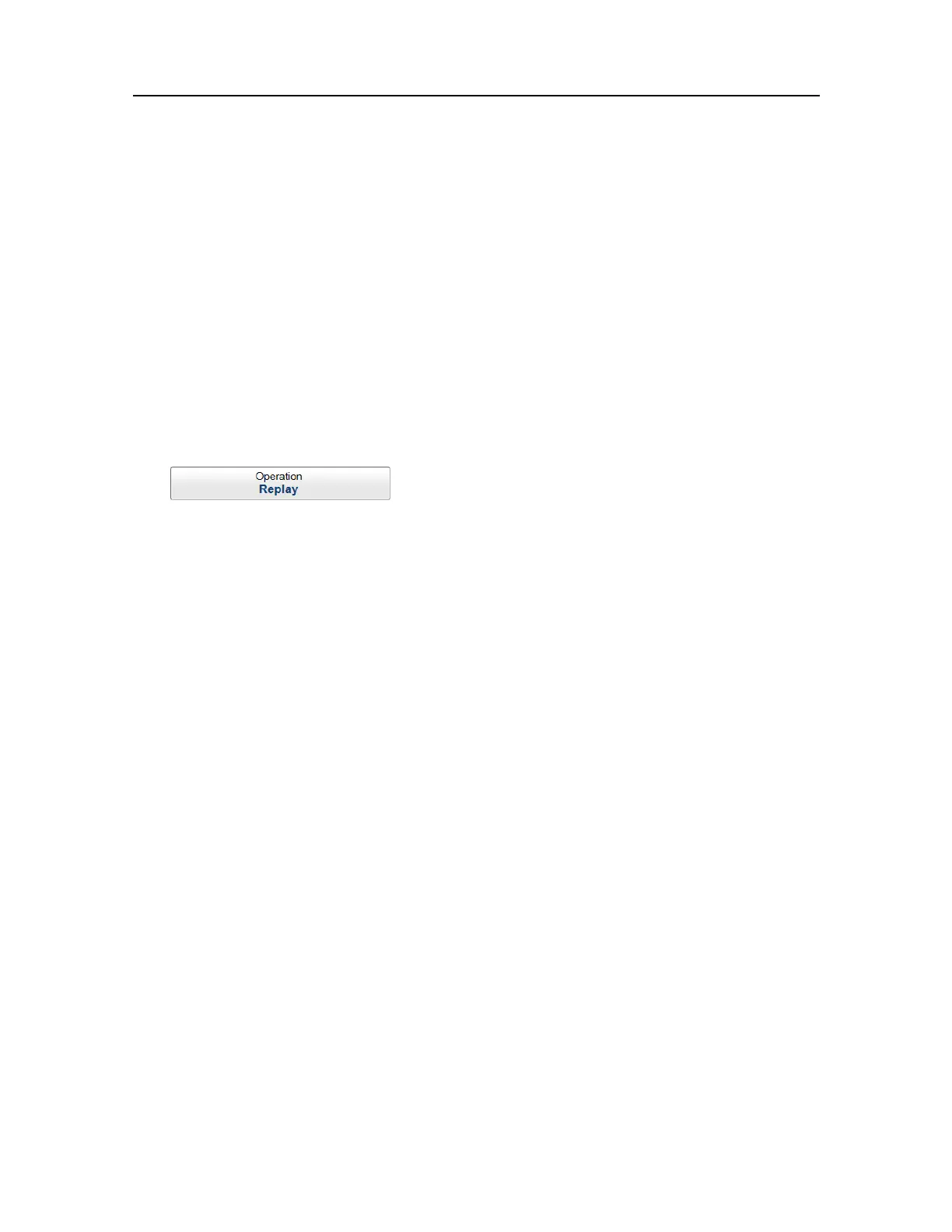54
457420/A
BPlay/Pause:Selectthisbuttontostarttheplayback,ortopauseit.
CReplaySpeed:Selectthissliderandmoveitsidewaystoadjustthereplayspeed.
DReplayFile:Thebuttonshowsyouwhichleyouarereplaying.Selectthebuttonto
opentheReplayFiledialogbox.
EPlaybackProgress:Thisbarshowsyoutheprogressofthereplaysequence.Ifyou
havechosentorestartthereplayle(s)automatically(inaloop),thegreenindicator
startsfromlefteverytimethelerestarts.
Procedure
1OpentheOperationmenu.
2SetOperationtoReplay.
Thereplaybaropensautomatically.Itispositioneddirectlybelowthetopbaratthetop
oftheST90presentation.
Ifyouneedtoselectwhichlestoreplay,selectReplayFileundertheOperationbutton.
Youcanalsoselectthelargebuttoninthemiddleofthereplaybar.
3SelectPlay/Pausetostarttheplayback.
4Tostopthereplaychooseanyotheroperatingmode.
Relatedtopics
Choosingoperatingmodeandkeytransmitparameters,page52
SelectingNormalmodetostart"pinging",page52
SelectingInactivemode,page54
Recordingandreplayingechodata,page88
Choosingwhichechodatale(s)toreplay,page92
SelectingInactivemode
InactivemodeisprovidedtopausetheST90operationtemporarily.Neithertransmission
norreceptionwilltakeplace.Thecurrentechoeswillberemovedfromthepresentation.
Context
TheOperationfunctioncontrolstheoperatingmodeoftheST90.Y oucansetittoNormal,
ReplayorInactive.
SimradST90OperatorManual