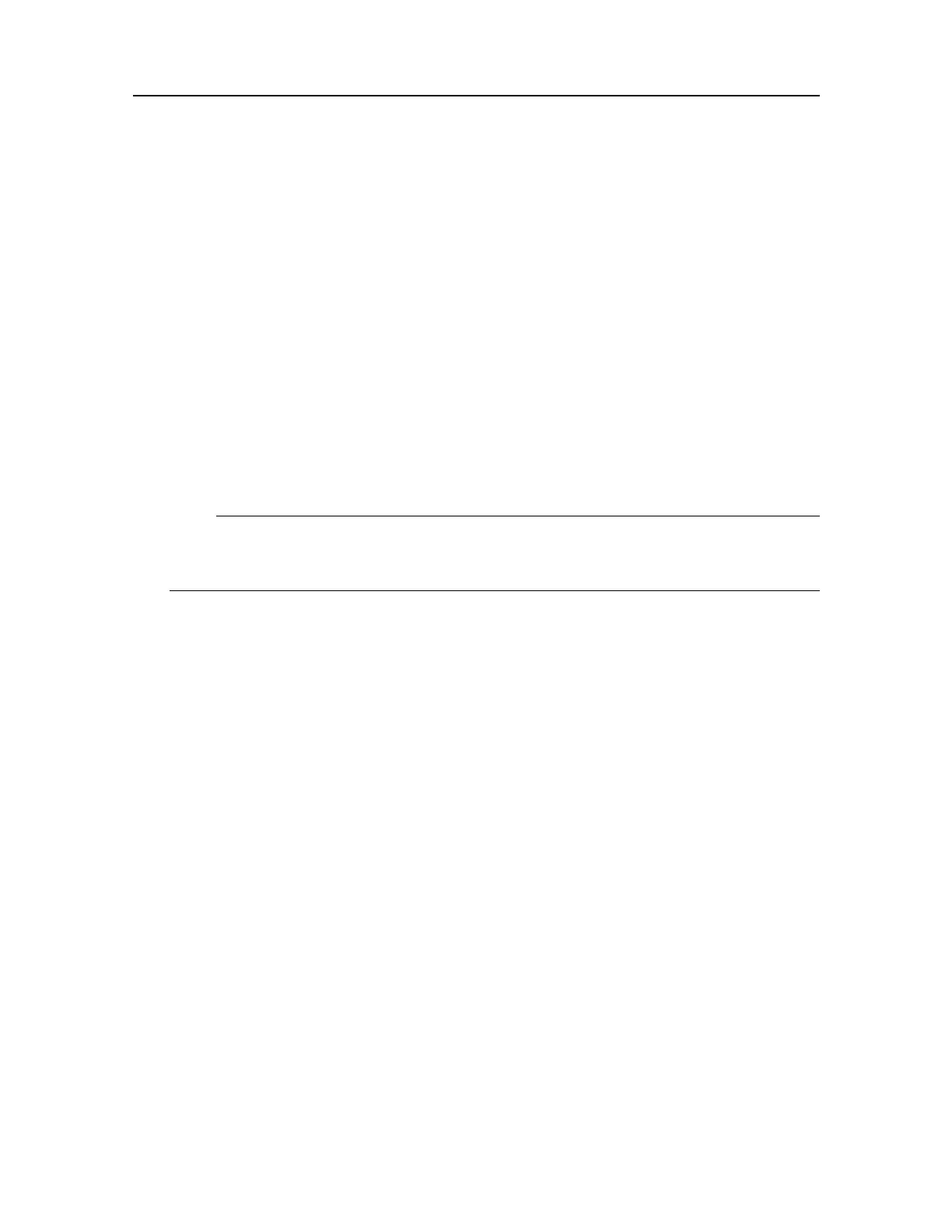96
457420/A
Restoringthelocationsandsizesoftheviews
IfyouhaveusedDockingViewstorearrangethepositionandsizeofyourviews,youmust
useUserSettingstorestorealltheviewstotheirdefaultpositions.
Context
WiththeDockingViewsfunctionyoucanmoveandre-sizetheviewsintheST90
presentation.Whenacompletereorganisationoftheviewpositionsandsizeshavebeen
completed,youmaywishtorestoretheST90presentationtowhatitwasbeforeyou
changedit.
Procedure
1OntheMainmenu,selectUserSettings.
2Selectthedefaultsettings.
Note
ThesesettingsarethedefaultvaluesprovidedwiththeSimradST90.Allcurrent
settingsarelostwhenthedefaultfactorysettingsareapplied.Thereisno"undo".
3SelectActivateSelectedSetting.
Result
Allviewsareplacedbacktotheiroriginalpositionsandsizes.
Relatedtopics
Settinguppresentationmodesandviews,page94
Movingaviewtoanotherdisplay,page94
RearrangingthelayoutoftheST90presentation,page95
SimradST90OperatorManual