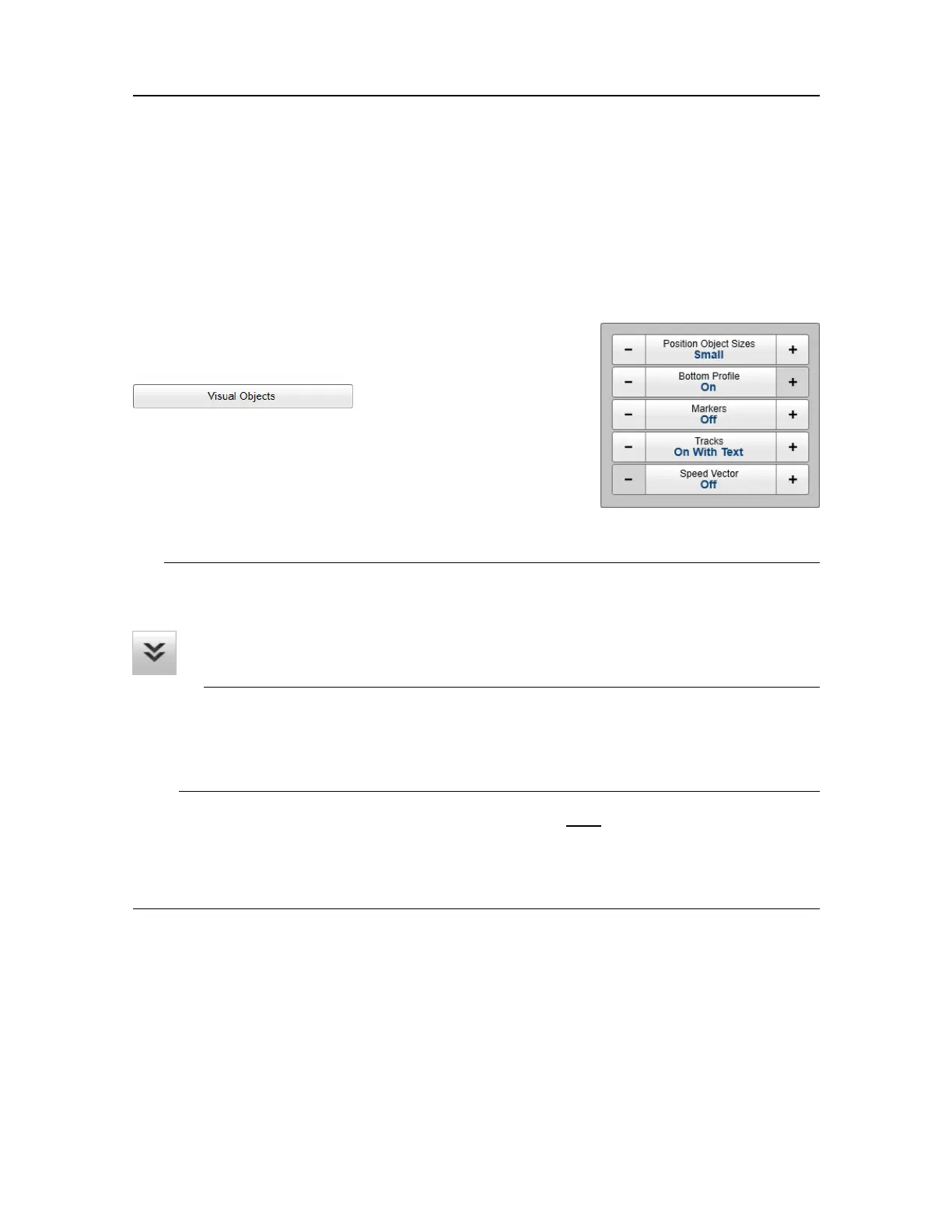168
457420/A
VisualObjectsmenu
TheVisualObjectsmenucontrolswhichgraphicalelementsthatareshowninthedifferent
views.Thesegraphicelementsincludemarkers,vectorsandtargetsthataretracked.The
majorityofthefunctionsare"on/off"buttonstoenableordisablethesegraphicelements
intheST90views.
Howtoopen
SelectVisualObjectstoopenthemenu.
VisualObjectsislocatedontheDisplaymenu.Thefunction
isnotavailablefortheInspectionviews.
Description
Onlybriefdescriptionsareprovided.
Tip
Ifyoudonotneedtousethemenusystem,youcanhideit.Thisallowsmorespaceforthe
ST90presentation.UseMenuonthetopbartohideorshowthemenu.
Whenthemenusystemishidden,itappearstemporarilyontheleftorrighthand
sideofthescreenifyoumovethecursortothatposition.
ThechoicesinthethismenudependsonwhichviewintheST90presentationthatis
currently"active".Themenumaythereforechangefromoneviewtoanother.Thescreen
capturemaynotshowyouallthemenuchoices.
Note
Beforeyoucanchangethesettingsrelatedtoaview,youmust clickinsidetheviewto
activateit.Thechangesyoumakearebydefaultonlyvalidfortheactiveview.Severalof
thefunctionsofferApplytoAll.IfyouselectApplytoAllyoursettingisappliedtoall
theviewsinthecurrentpresentationmode.
•PositionObjectSizes
ThePlaceMarkerfunctionallowsyoutocreateamarkeratthecurrentpositionofthe
cursor.Eachmarkerisshownasasmalltrianglewithorwithoutashortidentifyinglabel.
Whenyoustarttargetorpositiontracking,amarkerisusedtoidentifytheobject.With
thisfunctionyoucanincreaseordecreasethesizeofthemarkers.
Usethisfunctiontondtheobjectsizesthattyourpreferences.Thismayforexample
dependonyourphysicaldistancefromthescreen.Thechoiceyoumakeissavedwiththe
usersettings.
SimradST90OperatorManual