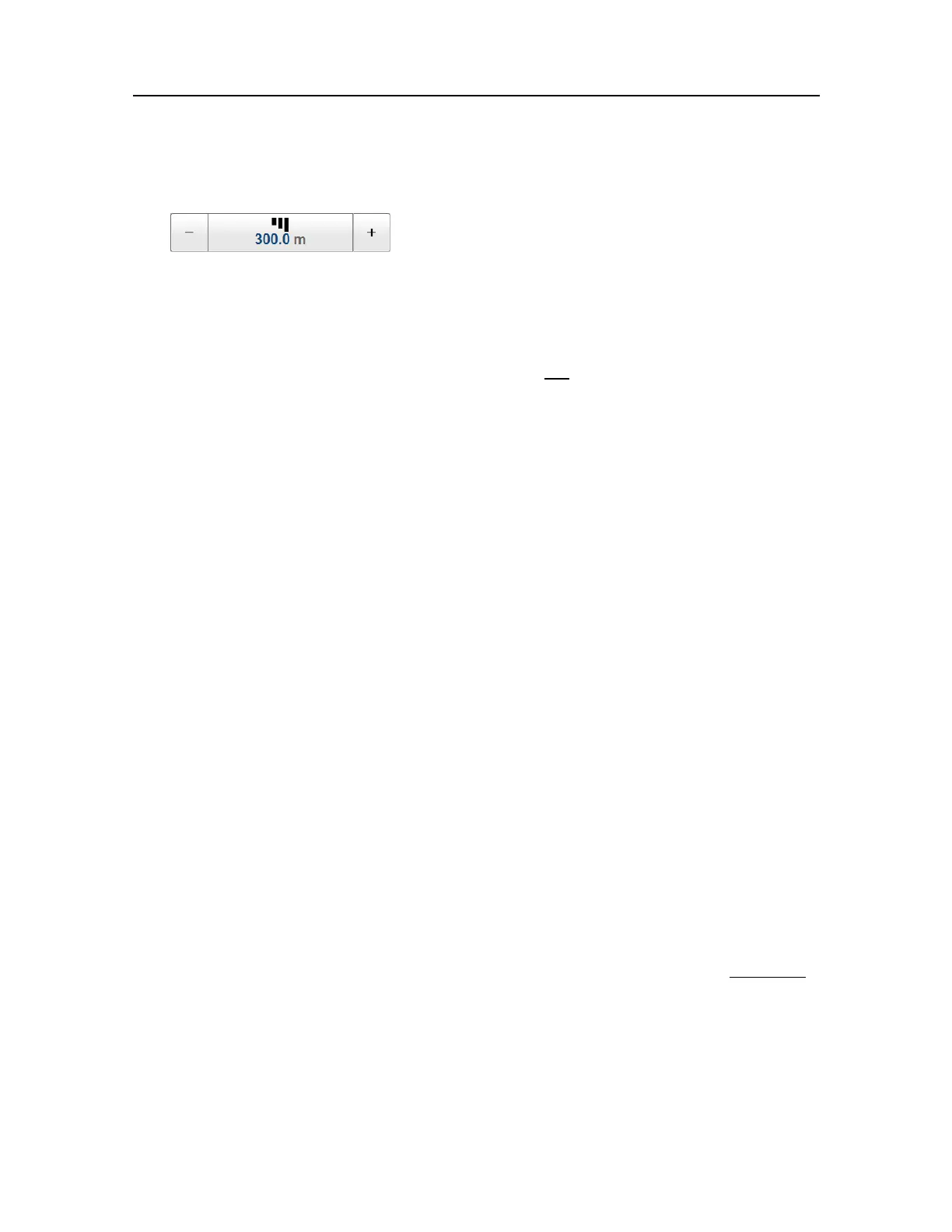457420/A
33
4SelectRange.
5Makethenecessaryadjustment.
Select[+]or[-]tochoosetherequestedsetting.
or:
Placethecursoronthebutton.Pressandholdtheleft
mousebutton.Movethecursor
horizontallyoverthebutton.Releasethemousebuttonwhenrequestedvalueisshown.
or:
Selectthemiddleofthebuttontoopenit.Ifyouhaveakeyboardconnectedtothe
ST90,youcantypetherequestedvalue.
or:
Selectthemiddleofthebuttontoopenit.Selectavaluefromtheoptionsprovided.
6OpenthebuttonandselectApplytoallifyouwishtousethechosensettinginallthe
viewsinthecurrentpresentationmode.
Relatedtopics
Startingnormaloperation,page22
Adjustingtheechosensitivity
Someechoesareweakwhileothersarestronger.Tocompensateforthisitisoftennecessary
toadjustthesensitivityoftheST90.Thisadjustmentiscommonlyreferredtoasgain.
Context
Youcancomparethisgainsettingwiththevolumecontrolonyourcarradio.Whenthegain
isincreased,theechoeswillappearstronger.Weakechoeswillbeeasiertosee.However,
sinceyoualsoincreasetheacousticnoiseinthereception,theST90presentationswillalso
showthisnoise.Toomuchgainmaytherefore"distort"thepresentation.
Comparingthegainfunctionwiththevolumecontrolonyourcarradioisnotveryaccurate.
Infact,thegainintheST90isconstant.TheGainfunctionisusedtoadjustthesensitivity .
Thisdonebycontrollingtheminimumlevelofdetection.Whenyouincreasethegainlevel
(morepositivenumber),youreducetheminimumlevel,andthusincreasethesensitivity.
Gettingstarted