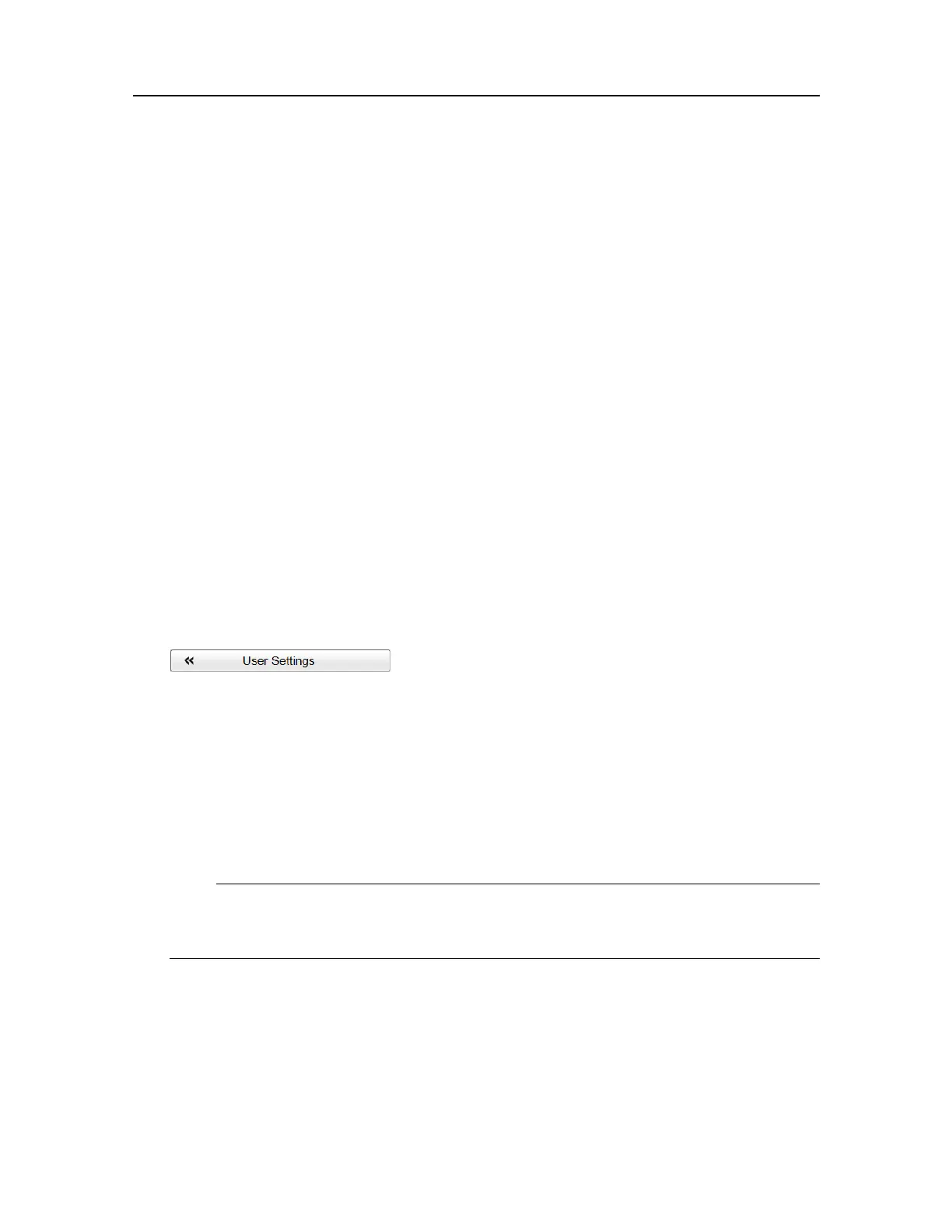112
457420/A
Relatedtopics
Saving,retrievingandhandlingusersettings,page110
Renamingexistingusersettings
Anexistingusersettingcaneasilyberenamed.
Context
TheUserSettingsdialogboxisusedtostoreyourfavouriteST90settings.Thesesettingscan
berelatedtodifferentoperations,environmentalconditionsorbasicpersonalpreferences.
Youcanusedifferentsettingstocreateasmanyuserprolesasyoulike,andgivethemany
name.AllthesettingsyouhavechosenusingfunctionsanddialogboxesintheST90user
interfacearesaved.Torenameausersetting,selectitsnameinthelist,andthenselect
Rename.Thefactorysettingscannotberenamed.
Procedure
1ObservetheMainmenu.
ItsdefaultlocationisontherightsideoftheST90presentation.
2SelectUserSettings.
ObservethattheUserSettingsdialogboxopens.
3ObservethelistofpreviouslysavedusersettingsintheSavedSettingslist.
4Selectthesettingyouwishtorename.
5SelectRename.
Asmalldialogboxopenstoacceptthenewname.
6Typeanamefortheusersetting.
Note
IfyoudonothaveacomputerkeyboardconnectedtoyourST90system,selectthe
Keyboardbuttontoopenanon-screenkeyboard.
7SelectOKtosavethechosenname.
8ObservethatthenameyouhavechosenappearsontheSavedSettingslist.
9SelectOKtoapplyyourchangesandclosetheUserSettingsdialogbox.
SimradST90OperatorManual