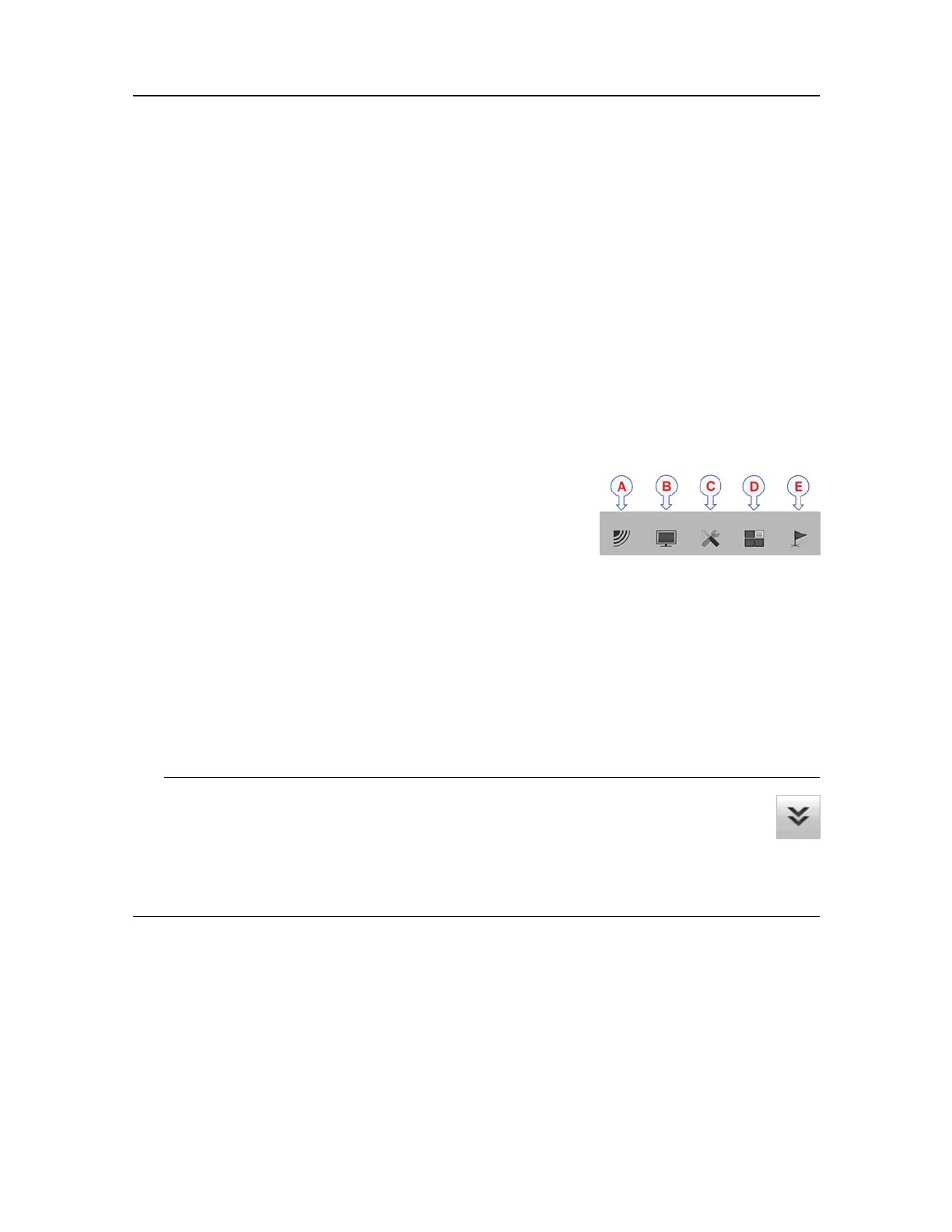146
457420/A
Aboutthemenusandmenubuttons
ToselectoperationalparametersontheST90,usethemenusystem.Themenusare
organizedinatreestructurewithamainmenu,asetofsecondarymenus,andseveralmenu
buttons.Themenusareorganizedinatreestructurewithamainmenuandasecondary
menu.Someofthemenubuttonsopendialogboxesorsubmenustoofferadditionalchoices.
Description
TheMainmenuislocatedatthetopofthemenustructure.Itoffersthemostcommon
functionsforefcientuseoftheST90.Unlessyouhidetheentiremenusystem,theMain
menuisvisibleatalltimes,evenifyouclosethesecondarymenus.
BelowtheMainmenu,asetofdedicatediconsareusedtoopenthesecondarymenus.
AOperationmenu:TheOperationmenuallows
youtocontroltheoperatingmode,therecording
functionality,andhowtheST90transmits(ping)into
thewater.
BDisplaymenu:TheDisplaymenuprovidesbasic
functionsrelatedtothescreenbehaviourandpresentationofST90data.
CSetupmenu:TheSetupmenuprovidesbasicfunctionsrelatedtotheST90installation
parametersanditscommunicationwithperipheralsystems.
DActivemenu:TheActivemenuoffersparametersrelatedtocurrentviewsanddata
presentationsshownbytheST90.
EObjectmenu:TheObjectsmenuoffersbasicfunctionalityrelatedtomarkersandtracks
thatyouareusingintheST90presentation.
Tip
Unlessyouneedtomakefrequentchangestotheoperatingparameters,youmay
wanttohidethemenufromtheST90presentation.Thisgivesyoumorespacefor
echoinformation.Tohidethemenu,selectMenuonthetopbar .Toretrievethe
menu,selectMenuonemoretime.Whenthemenuishidden,itistemporarilyshownonthe
leftorrightsideoftheST90presentationifyoumovethecursortothatposition.
SimradST90OperatorManual