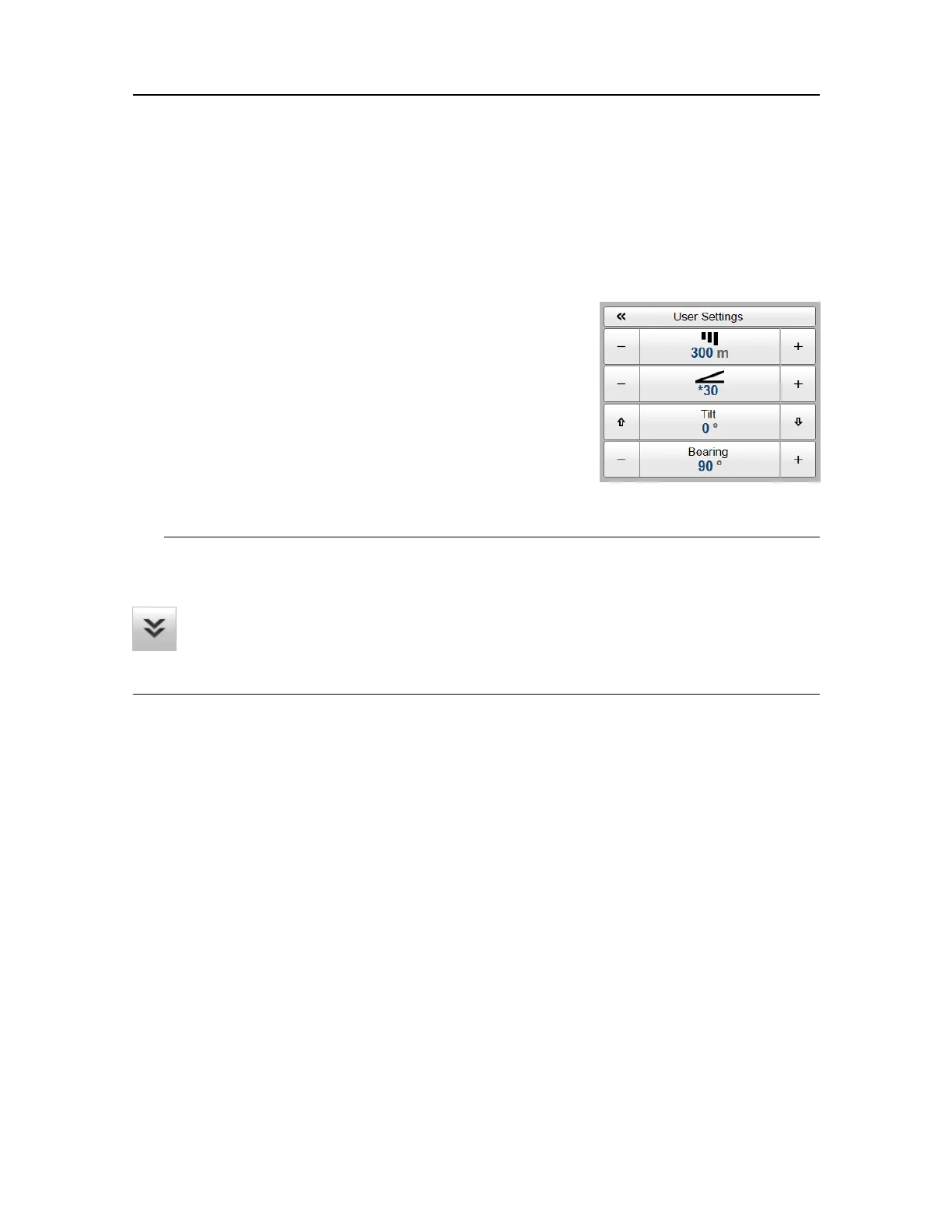457420/A
149
Mainmenu
TheMainmenuislocatedatthetopofthemenustructure.Itoffersthemostcommon
functionsforefcientuseoftheST90.Unlessyouhidetheentiremenusystem,theMain
menuisvisibleatalltimes,evenifyouclosethesecondarymenus.
Howtoopen
Bydefault,theMainmenuisopen.Itisplacedontheright
sideoftheST90presentation.
Description
Onlybriefdescriptionsareprovided.Fordetailed
informationabouteachfunctionanddialogbox,referto
theST90Referencemanualorthecontextsensitiveon-line
help.
Tip
Ifyoudonotneedtousethemenusystem,youcanhideit.Thisallowsmorespaceforthe
ST90presentation.
UseMenuonthetopbartohideorshowthemenu.
Whenthemenusystemishidden,itappearstemporarilyontheleftorrighthand
sideofthescreenifyoumovethecursortothatposition.
BelowtheMainmenuyoundtheiconsforopening(andclosing)thesecondarymenus.
Selectanicontoopentherelevantmenu,andreselecttheicontoclosethemenu.
•UserSettings
TheUserSettingsdialogboxallowsyoutosavethecurrentusersettings(yourcurrent
selectionofoperationalparameters),andtoretrievefactoryorpreviouslysaveduser
settings.
•Range
TheRangefunctionallowsyoutospecifythemaximumdistancefromthetransducer
totheouteredgeofthesonarbeam.Therangevalueshownandselectedisbydefault
onlyappliedtothecurrentlyselectedview.
•Gain
ThepurposeoftheGainfunctionistoadjusttheecholevelintheST90presentations.
ByadjustingthegainyoucancontrolhowmuchamplicationtheST90appliestothe
receivedechoes.Thesettingisbydefaultonlyappliedtocurrentlyselectedechogram.It
isidentiedwithathickborder.
Menusystem