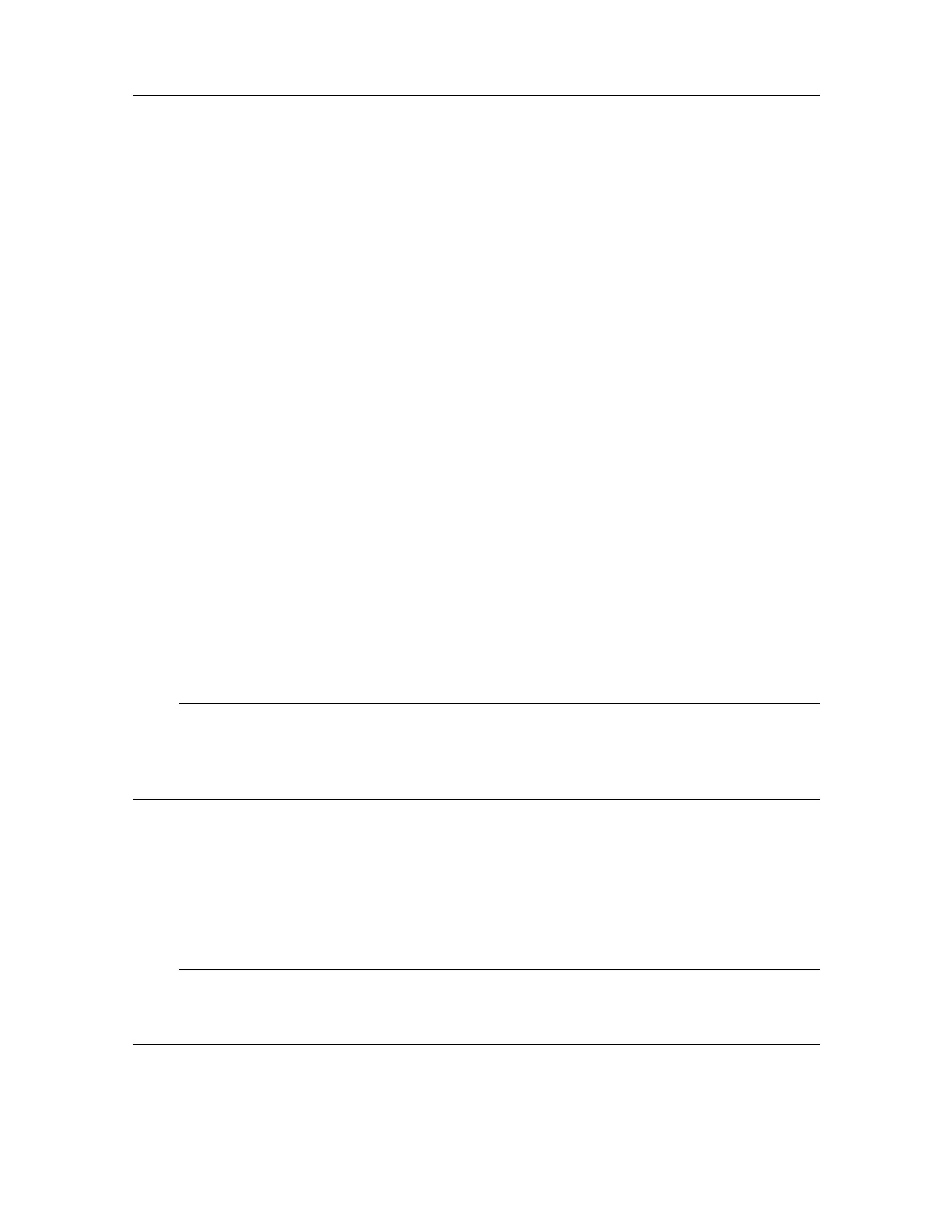136
457420/A
Settinguptheinterfaceforcoursegyroinput
Inordertooperatecorrectly,theST90requiresinputfromacoursegyro.Inmostcasesa
suitablecoursegyroisalreadyinstalledonthevessel.Aglobalpositioningsystem(GPS)
withacompatibleoutputformatcanalsobeused.Toselectwhichsensorstoinstall,usethe
SensorInstallationpage.Thecurrentheadingisshownonthetopbarifyouhaveenabled
thisintheDisplayOptionsdialogbox.
Prerequisites
Thisprocedureassumesthat:
•YouhaveavacantinterfaceportonyourProcessorUnit.
•YouarefamiliarwithNMEAandotherrelevantdatagramformats.
•Youknowhowtosetuptheparametersforserialandlocalareanetwork(LAN)
communication.
•Theinterfaceportissetupwiththecorrectcommunicationparameters.
•TheST90systemisturnedonandoperatesnormally.
•ThenewsensorisphysicallyconnectedtotheST90usingaserialornetworkcable.It
isswitchedonandinnormaloperation.
Neithertoolsnorinstrumentsarerequired.
Context
Note
TheinputfromacoursegyroisessentialforST90operation.Withouttheinputfroma
coursegyro,theST90willnotbeabletopresentcorrectnavigationalinformation.Thislack
ofcompensationwillpreventtheST90fromprovidingcorrectechoinformation.
TheSensorInstallationpageallowsyourST90tocommunicatewithexternalsensorsand
systems.Y oumustspecifywhichcommunicationporttouse(LAN(LocalAreaNetwork)
orserialport).Youcantypeacustomnametoidentifythesensorimport.Inthelistofvalid
datagramformats,selecttheformat(s)tobeacceptedbytheST90.Onceasensorhasbeen
chosen,youmustselecttheoffsetvaluesthatdenethesensor’sphysicallocationrelativeto
yourvessel’scoordinatesystem.
Note
JustmakingchangesandselectingOKatthebottomofthepagewillnotinstallanything.
Selectwhattoinstall,denetherelevantparameters,andthenselectAdd.
SimradST90OperatorManual