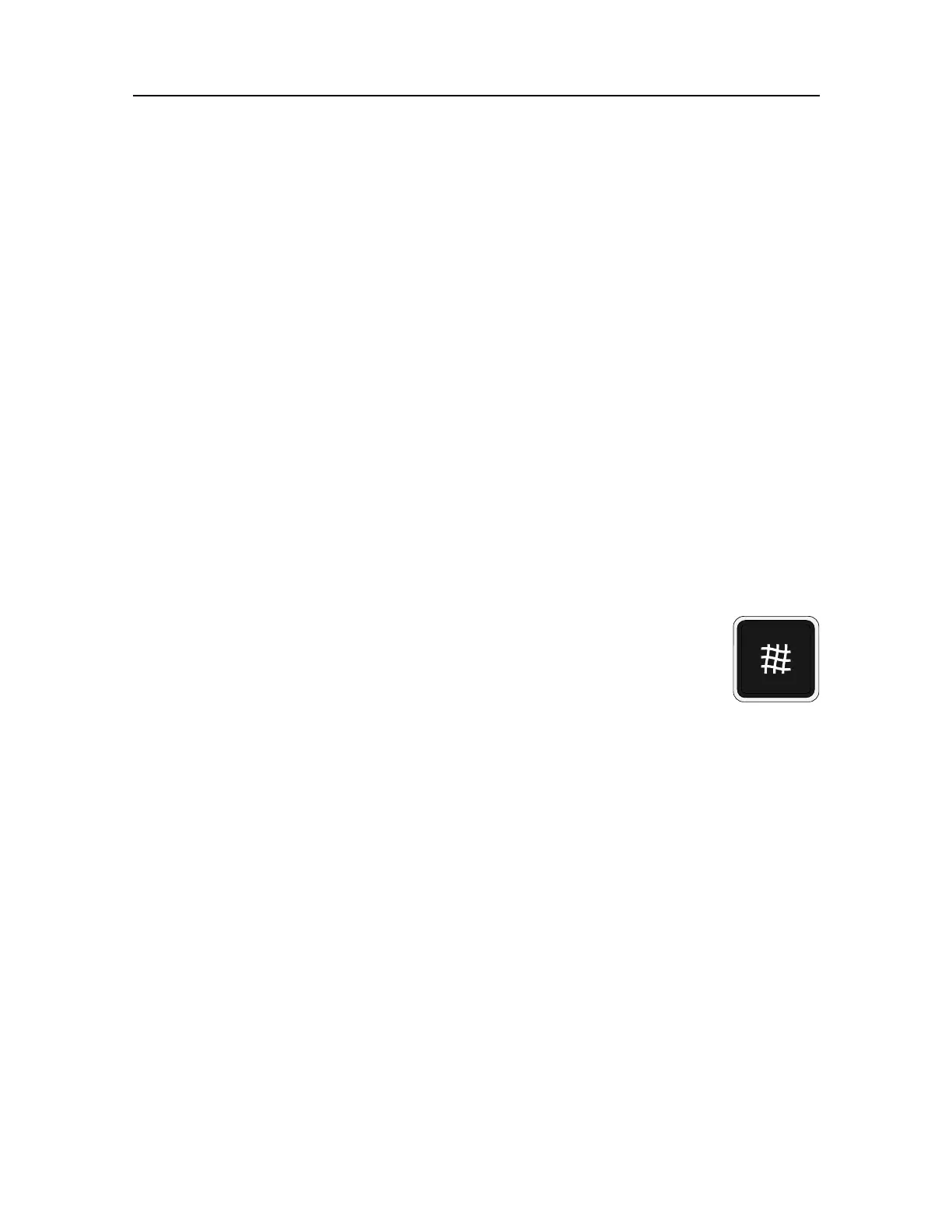74
457420/A
Relatedtopics
Usingthemarkersandtrackingfeatures,page69
Usingvisualaidsduringthepurseseinecatchphase
Thegearsymbolisprovidedasatooltohelpyouplanandshootthepurseseine.The
symbolisintendedtobeusedinastructuredsequencethatstartswhenyouplantoshoot
thepurseseine.
Prerequisites
Toprovideanaccuratevisualpresentation,theST90needstoknowthesizeofyourgear.
TheFishingGearfunctionallowsyoutodenethesizeofyourtrawlorpurseseine.This
functionisopenedfromtheSetupmenu.
Context
UsetheinformationintheCatchviewtomonitortheprogressofthepurseseineoperation.
IfyouhaveconnectedacompatiblecatchmonitoringsystemtoyourST90,information
fromthesesensorsareshownintheCatchview.
Procedure
1AtthebottomoftheST90presentation,selectasuitablepresentation
mode,andactivatetheCatchview.
2Tostarttheprocess:PressGearontheOperatingPanel.
or:
Right-clickandselectShowGearSymbolontheshortcutmenu.
Thisplacesacirclemarkerintheview.Thesizeandlocationofthemarkerisdened
bythechoicesyouhavemadewiththeFishingGearfunction.Untilyouproceed,
themarkerfollowsthemovementsofthevesselbykeepingitsrelativelocationto
thebow.Thisallowsyoutopositionyourvesselinthebestpossiblelocationbefore
youshootthepurseseine.
3Whenyoushootthenet:PressGearontheOperatingPanel.
or:
Right-clickandselectShowGearSymbolontheshortcutmenu.
Arectangularmarkerisplacedintheview,andmarksthepositionwherethepurse
seinewasshot.Thecircularmarkerisdisconnectedfromthevesselmovements,and
actsasaguidelineforyourmanoeuvring.Thehistorylineshowsthemovementsof
yourvessel.SincetheST90knowsthelengthofyournet,itplacesasecondmarkeron
SimradST90OperatorManual