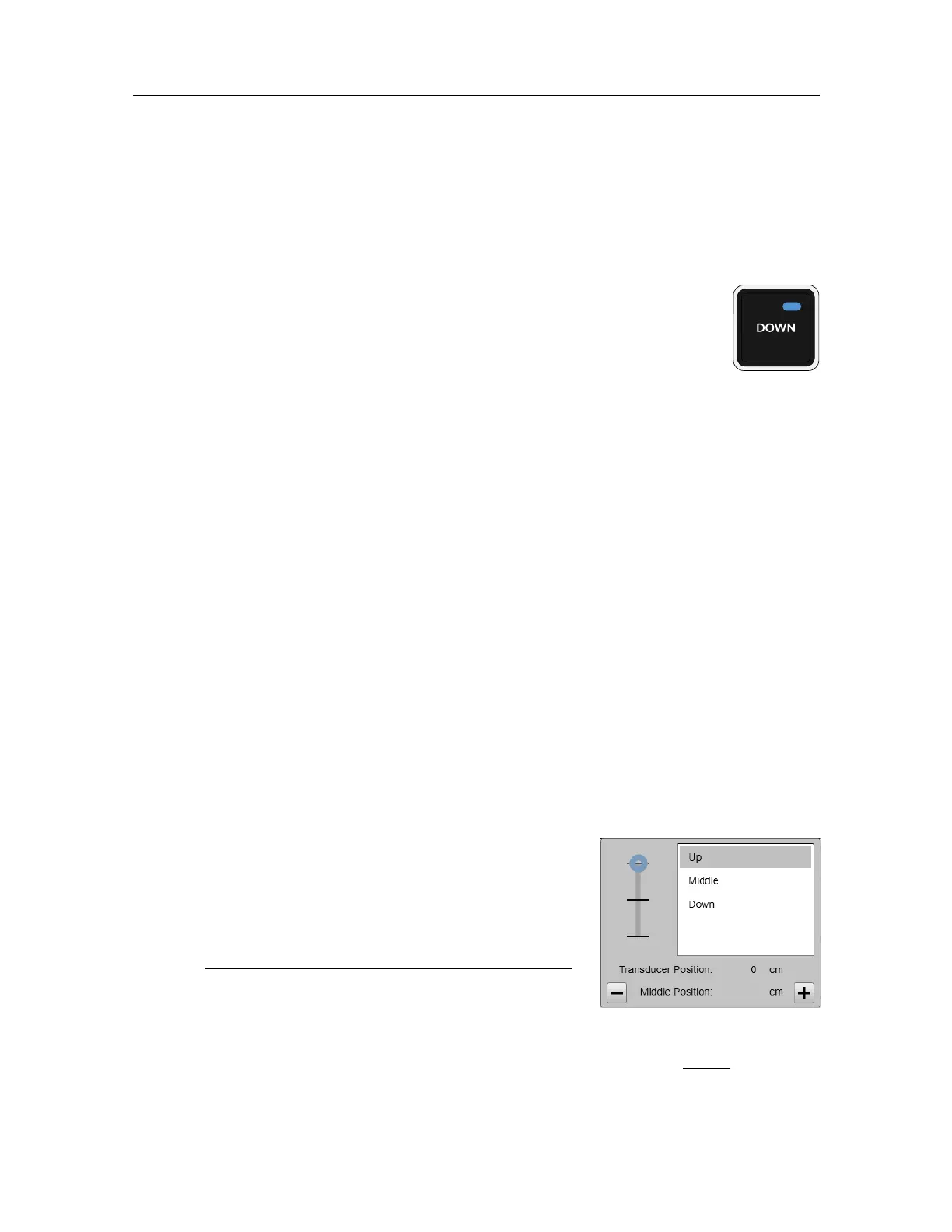457420/A
49
Theprogramstartsupusingthesamesettingsasthelasttimeyouusedit.Ifthese
settingsareacceptable,continueoperation.Ifyouwishtoalteranyofthesettings,see
therelevantprocedures.
6Tolowerthetransducer,pressDownontheOperatingPanel.
Whilethetransducerismovingtheindicatorlampashes,andan
audiblesignalissounded.Whentherequestedpositionhasbeen
reached,theindicatorlampislit,andtheaudiblesignalstops.
Alternatively,usetheHullUnitfunctiononthetopbartolowerthe
transducer.
7AtthebottomoftheMainmenu,observethattheOperationiconisashing.
TheiconisashingtoindicatethateveniftheST90isturnedon,"pinging"isdisabled.
TheST90isinNormalmode,butTXPowerissettoOfftopreventtransmissions.
Thisisforsafetyreasons.
8SetTxPowertoMaximum(oranyotherpowerrating)tostartpinging.
Relatedtopics
Gettingstarted,page48
Loweringandhoistingthetransducerfromtheuserinterface,page49
TurningofftheST90,page50
Loweringandhoistingthetransducerfromtheuserinterface
TheOperatingPanelcontrolstheloweringandhoistingofthetransducer.Dedicatedbuttons
areprovidedforthephysicaltransducerlocations.Youcanalsocontrolthetransducer
movementsfromthetopbarontheST90.
Context
TheHullUnitdialogboxallowsyoutolowerandhoist
thetransducer.Thedialogboxalsoprovidesstatus
informationaboutthetransducerposition.Youcan
monitorthecurrentpositionofthetransducer,andmake
changestothepositiondefaults.
Caution
Ifthetransducerhitslargerobjectsorbottom,the
transducershaftmaybebent,or-inworstcase-itcanbe
brokenoff.Abrokentransducershaftwillcausewaterleakagethroughthetopoftheshaft.
Ifyoususpectthatthetransducershaftisseriouslydamagedwithholes,donot
retractthe
transducertoitsupperposition.
Operatingprocedures