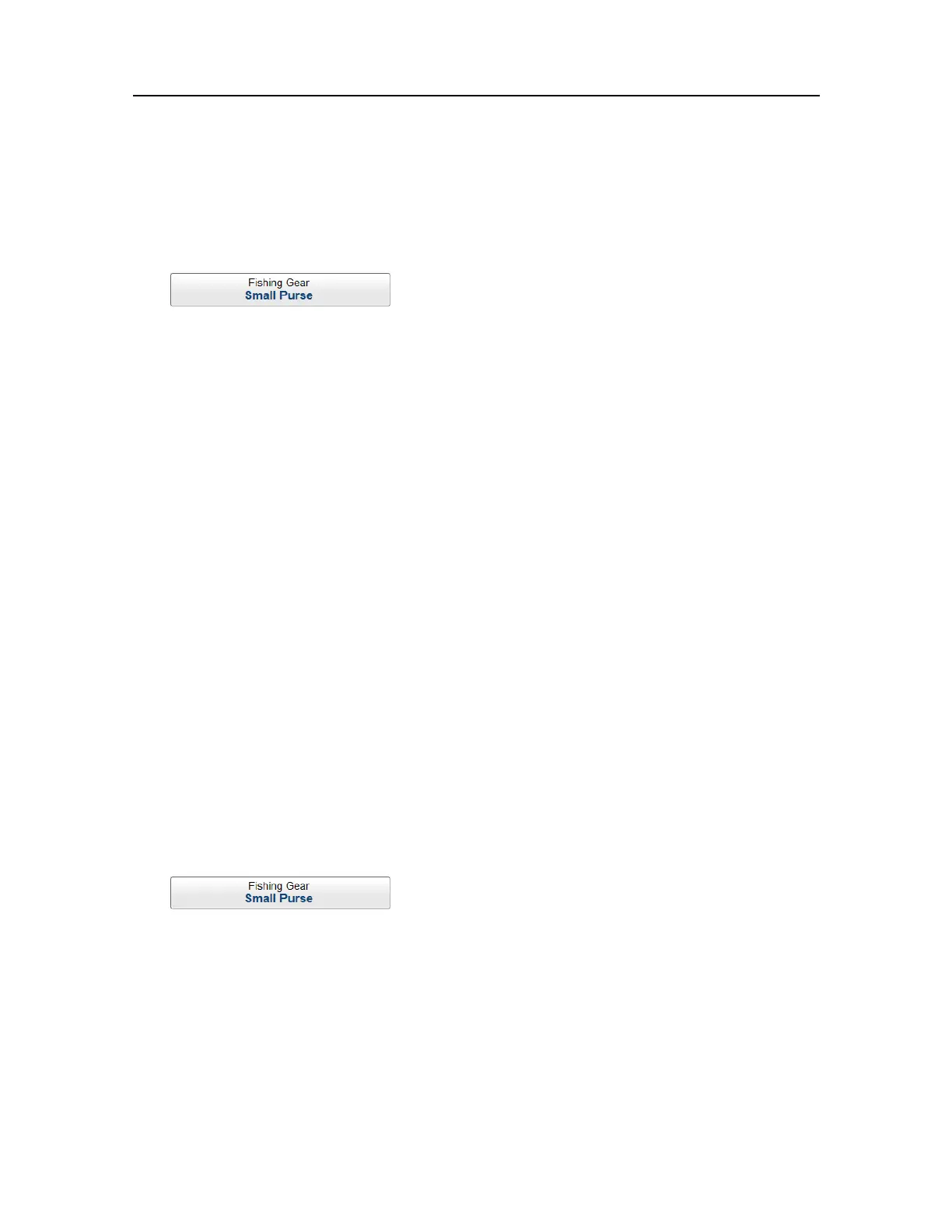76
457420/A
Procedure
1OpentheSetupmenu.
2SelectFishingGear.
3Selectanoptionfromthelistprovided.
Relatedtopics
Usingthemarkersandtrackingfeatures,page69
Usingvisualaidsduringthepurseseinecatchphase,page74
Changingtheshinggearpropertiestomatchyourownequipment,page76
Changingtheshinggearpropertiestomatchyourown
equipment
UsetheFishingGearSetupdialogboxtochangetheshinggearpropertiestomatchyour
ownequipment.
Context
Accurateshinggearpropertiesareimportantforthefollowingfunctionality:
•CircleMarker
•GearSymbol
•Catchview
Procedure
1OpentheSetupmenu.
2UnderFishingGear,selectFishingGearSetuptoopenthedialogbox.
3Iftherelevantgearisnotlisted,selectAddFishingGear.
aIntheAddFishingGeardialogbox,selectgeartypeandgearname.
bSelectOKtosavetheselectedsettingsandclosethedialogbox.
4Onthelistofavailableshinggears,selectthegearyouwishtosetup.
5Fortheselectedgear,selectadepthvalue.
Thedepthvaluedeneshowdeepthegearwillsinkwhenitisfullydeployed.
SimradST90OperatorManual
