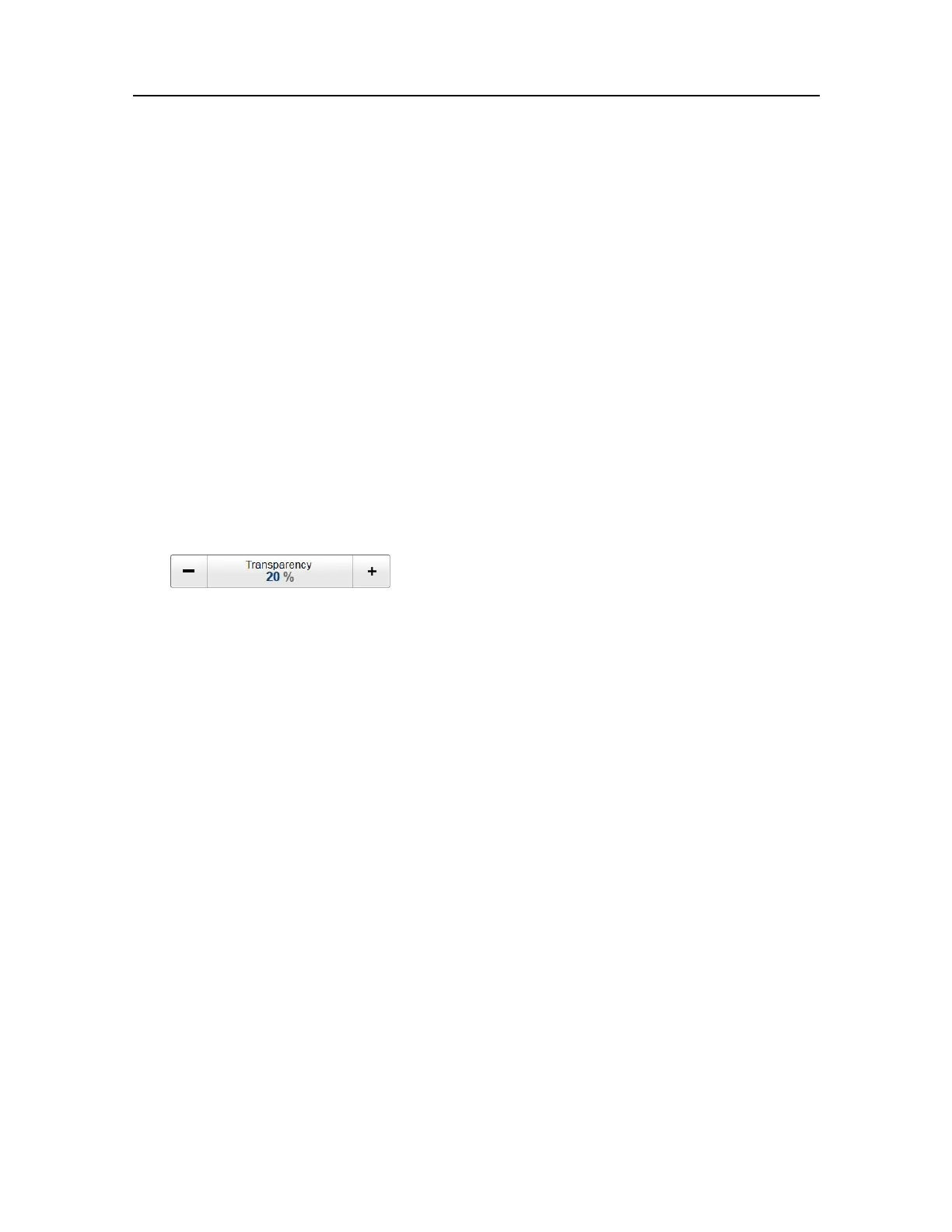457420/A
103
Increasingthevisibilityoftheinformationpanes
Whenyouopenaninformationpane,youwillseethatitistransparent.Thistransparency
allowsyoutoseetheechoesbehindthepane,butitmayalsoreducethevisibilityofthe
informationinit.
Context
TheinformationpanesprovidedbytheST90canbeplacedanywhereontopofthe
Inspectionviewsinthepresentation.
Inordernottolooseinformation,thepaneshavebeendesignedsoyoucanseethroughthem.
ThedegreeoftransparencycanbecontrolledwiththisTransparencyfunction.Youcanadjust
thesettingfrom0%(notransparency)to90%(almostfulltransparency)instepsof1%.
Procedure
1OpentheDisplaymenu.
2SelectaTransparencysettingthattsyourrequirements.
Thechosentransparencypercentageisusedon
allopeninformationpanes.
Tochangethesetting,movethecursortoeithersideofthebutton.Selecttheleftside
ofthebuttontodecreasethevalue.Selecttherightsideofthebuttontoincreasethe
value.Selectthemiddleofthebuttontoopenit.Ifyouhaveakeyboardconnectedto
theST90,youcantypetherequestedvalue.
Relatedtopics
Deningsettingsrelatedtouserpreferencesandindividualcustomizing,page97
Changingthecolourpalette("skin")usedintheST90
presentations
Dependingontheambientlight,itispossibletochangetheST90presentationcoloursto
helpyouseetheinformation.ThePalettefunctionallowsyoutochoosewhichcolourtheme
("skin")tobeusedbytheST90.
Context
Selectapalettetosuittheambientlightconditionsandyourpersonalpreferences.The
choiceyoumakedoesnothaveanyeffectontheST90performance.
Procedure
1OpentheDisplaymenu.
Operatingprocedures
