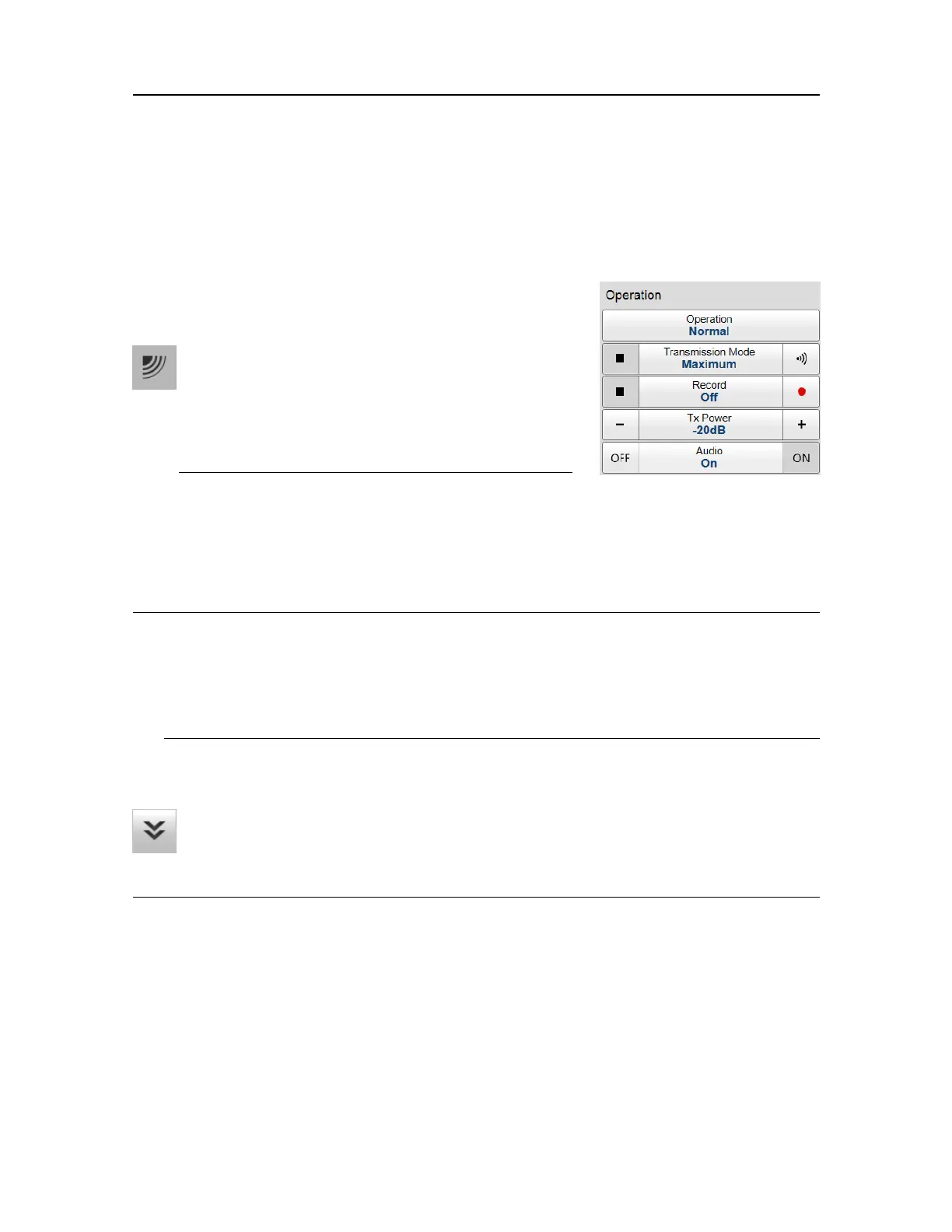457420/A
151
Operationmenu
TheOperationmenuallowsyoutocontroltheoperatingmode,therecordingfunctionality,
andhowtheST90transmits(ping)intothewater.
Howtoopen
SelecttheOperationicon.
TheiconislocatedundertheMainmenu.Selecttheicon
onemoretimetoclosethemenu.
Note
ImmediatelyafteryouhaveturnedontheST90,the
Operationiconisashing.Theiconisashingtoindicate
thateveniftheST90isturnedon,"pinging"isdisabled.WhentheST90isturnedon,
TxPowerisbydefaultsettoOff.Thisisasafetyprecautionstopreventinadvertent
transmissionswhenthevesselisindrydock.
Description
Onlybriefdescriptionsareprovided.Fordetailedinformationabouteachfunctionand
dialogbox,refertotheST90Referencemanualorthecontextsensitiveon-linehelp.
Tip
Ifyoudonotneedtousethemenusystem,youcanhideit.Thisallowsmorespaceforthe
ST90presentation.
UseMenuonthetopbartohideorshowthemenu.
Whenthemenusystemishidden,itappearstemporarilyontheleftorrighthand
sideofthescreenifyoumovethecursortothatposition.
•Operation
TheOperationfunctioncontrolstheoperatingmodeoftheST90.Youcansetitto
Normal,ReplayorInactive.
•TransmissionMode
TransmissionModeallowsyoutocontrolhowoftentheST90shalltransmitacoustic
energy(ping)intothewater.
Menusystem