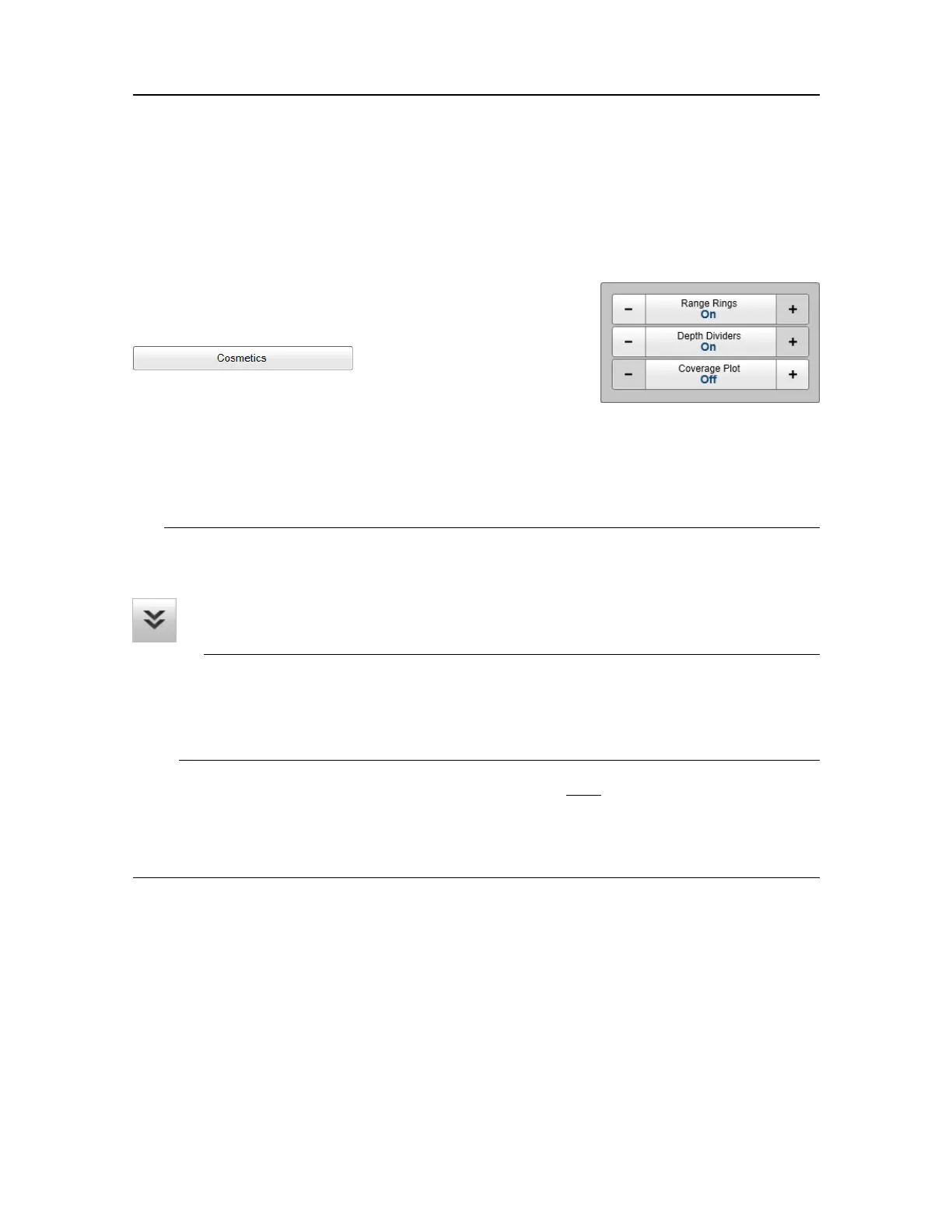457420/A
171
Cosmeticsmenu
UsethefunctionsontheCosmeticsmenutoturn"cosmetic"elementsintheST90
presentationonoroff.
Howtoopen
SelectCosmeticstoopenthemenu.
CosmeticsislocatedontheDisplaymenu.Thefunction
isnotavailablefortheInspectionviews.
Description
Onlybriefdescriptionsareprovided.
Tip
Ifyoudonotneedtousethemenusystem,youcanhideit.Thisallowsmorespaceforthe
ST90presentation.UseMenuonthetopbartohideorshowthemenu.
Whenthemenusystemishidden,itappearstemporarilyontheleftorrighthand
sideofthescreenifyoumovethecursortothatposition.
ThechoicesinthethismenudependsonwhichviewintheST90presentationthatis
currently"active".Themenumaythereforechangefromoneviewtoanother.Thescreen
capturemaynotshowyouallthemenuchoices.
Note
Beforeyoucanchangethesettingsrelatedtoaview,youmust clickinsidetheviewto
activateit.Thechangesyoumakearebydefaultonlyvalidfortheactiveview.Severalof
thefunctionsofferApplytoAll.IfyouselectApplytoAllyoursettingisappliedtoall
theviewsinthecurrentpresentationmode.
•RangeRings
ThisfunctionenablesrangeringstobeshownontheST90presentation.Rangeringsare
asetofconcentriccircleslabelledbydistancefromthevesselposition.Therangerings
areshownasdottedlines.Eachringhasarangeread-outonthelefthandside.Usethis
functiontotoggletherangeringsOnorOff.
Menusystem