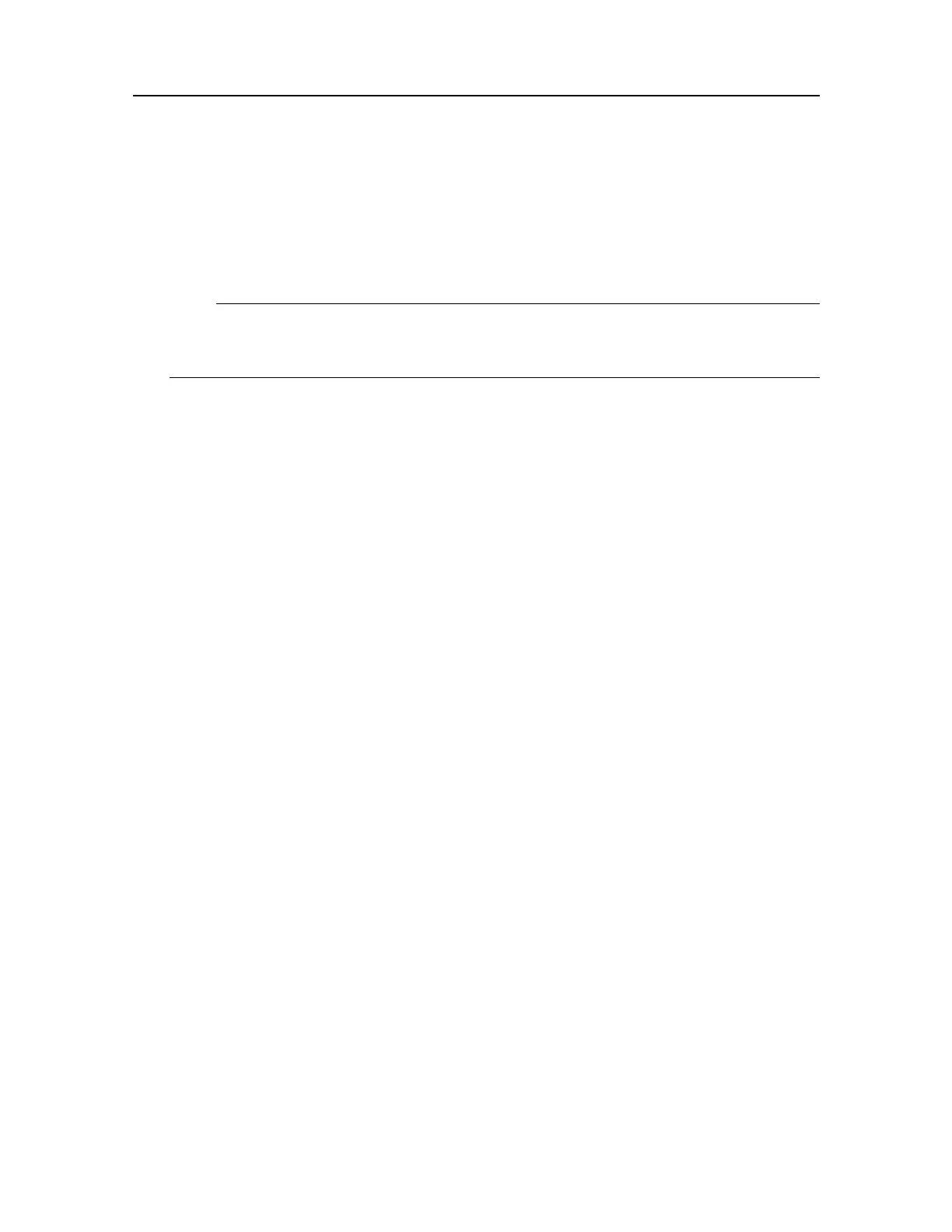457420/A
135
5ForSensorType,selectSpeedLogtoimportinformationfromaglobalpositioning
system.
6Selectwhichportyouwanttoimportthesensorinformationon.
7Ifyouwanttocheckthecommunicationparameters,selectInspectPort.
Note
Youcannotmakeanychangeshere.Tochangethecommunicationparameters,use
theI/OSetuppage.
8IfyouwanttocheckthattheperipheralsystemistransmittingdatatotheST90,select
Monitor.
ThePortMonitordialogboxprovidesonetextboxforincomingmessages(RxData),
andoneforoutgoingmessages(TxData).Usetheseboxesandyourknowledgeofthe
datacommunicationtoinvestigatethedatagrams.ThePortMonitordialogboxisa
toolfordebuggingpurposes.Itisneitherrequirednorintendedfornormaloperation
oftheST90.
9Typeacustomnametoidentifytheinterfaceinotherdialogboxes.
10Selectwhichdatagram(s)youwanttoimportfromthesensor.
11Ifrelevant,specifyadedicatedtalkerID.
12SelectAddtosavethenewsensorinterfaceyouhavedened.
ThesensorinterfaceisaddedtotheInstalledSensorslistontheSensorInstallationpage.
13Atthebottomofthedialogbox,selectApplytosaveyoursettings.
14ContinueyourworkintheInstallationdialogbox,orselectOKtocloseit.
Furtherrequirements
OntheleftsideoftheInstallationdialogbox,selectSensorConguration.Denethepriority
ofthedatagrams,andsetuprelevantcongurationparameters.
Relatedtopics
Settinguptheinterfacestoperipheraldevices,page128
Operatingprocedures