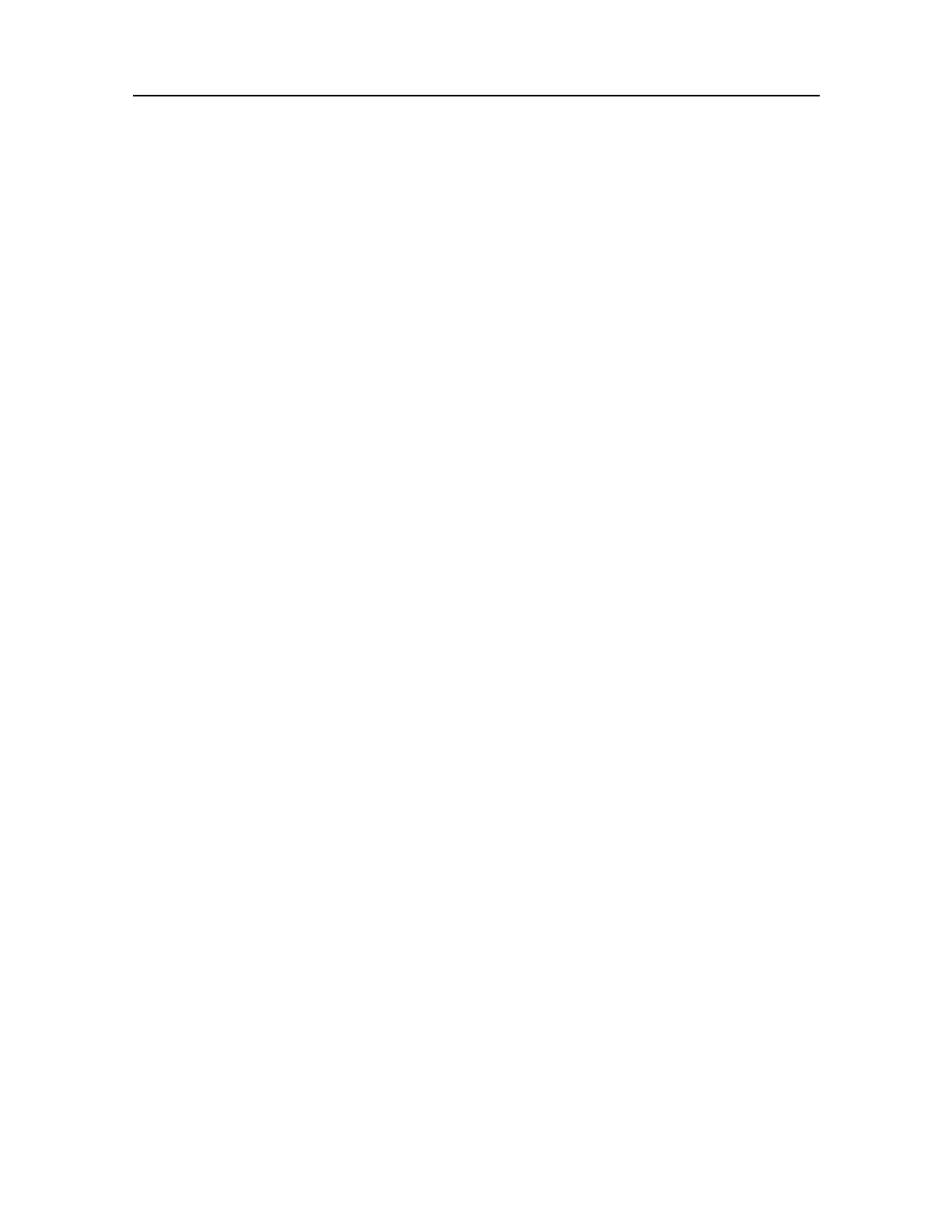154
457420/A
•Cosmetics
UsethefunctionsontheCosmeticsmenutoturn"cosmetic"elementsintheST90
presentationonoroff.Themajorityofthefunctionsareon/offbuttonstoenableor
disable"cosmetic"elementsintheST90presentation.Thisfunctionisnotavailablein
alltheviews.
Cosmeticsmenu,page171
•ViewRange
UseViewRangetoexpandtherangeshownintherelevantviewstoanypercentageofthe
originalRangevalue.Thisfunctioncanbeusedifyouwishtomoveyourshipsymbolto
thebottomoftheST90view.Youcanthenexpandtherangewithoutaddingzoom.
•DisplayGain
DisplayGainincreasesordecreasesthestrengthoftheechopresentation.
•PanelBacklight
ThebuttonsontheOperatingPanelhavebuilt-inbacklighttoimprovevisibilityonadark
bridge.UsePanelBacklighttocontroltheintensityofthelights.
•ColourThreshold
TheColourThresholdfunctionallowsyoutoreduceorincreasethenumberofcolours.
Thiswillprovidealteringeffectthatremovestheweakestechoes.
•ScreenBrightness
TheintensityofthelightgivenoffbytheST90presentationcanbeadjusted.Youcanuse
thisfunctiontoincreaseordecreasethelightfromthescreentomatchtheambientlight.
•DisplayOptions
Thetopbargivesyoufastaccesstokeyfunctionalityandnavigationalinformation.
Itprovidesbuttonstohideorshowthemenu,tomonitordatarecording,toopenthe
Messagesdialogbox,andtoopenthecontextsensitiveon-linehelp.Whichnavigation
elementstoseeonthetopbarisselectedintheDisplayOptionsdialogbox.Itcontrolsthe
locationofthemenu.Y oucanalsoselectwhichtooltipstoappearwhenyoumovethe
cursorovertheechoinformation.
–General
TheGeneralpageintheDisplayOptionsdialogboxcontrolsthelocationofthemenu.
Youcanselectwhichnavigationalinformationtobeshownonthetopbar.Youcanalso
choosetoseeCoordinatedUniversalTime(UTC)atthebottomofthepresentation.
–Tooltip
WhenyoumovethecursorovertheechogramsintheST90presentation,small
"tooltips"areshowntoprovideadditionalinformation.TheTooltippagecontrols
whichtooltipsthatareshown.
SimradST90OperatorManual