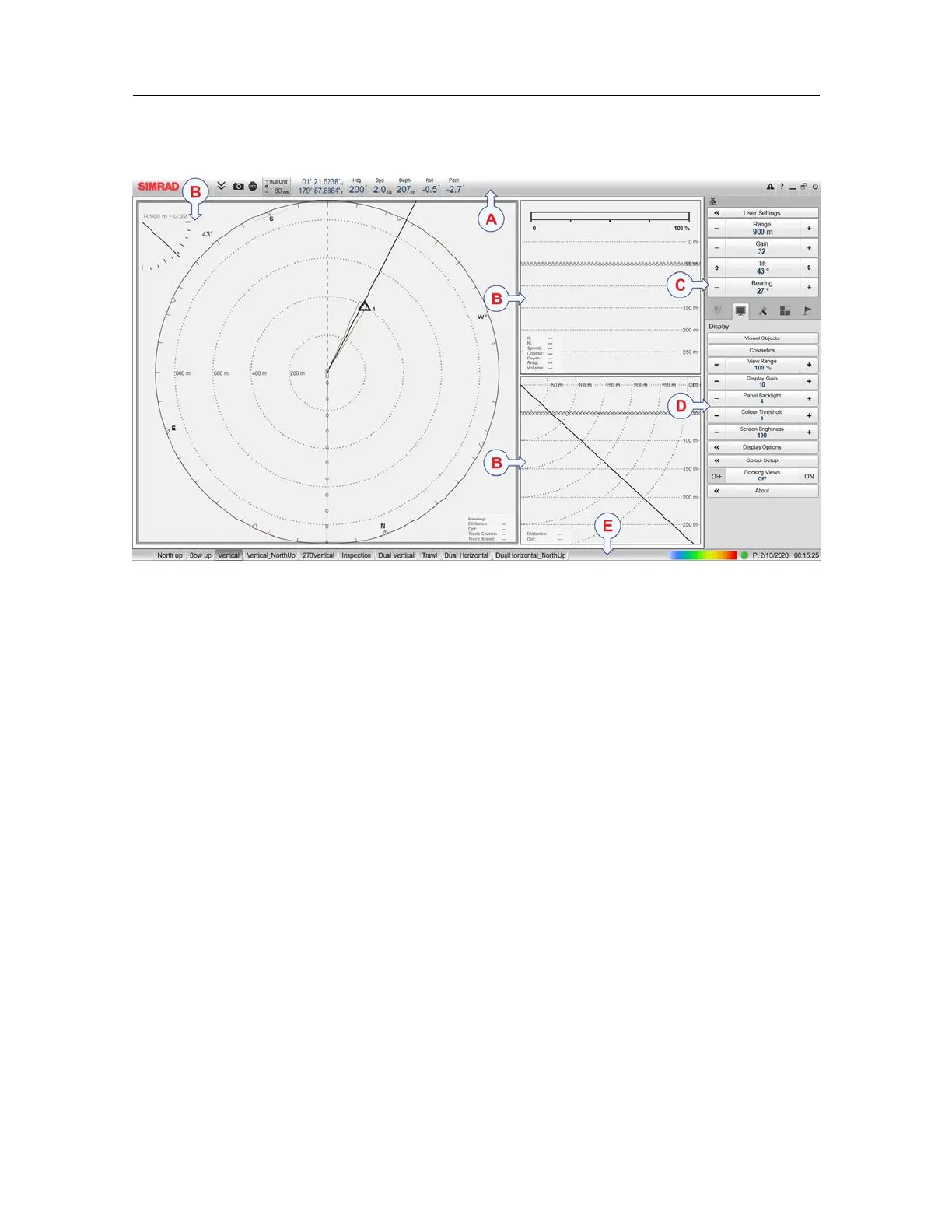457420/A
25
ATopbar
BSonarviews
CMenusystem
DSecondarymenus
EBottombar
Procedure
1Movethecursortothetopbar,andinvestigatethefunctionsprovided.
TheST90topbarislocatedatthetopofthedisplaypresentationandstretchesfrom
thefarlefttothefarright.Thetopbargivesyoufastaccesstokeyfunctionalityand
navigationalinformation.Itprovidesbuttonsforhidingandshowingthemenu,making
screencaptures,openingtheMessagesdialogbox,andopeningcontext-sensitivehelp.
2MovethecursortothemenusystemontherightsideoftheST90presentation.
TheMainmenuislocatedatthetopofthemenustructure.Itoffersthemostcommon
functionsforefcientuseoftheST90.BelowtheMainmenu,asetofdedicatedicons
areusedtoopenthesecondarymenus.Selecttheicononemoretimetoclosethemenu.
Gettingstarted