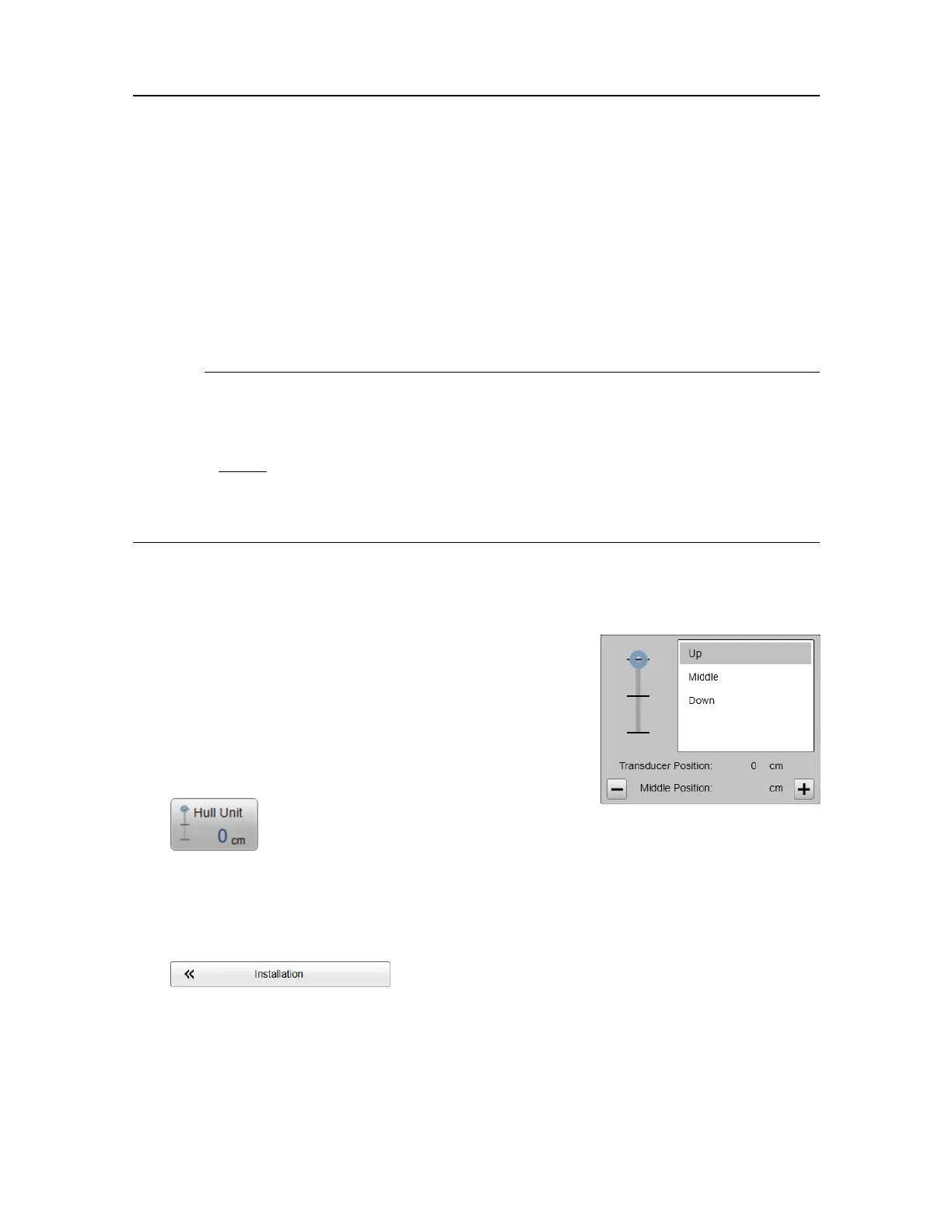108
457420/A
Context
Themiddlepositionisnotaxedlength.Thephysicalmiddlepositiondependsonwhich
typeofhullunityouareusingwiththeST90.
RetractingthetransducertoamiddlepositionmaybeusefulifyouusetheST90
simultaneouslywithothersonars.Ahigherpositionwillpermityoutoincreasethevessel
speed.Ifyouoperateinveryshallowwaters,youmayalsoreducetheriskofhittingbottom.
However,placingthetransducerimmediatelyunderthehullmayincreasetheownoise.
Caution
Ifthetransducerhitslargerobjectsorbottom,thetransducershaftmaybebent,or-in
worstcase-itcanbebrokenoff.Abrokentransducershaftwillcausewaterleakage
throughthetopoftheshaft.Ifyoususpectthatthetransducershaftisseriouslydamaged
withholes,donot
retractthetransducertoitsupperposition.
Topreventseriousdamagetothevesselorthevesselstability,youmusthaveawater
pumpandawarningsysteminthesonarroom.
Selectthemiddlepositioncarefully.Thepositionisnormallyselectedtoplacethetransducer
justunderthekeel,butlowenoughtopreventechoesfromthetrunk.Oncethepositionis
selected,makesurethatthesystemprotectionfunctionalitydoesnotinhibittransmission.
Procedure
1Makesurethatyouhavesufcientwaterdepthbelow
thekeelbeforeyoulowerthetransducer.
2OpentheOperationmenu.
3Onthetopbar,selectHullUnittoaccessthecontrol
settings.
4Select[+]and[–]toadjustthemiddleposition.
5OpentheSetupmenu.
6OntheSetupmenu,selectInstallation.
ObservethattheInstallationdialogboxopens.Thisdialogboxcontainsanumberof
pagesselectedfromthemenuontheleftside.
aOntheleftsideoftheInstallationdialogbox,selectSystemProtectiontoopen
thepage.
SimradST90OperatorManual