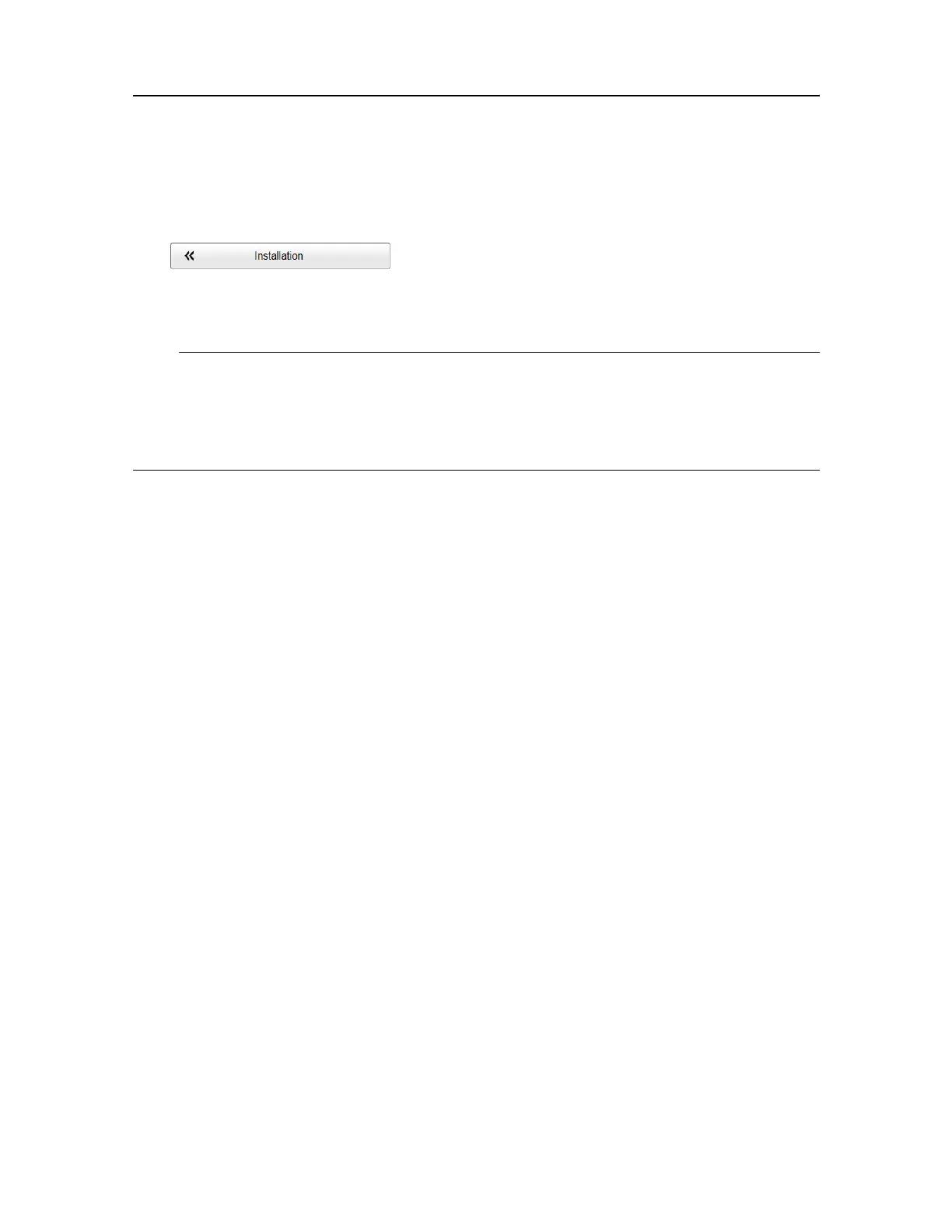457420/A
141
2OpentheSetupmenu.
3OntheSetupmenu,selectInstallation.
ObservethattheInstallationdialogboxopens.Thisdialogboxcontainsanumberof
pagesselectedfromthemenuontheleftside.
Note
Ifyouwanttouseaseriallinetointerfacethemotionsensor ,andnoCOMportsare
available,youmustrstreleaseaportontheI/OSetuppage.IfyouchooseaserialCOM
porttointerfacethemotionsensor,makesurethatyoudonotputthesameCOMportto
otheruseontheI/OSetuppage.
4Releaseanunusedserialport(COM)port.
aOntheleftsideoftheInstallationdialogbox,selectI/OSetup.
bObservethattheavailableserialandnetworkinterfaceportsontheProcessor
Unitarelisted.
cIfyouhaveavacantCOMport,selectit,thenselectRemovetodeleteitfrom
thelist.
dAtthebottomofthepage,selectApplytosaveyoursettings.
eClosetheInstallationdialogbox.
fRestarttheST90.
RestartingallowstheProcessorUnitto"free"theport.
gWhentheST90hasstarted,proceedtotheMotionReferenceUnitpagetoput
thecommunicationporttouse.
5OntheleftsideoftheInstallationdialogbox,selectMotionReferenceUnit.
6Setuptheinterface.
aSelecttheEthernetportorserialportyouwanttouse.
bSelectwhichprotocol(datagramsentence)youwanttouse.
cIfyouareusingaserialline,denethebaudrate.
7Atthebottomofthedialogbox,selectApplytosaveyoursettings.
8ContinueyourworkintheInstallationdialogbox,orselectOKtocloseit.
Relatedtopics
Settinguptheinterfacestoperipheraldevices,page128
Operatingprocedures