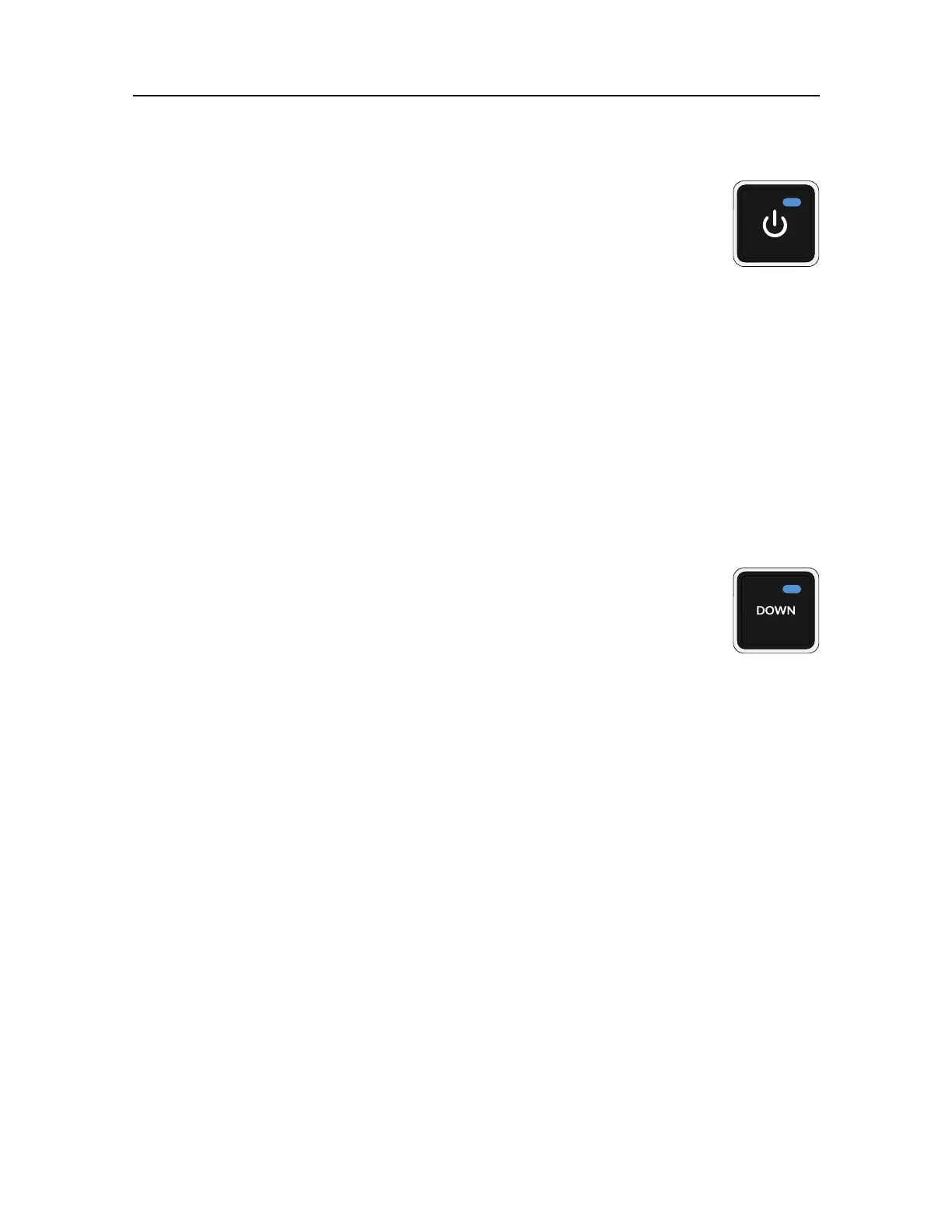457420/A
23
TheblueindicatorlightinthebuttonasheswhiletheOperatingPanel
establishescontactwiththeProcessorUnit.Whentheconnectionhas
beenmade,theblueindicatorlightislitpermanently.
WaitwhiletheoperatingsystemandST90programisloadedand
started.BoththeProcessorUnitandtheTransceiverUnitareturned
onautomatically.
4ObservethattheTransceiverOn/Offdialogboxopensautomatically.
Thedialogboxoffersprogressinformation.Youcanmonitortheprogressasthe
TransceiverUnitisturnedon.Abluecircleonthehullunitsymbolmeansthatyour
ST90ProcessorUnitcommunicateswiththeMotorControlUnit.
5Oncetheprogramhasstarted,observethatthepresentationllstheentirescreen.
Theprogramstartsupusingthesamesettingsasthelasttimeyouusedit.Ifthese
settingsareacceptable,continueoperation.Ifyouwishtoalteranyofthesettings,see
therelevantprocedures.
6Tolowerthetransducer,pressDownontheOperatingPanel.
Whilethetransducerismovingtheindicatorlampashes,andan
audiblesignalissounded.Whentherequestedpositionhasbeen
reached,theindicatorlampislit,andtheaudiblesignalstops.
Alternatively,usetheHullUnitfunctiononthetopbartolowerthe
transducer.
7AtthebottomoftheMainmenu,observethattheOperationiconisashing.
TheiconisashingtoindicatethateveniftheST90isturnedon,"pinging"isdisabled.
TheST90isinNormalmode,butTXPowerissettoOfftopreventtransmissions.
Thisisforsafetyreasons.
8SetTxPowertoMaximum(oranyotherpowerrating)tostartpinging.
Relatedtopics
Startingnormaloperation,page22
TurningofftheST90,page39
Gettingstarted