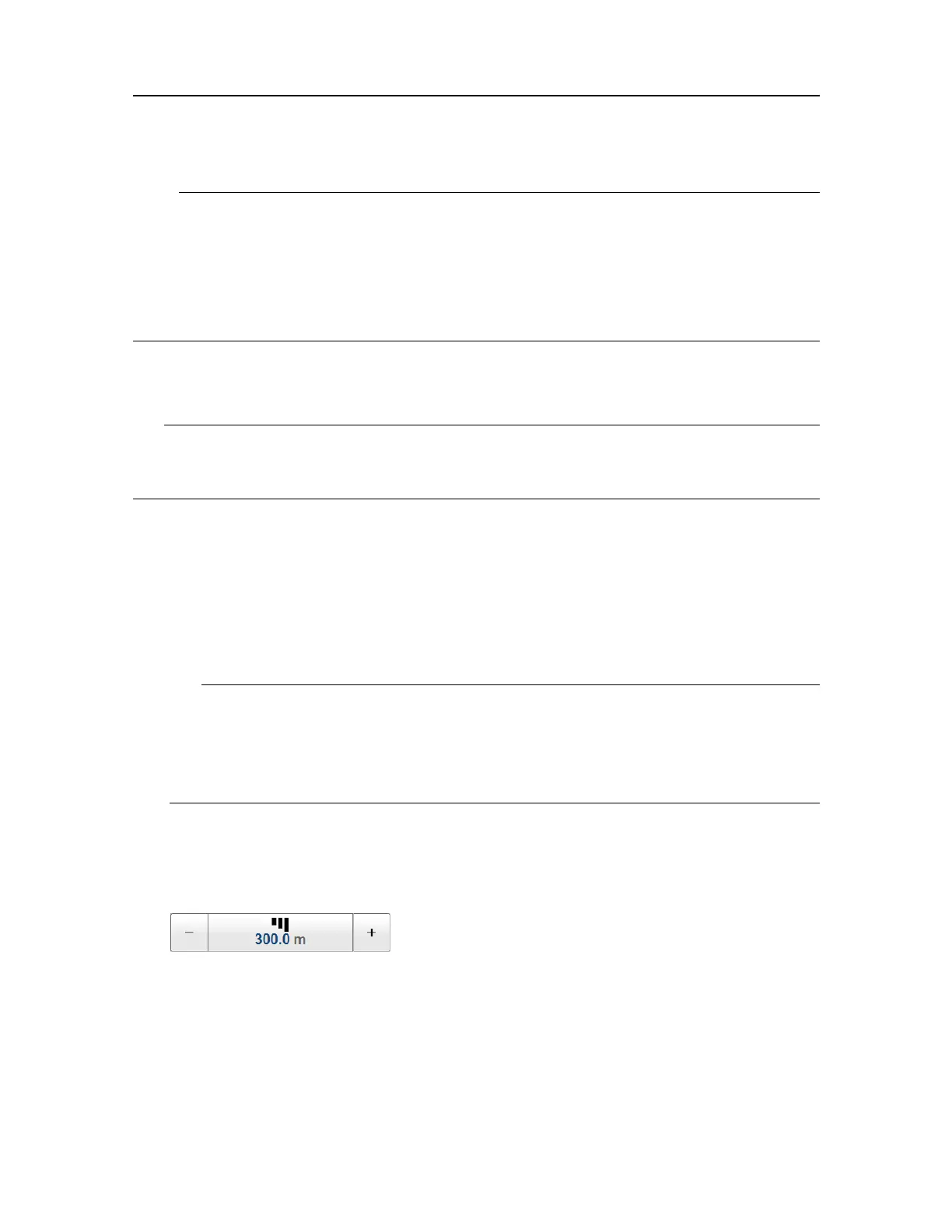64
457420/A
Note
Therangevalueselectedandshownisbydefaultonlyusedbytheactiveview.
Eventhoughyoucanchoosealargerangevalue,thatdoesnotmeanthatyoucandetect
yourtargetsonthesamerange.Therangevalueonlydenestherangethatisshowninthe
views.Actualtargetdetectionwillalwaysdependontheoperationalenvironment,suchas
watertemperature,salinity,interferenceandlayersinthewatercolumn.
Theselectedrangeisdividedintoidenticaldistances.Theseareshownasdottedcircles.
Theyarereferredtoasrangerings.
Tip
AnadjustablerangeringcanbeaddedtotheHorizontalandV erticalviews.Thisring
isreferredtoasthevariablerangering.
Procedure
1Clickintheviewyouwanttoactivate.
Theactiveviewisidentiedwithathickerborder.UnlessyouusetheApplytoall
function,allchangesyoumakewillonlybeappliedtothisview.
2Turntherelevantrotaryswitchtomaketheadjustment.
Tip
TheOperatingPanelisttedwiththreerotaryswitches.Theswitchesareidentied
withnumbers.Eachswitchcanbeassignedafunctionrelatedtorange,gainor
bearing.InvestigatethefunctionalityprovidedontheOperatingPanelpage.Thispage
islocatedintheInstallationdialogbox.
Optionally:
3ObservetheMainmenu.
4SelectRange.
5Makethenecessaryadjustment.
6OpenthebuttonandselectApplytoallifyouwishtousethechosensettinginallthe
viewsinthecurrentpresentationmode.
Relatedtopics
Controllingthegainandrangesettings,page61
SimradST90OperatorManual