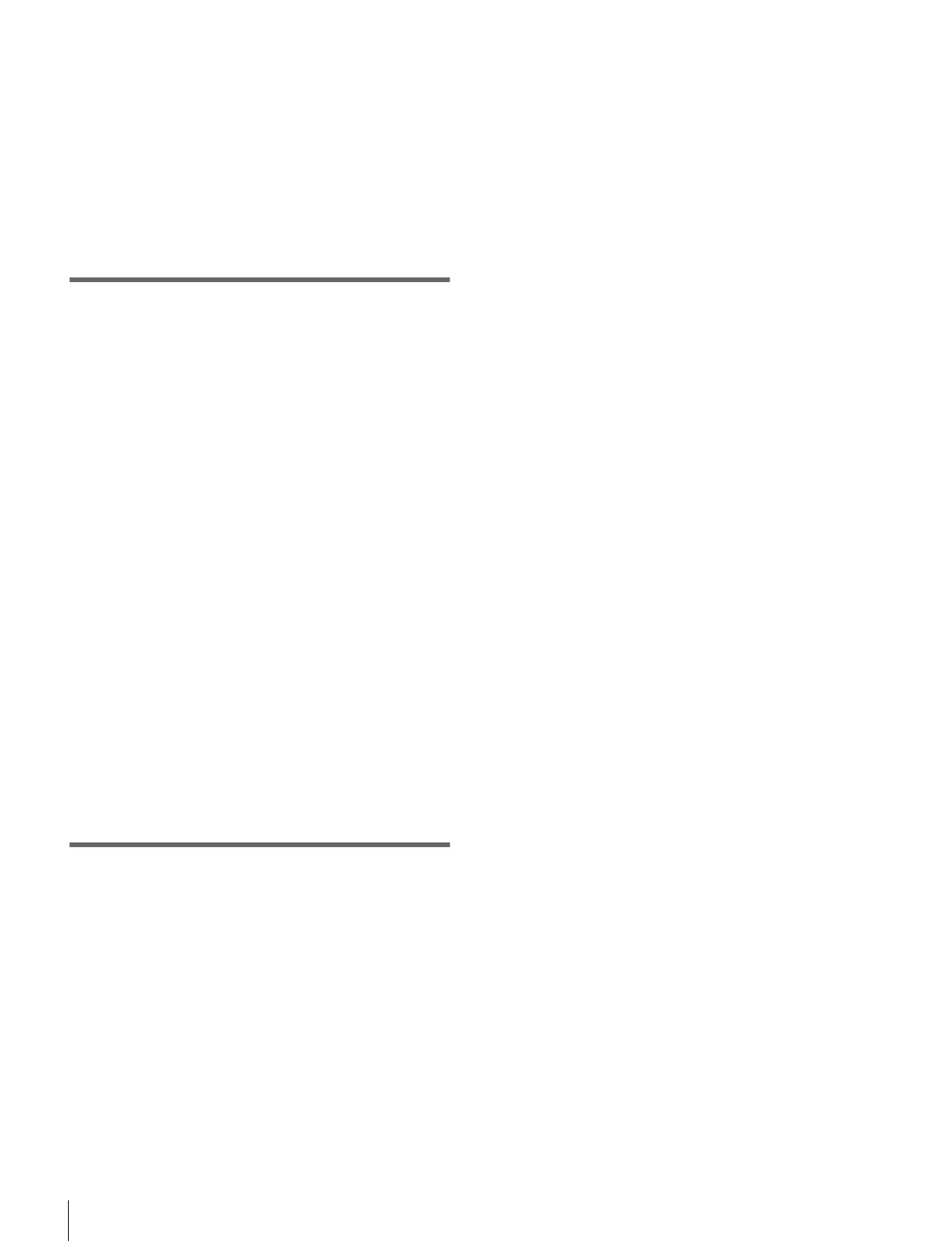10
Table of Contents
Shape Patterns........................................... 354
Functional Differences With Models of DME
............................................................355
Volume 2
Chapter 12 External Devices
Control of External Devices ...................361
Shared Functions for External Device Control
361
Control of P-Bus Devices .......................362
Creating and Editing the P-Bus Timeline. 362
P-Bus Trigger............................................ 364
Control of GPI Devices ...........................365
GPI Timeline Creation and Editing.......... 365
Control of VTRs, Extended VTRs, and Disk
Recorders..........................................366
Manual Operation ..................................... 366
Controlling the Tape/Disk Transport........ 367
Checking VTR/Disk Recorder/Extended VTR
Information...................................... 369
Cueup & Play............................................ 370
VTR/Disk Recorder/Extended VTR Timeline
......................................................... 373
Disk Recorder/Extended VTR File Operations
......................................................... 377
Chapter 13 Keyframe Effects
Regions ....................................................379
Registers..................................................380
Keyframes................................................381
Effects ....................................................... 381
Saving and Recalling Effects.................... 381
Effect Attributes........................................ 381
Effect Editing............................................ 381
Time Settings............................................ 382
Paths.......................................................... 383
Effect Execution ....................................... 385
Master Timelines ...................................... 386
Sequence of Keyframe Operations ........... 386
Displaying the Timeline Menu................387
Interpreting the Timeline Menu................ 387
Settings in the Timeline Menu.................. 388
Recalling a Register................................389
Specifying the Region and Edit Points .391
Selecting the Region in Which Editing
Applies ............................................ 391
Setting the Edit Points .............................. 391
Creating and Editing Keyframes............392
Creation..................................................... 392
Insertion .................................................... 392
Modification ............................................. 393
Deletion..................................................... 394
Movement ................................................. 394
Copying..................................................... 395
Pause ......................................................... 395
Keyframe Loop (Repeated Execution of a
Specified Range) ............................. 395
Undoing an Edit Operation....................... 396
Duration Mode Setting ............................. 397
Transition Mode Settings for User
Programmable DME ....................... 397
Time Settings...........................................400
Setting the Keyframe Duration................. 400
Setting the Effect Duration ....................... 400
Setting the Delay....................................... 400
Path Setting .............................................401
Basic Procedure for Path Settings............. 401
Executing Effects ....................................403
Executing Effects in the Keyframe Control
Block ............................................... 403
Setting the Run Mode ............................... 403
Saving Effects .........................................404
Creating and Saving a Master Timeline 405
Creating and Saving a Master Timeline Using
the Buttons in the Numeric Keypad
Control Block .................................. 405
Creating and Saving a Master Timeline With
the Menu.......................................... 406
Register Operations in the Menus.........407
Effect Attribute Settings ........................... 407
Effect Status Display ................................ 408
