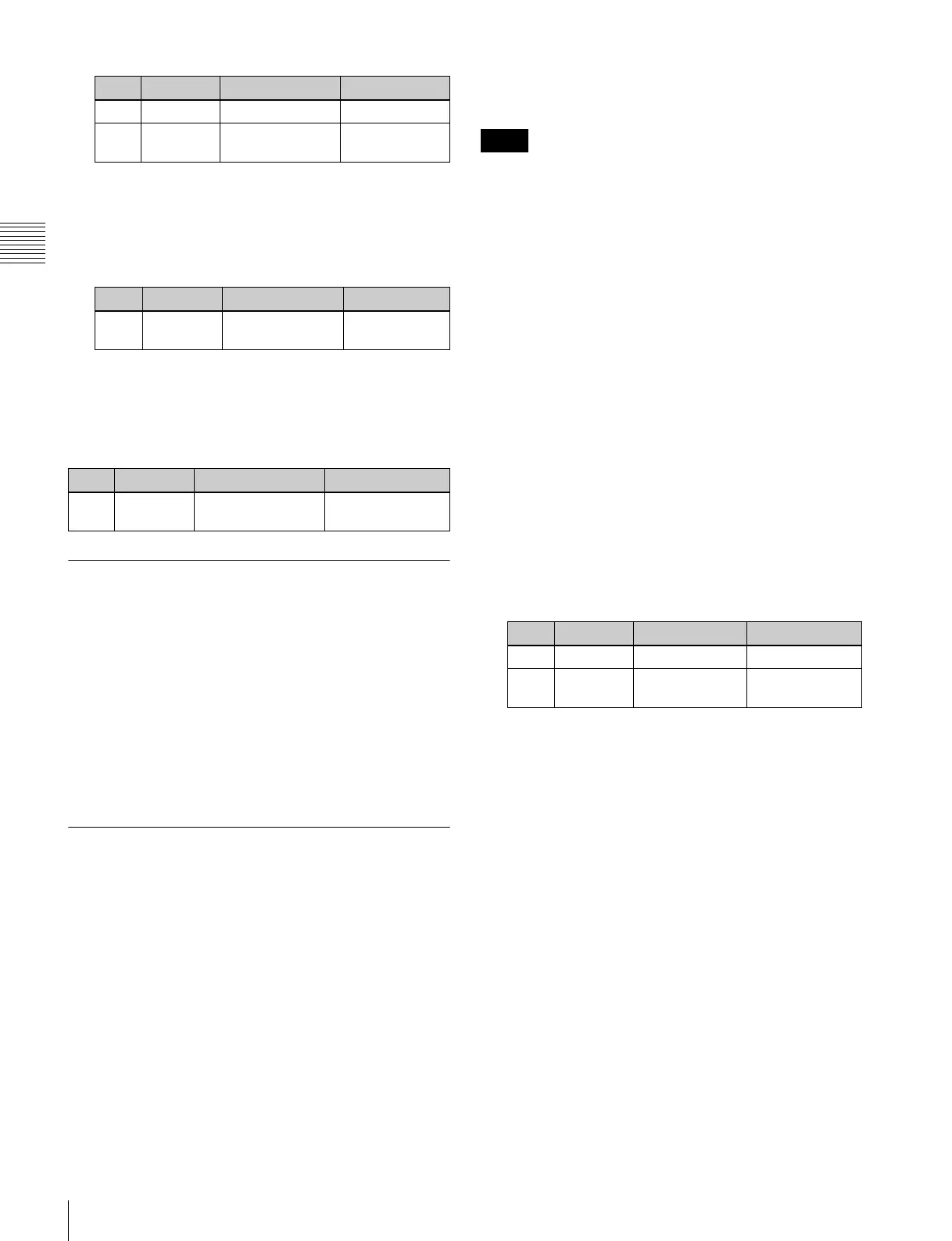408
Register Operations in the Menus
Chapter 13 Keyframe Effects
• To select all registers, press [ALL].
5
Press [Effect Dissolve], turning it on.
6
Turn the knob to set the duration.
Setting the duration for a temporary
attribute
To set the duration for a temporary attribute set in the
numeric keypad control block, turn knob 5.
Effect Status Display
The Effect >Effect 1-99 menu displays the following
information.
Region name: The selected region name appears in the
upper part of the list.
Register number
Register name
Write-protected status: When the register is write-
protected, a letter “L” appears.
Empty status: When the register is empty, a letter “E”
appears.
Effect Register Editing
You can carry out the following editing on effect registers
and master timeline registers.
• Lock: Write-protect the contents of the register.
• Copy: Copy the contents of one register to another
register.
• Merge: Merge the data of two registers. It is not possible
to merge master timeline registers.
• Move: Move the contents of one register to another
register.
• Swap: Swap the contents of two registers.
• Delete: Delete the contents of a register.
• Name: Attach a name to a register.
Write-protecting the contents of the effect
register
It is not possible to write-protect an empty register.
1
In the Effect menu, press VF2 ‘Effect 1-99’ and HF2
‘Lock.’
The Lock menu appears.
2
Press the region display in the upper part of the list to
display a selection window, then select the region in
the selection window. Selecting multiple regions is
also possible.
To select all regions, press [ALL].
3
Press [OK].
The selected region name appears in the upper part of
the list.
4
Using any of the following methods, select the
register.
• Press directly on the list in the status area.
• Press the arrow keys to scroll the reverse video
cursor.
• Turn the knobs.
• To select all registers, press [ALL].
5
Press [Lock], turning it on.
To unlock the register
Select the register you want to unlock, and press [Lock],
turning it off.
Copying, moving, and swapping effect
register data
This section describes the procedure for copying. You can
move or swap registers using a similar procedure.
1
In the Effect menu, press VF2 ‘Effect 1-99’ and HF3
‘Copy/Merge.’
• The Copy/Merge menu appears.
• The left side of the status area shows the register
number of the copy source, and the right side shows
the register number of the copy destination.
Knob Parameter Adjustment Setting values
1 Register Register number 1 to 99
3 Num Select number of
registers
1 to 99
Knob Parameter Adjustment Setting values
4Eff Diss
Duration
Dissolve duration 1 to 999
(frames)
Knob Parameter Adjustment Setting values
5 Temp Dur Temporary attribute
dissolve duration
0 to 999 (frames)
Notes
Knob Parameter Adjustment Setting values
1 Register Register number 1 to 99
3 Num Select number
of registers
1 to 99
