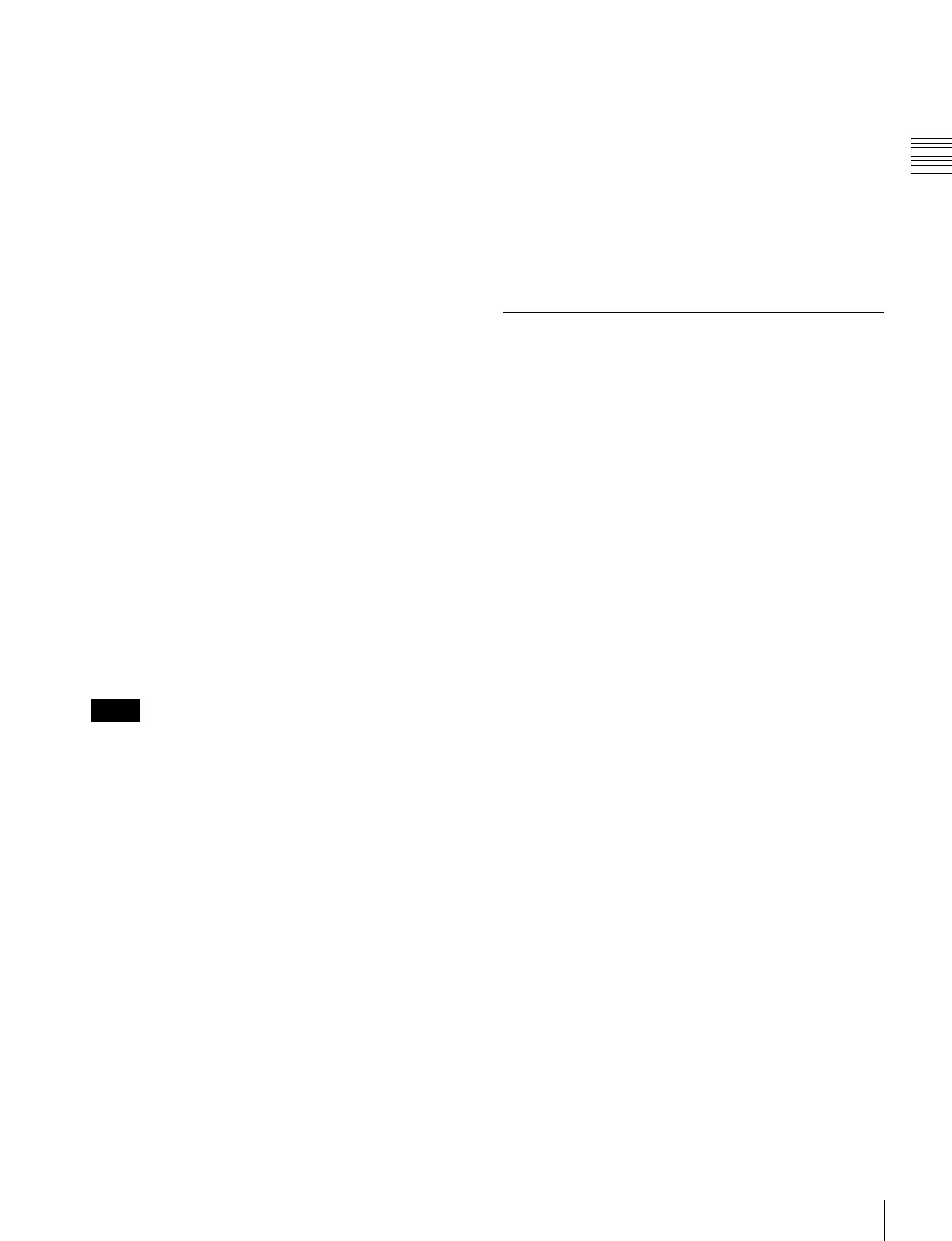207
Multi Program 2
Chapter 10 Special Functions
To assign main and sub to a single switcher bank
1
In the Engineering Setup >Panel >Config >MP2 Main/
Sub Assign menu, select the switcher bank.
2
In the <Main/Sub Assign> group, select [Main&Sub].
Main: use for main operations.
Sub: use for sub operations.
Main&Sub: use for both main and sub operations.
When “Main&Sub” is selected, it is necessary to
assign [MAIN] and [SUB] delegation buttons to the
control panel buttons.
To assign main and sub to two consecutive
switcher banks
For example, to assign the first row (first switcher bank) to
M/E-1 main, and the second row (second switcher bank) to
M/E-1 sub, use the following procedure.
1
In the status area of the Engineering Setup >Panel
>Config >MP2 Main/Sub Assign menu, select 1st
Row (M/E-1), then press [Main] in the <Main/Sub
Assign> group.
2
Press [Dual M/E Assign] to assign M/E to two banks.
In this state, both 1st Row and 2nd Row are set to
main.
3
Set 2nd Row to [Sub].
This cancels the shift/non-shift assignment for dual M/
E in standard mode.
It is not possible to assign the combinations of Main with
Main&Sub, or Sub with Main&Sub.
Assigning the [MAIN] and [SUB]
delegation buttons to buttons on the
control panel
1
In the Engineering Setup >Panel >Config menu, press
[Program Button].
The Program Button menu appears.
2
Press [Transition Module1].
The Transition Module1 menu appears.
3
Select the switcher bank in the <Bank Select> group.
The buttons in the transition control block on the left
appear in the currently assigned state.
4
Press the button whose assignment you wish to
change.
The button you press appears in reverse video.
5
From the list on the right, select [MAIN], and press
[Set].
The indication on the button changes according to the
selection.
6
Repeat Step 4 and 5 to assign [SUB].
Examples of Operations in the Multi
Program 2 Mode (When Sharing a
Switcher Bank)
To create video on the M/E or PGM/PST bank assigned to
both main and sub operations, use the following procedure.
1
Press the [MAIN] button, turning it on, and turning off
the [SUB] button.
2
With the normal operations, create the main video.
3
Press the [SUB] button, turning it on, and turning off
the [MAIN] button.
Now you can create the sub video.
4
Create the sub video.
The basic method of operation is the same as for the
main video, except that the utility 2 bus signal is
assigned to background A, and the utility 3 bus signal
is assigned to background B.
For sub, only keys 2 to 8 can be used, and for wipes,
standard wipe patterns only. There are also other
differences in operation from standard mode.
For details, see “Differences between Multi Program
2 Mode and Standard Mode” (page 210) and
“Restrictions on Using Multi Program 2 Mode” (page
210).
5
Press the [MAIN] and [SUB] buttons simultaneously,
turning them on.
If both buttons are lit, the control panel shows the
status of main.
6
Carry out the transition.
Both main and sub video images are switched.
Notes
