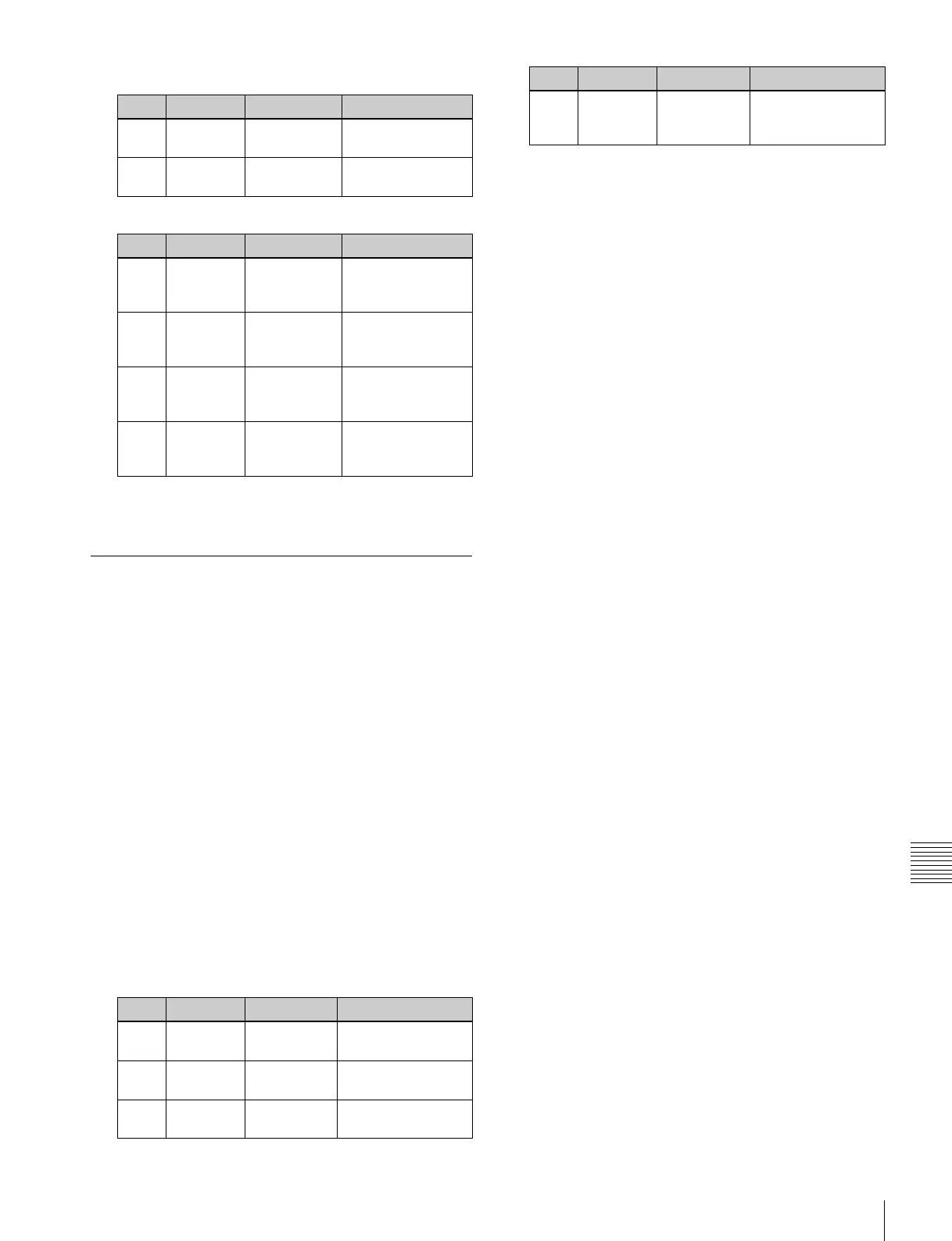201
Color Corrector Functions
Chapter 9 Color Corrector
When Luminance is selected
When Chroma is selected
To return the parameters to their default settings
In the <YUV Clip> group, press [Unity].
RGB Clip Operations
For each of the R, G, and B signals, you can make dark clip
and white clip adjustments.
Making RGB clip adjustments
1
In the CCR menu, press VF1 ‘CCR1’ and HF7 ‘YUV
Clip/RGB Clip.’
The YUV Clip/RGB Clip menu appears.
2
In the <RGB Clip> group, press [RGB Clip], turning it
on.
3
In the <RGB Clip Adjust> group, select the item you
want to adjust.
Dark: dark clip adjustment
White: white clip adjustment
4
Adjust the following parameters.
a) When Dark is selected
b) When White is selected
To return the parameters to their default settings
In the <RGB Clip> group, press [Unity].
Knob Parameter Adjustment Setting values
1 White Clip White clip
adjustment
–6.85 to +109.13
2 Dark Clip Dark clip
adjustment
–6.85 to +109.13
Knob Parameter Adjustment Setting values
1 U Posi Clip Positive clip
adjustment
for U signal
–113.39 to +113.39
2 U Nega
Clip
Negative clip
adjustment
for U signal
–113.39 to +113.39
3 V Posi Clip Positive clip
adjustment
for V signal
–113.39 to +113.39
4V Nega
Clip
Negative clip
adjustment
for V signal
–113.39 to +113.39
Knob Parameter Adjustment Setting values
1 Red Red signal
adjustment
–50.00 to +149.99
a)
–49.99 to +150.00
b)
2 Green Green signal
adjustment
–50.00 to +149.99
a)
–49.99 to +150.00
b)
3 Blue Blue signal
adjustment
–50.00 to +149.99
a)
–49.99 to +150.00
b)
4 All Simultaneous
RGB
adjustment
Red value is shown
Knob Parameter Adjustment Setting values