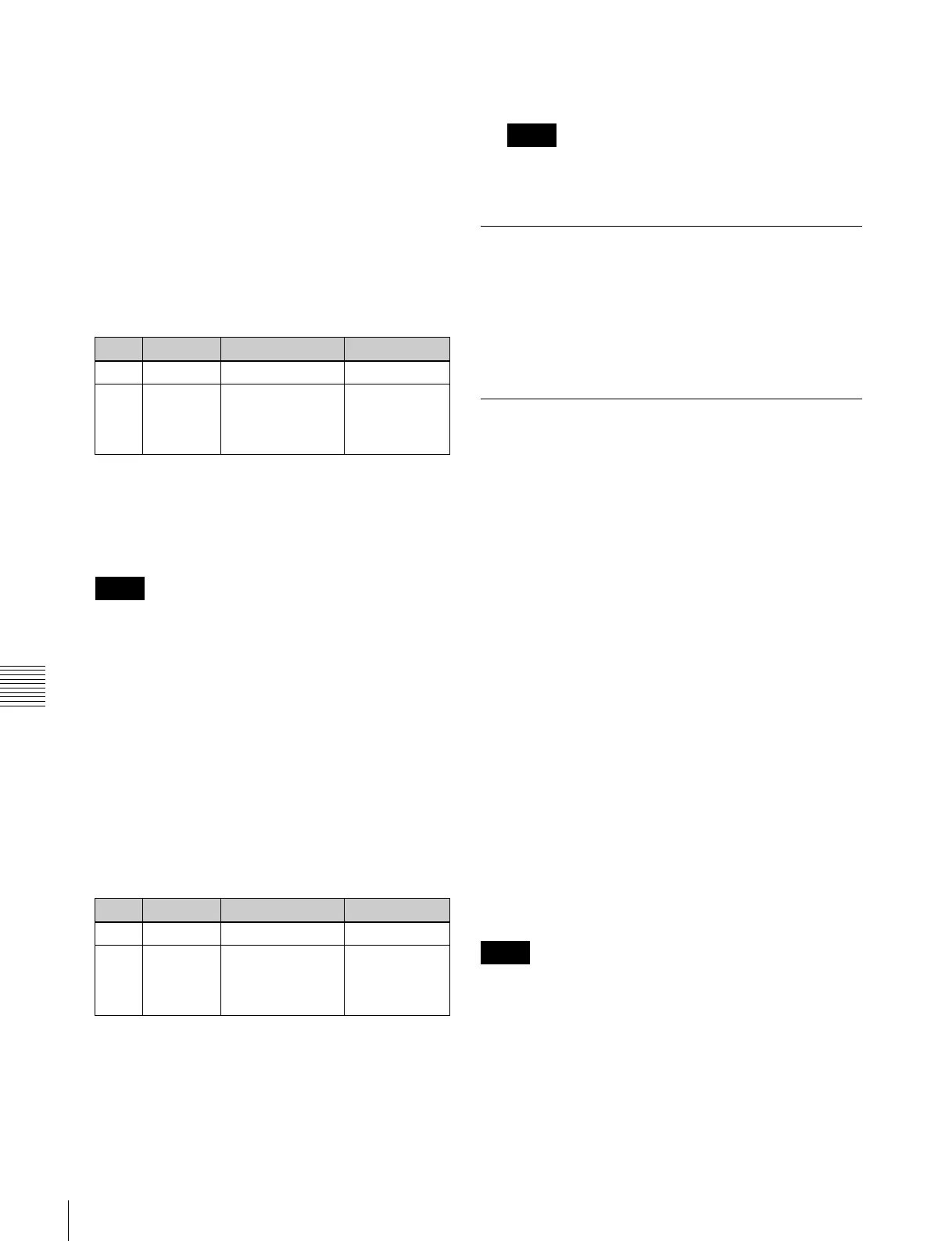172
Frame Memory Clip Operations
Chapter 7 Frame Memory
The Folder menu appears. The status area shows a list
of the current folder settings.
2
Select [New].
A keyboard window appears.
3
Enter the folder name, and press Enter.
Changing the folder name
1
In the Frame Memory >Folder menu, select the folder
with the arrow keys or by turning the knobs.
2
Press [Rename].
A keyboard window appears.
3
Enter the new folder name, and press Enter.
The following names cannot be used for folders:
Default, Flash1, Flash2
CON, PRN, AUX, CLOCK$, NUL, COM0,
COM1, COM2, COM3, COM4, COM5, COM6,
COM7, COM8, COM9
LPT0, LPT1, LPT2, LPT3, LPT4, LPT5, LPT6,
LPT7, LPT8, LPT9
This changes the folder name.
Deleting a folder
1
In the Frame Memory >Folder menu, select the folder
with the arrow keys or by turning the knobs.
To select all folders, select [All].
2
Press [Delete].
A confirmation message appears.
3
To carry out the deletion select [Yes], and to cancel the
deletion select [No].
It is not possible to delete the default folder (named
“Default”).
Clip Output
As for still image operation, you can use the reposition and
lock functions.
For details of the operation, see “Image Output” (page
164).
Recording and Playback of Ancillary
Data
Preparations
To record ancillary data, it is first necessary in the Setup
menu to select “save with ancillary data” as the frame
memory saving mode.
For details, see “Saving a Frame Memory Clip With
Ancillary Data” in Chapter 18 (Volume 2).
Recording ancillary data
To record ancillary data in a frame memory clip, use the
Frame Memory >Clip >Record menu.
For details of the operating sequence, see “Clip Creation”
(page 171).
To check ancillary data during recording
If the ancillary data to be recorded is embedded audio, by
first setting the signal output to through mode, you can
listen while recording.
For the method of setting the signal output to through
mode, see “Signal Output Settings (Output Menu)” in
Chapter 20 (Volume 2).
For [Freeze Enable] or [Record Enable], in the <Record
Enable> group, pressing [Clip] or [Ext Clip] to turn them
on or off may result in noise. Also, with these buttons in
the On state, selecting the signal on the frame memory
source bus may result in noise.
Knob Parameter Adjustment Setting values
1 No. Folder selection 1 to 12
2 Num Number of files to
select
consecutively
from selected file
1 to 12
Notes
Knob Parameter Adjustment Setting values
1 No. Folder selection 1 to 12
2 Num Number of files to
select
consecutively
from selected file
1 to 12
Notes
Notes
