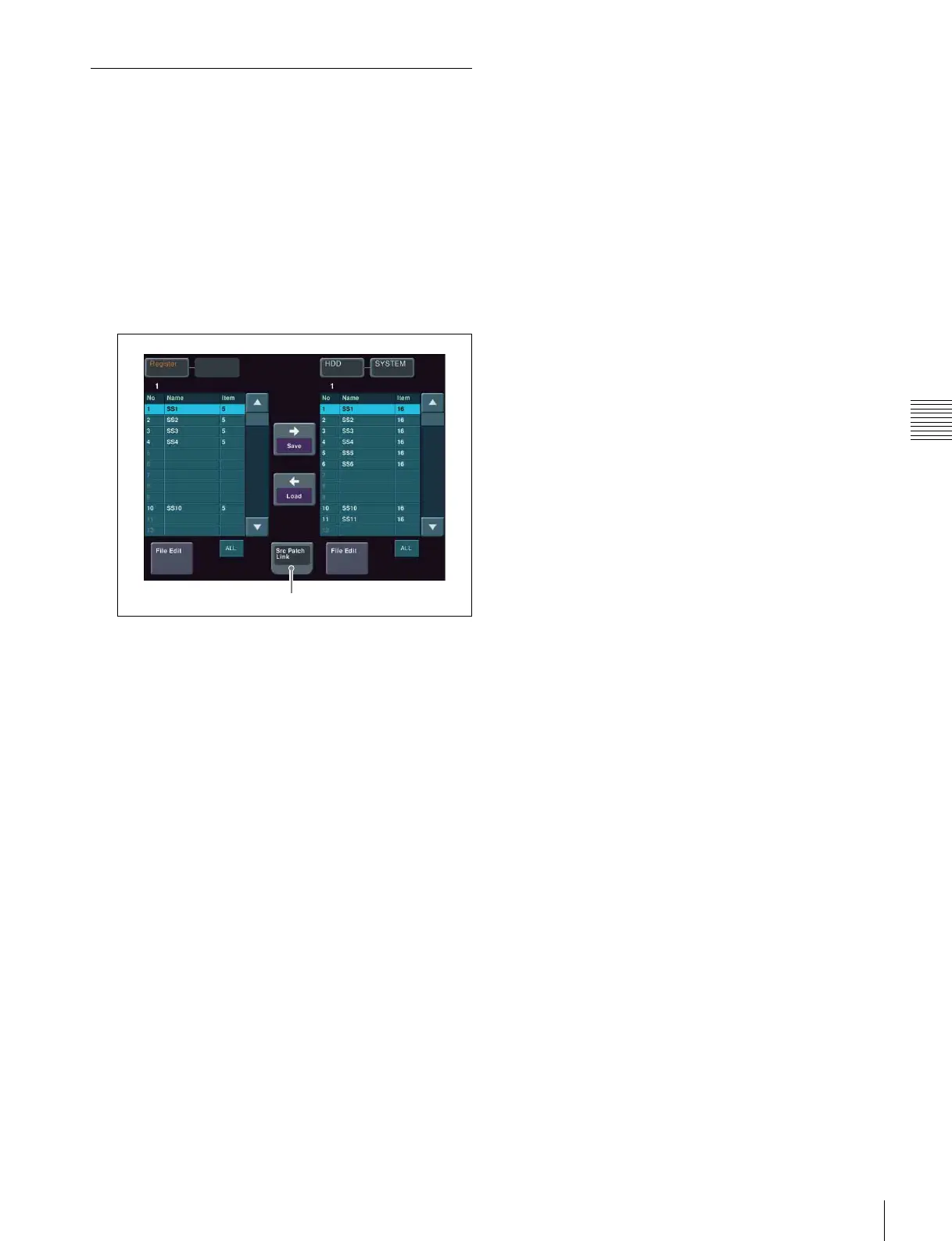575
Source Patch
Chapter 24 User Setup
Replacing Signal Pairs Using the
Patch Table
The source patch is effective for key snapshots, snapshots,
and keyframes.
The following describes the operation for a snapshot as an
example.
Copy a snapshot file created in switcher A to the memory
card in advance.
1
In the Patch Table menu, press [File >Snapshot].
The File menu appears.
2
In the list on the right, select the file you want to recall
to the register.
3
Press [Src Patch Link] to turn it on.
4
Press [→Load].
The snapshot of which signal pairs have been replaced
according to the patch table is recalled to Switcher B.
Src Patch Link
