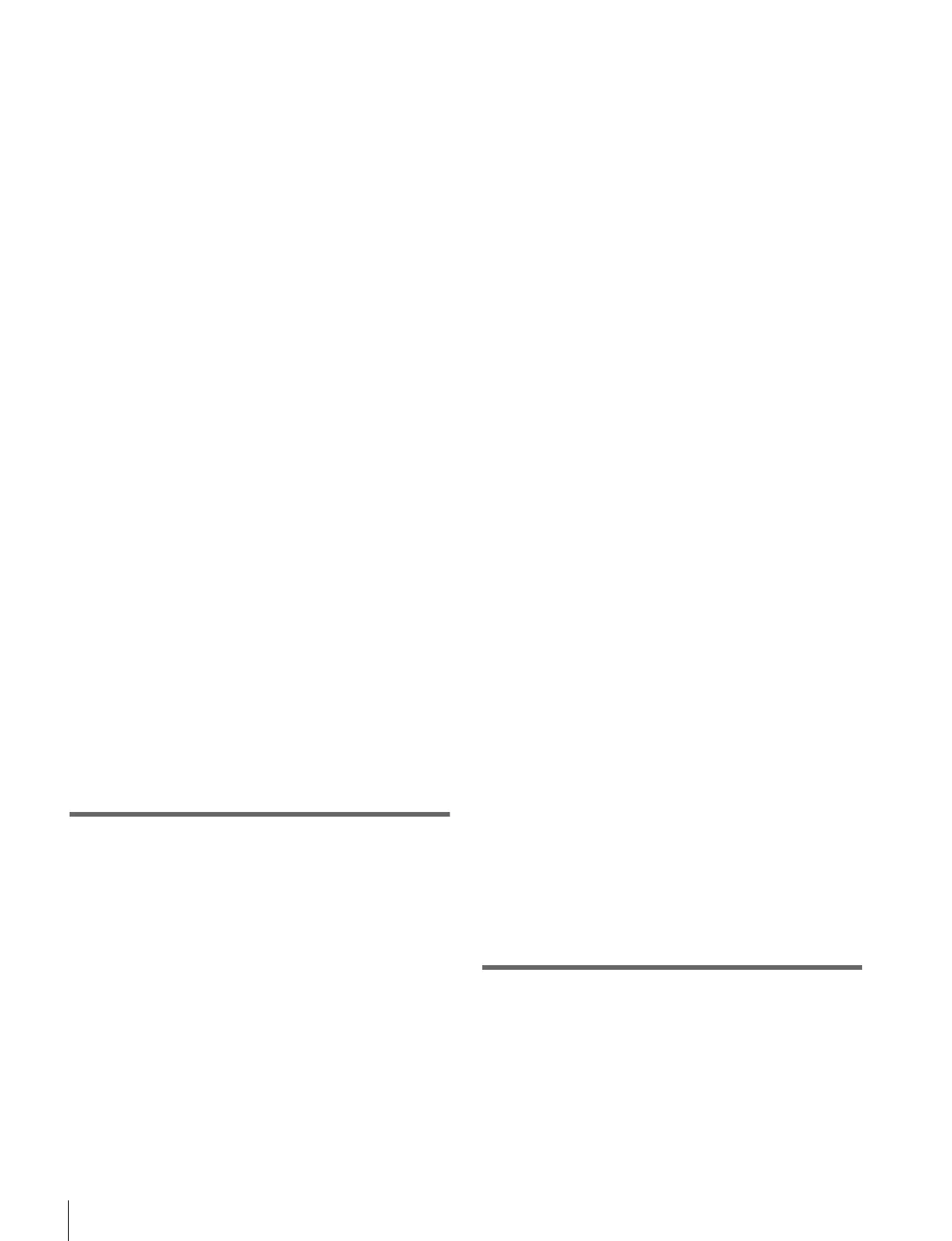12
Table of Contents
Selecting Regions ..................................... 455
Selecting a Device for Operations ............ 455
Saving Files .............................................. 455
Loading Files ............................................ 456
Copying Files............................................ 457
Renaming Files ......................................... 458
Deleting Files............................................ 459
Converting Between Frame Memory Clips
and Extended Clips ......................... 459
Saving the list of frame memory files to hard
disk or memory card........................ 460
File Batch Operations .............................461
Displaying the Batch Operation Menu ..... 461
Batch Saving Files .................................... 461
Batch Loading Files.................................. 461
Batch Copying Files ................................. 461
Importing and Exporting Files ...............462
Displaying the Import/Export Menu......... 462
Importing Frame Memory Data................ 462
Exporting Frame Memory Data................ 463
Directory Operations...............................464
Displaying the Directory Menu ................ 464
Creating a New Directory......................... 464
Renaming a Directory............................... 464
Deleting a Directory ................................. 464
Copying Files Between Different Unit IDs
............................................................465
Saving Files Recalled by Autoload........466
Chapter 18 System Setup (System)
Setup for the Whole System...................467
Network Settings (Network Config Menu)
............................................................468
Making the Network Settings ................... 468
System Settings (System Config Menu)469
Specifying the Switcher Controlled by the
Control Panel................................... 469
Specifying the DME Connected to the
Switcher........................................... 469
Enabling the FM Data Port of the Switcher
......................................................... 470
Setting the Signal Format (Format Menu)
...........................................................471
Setting the Signal Format ......................... 471
Switching the Input Reference Signal for HD
System ............................................. 471
Setting Conversion Formats ..................... 472
Setting the Screen Aspect Ratio (Format
Menu).................................................473
Selecting the State After Powering On
(Start Up Menu).................................474
Saving and Recalling Setup Data ............. 474
Selecting the State at Start-up................... 475
Saving User-Defined Settings................... 475
Setting Automatic Loading of Register Data at
Power On (Autoload Function) ....... 475
Reset and Initialization (Initialize Menu)476
Installation and Device Setup (Install/Unit
Config Menu) ....................................476
Installing Software.................................... 476
Making Settings Required to Use the Software
......................................................... 477
Adding User Texture Patterns .................. 479
Saving a Frame Memory Clip With Ancillary
Data ................................................. 482
Setting the DME Input/Output Signal Format
......................................................... 482
System Maintenance (Maintenance Menu)
...........................................................483
Setting the Date and Time ........................ 483
Using a Memory Card .............................. 483
Carrying Out the Primary Setting ............. 483
Reloading a USB Driver........................... 484
Initializing the Hard Disk ......................... 484
Locking the Setup Menu Settings............. 484
Locking File Loading Operations............. 485
Chapter 19 Control Panel Setup
(Panel)
Overall Control Panel Settings (Config
Menu).................................................487
Panel Setup ............................................... 487
