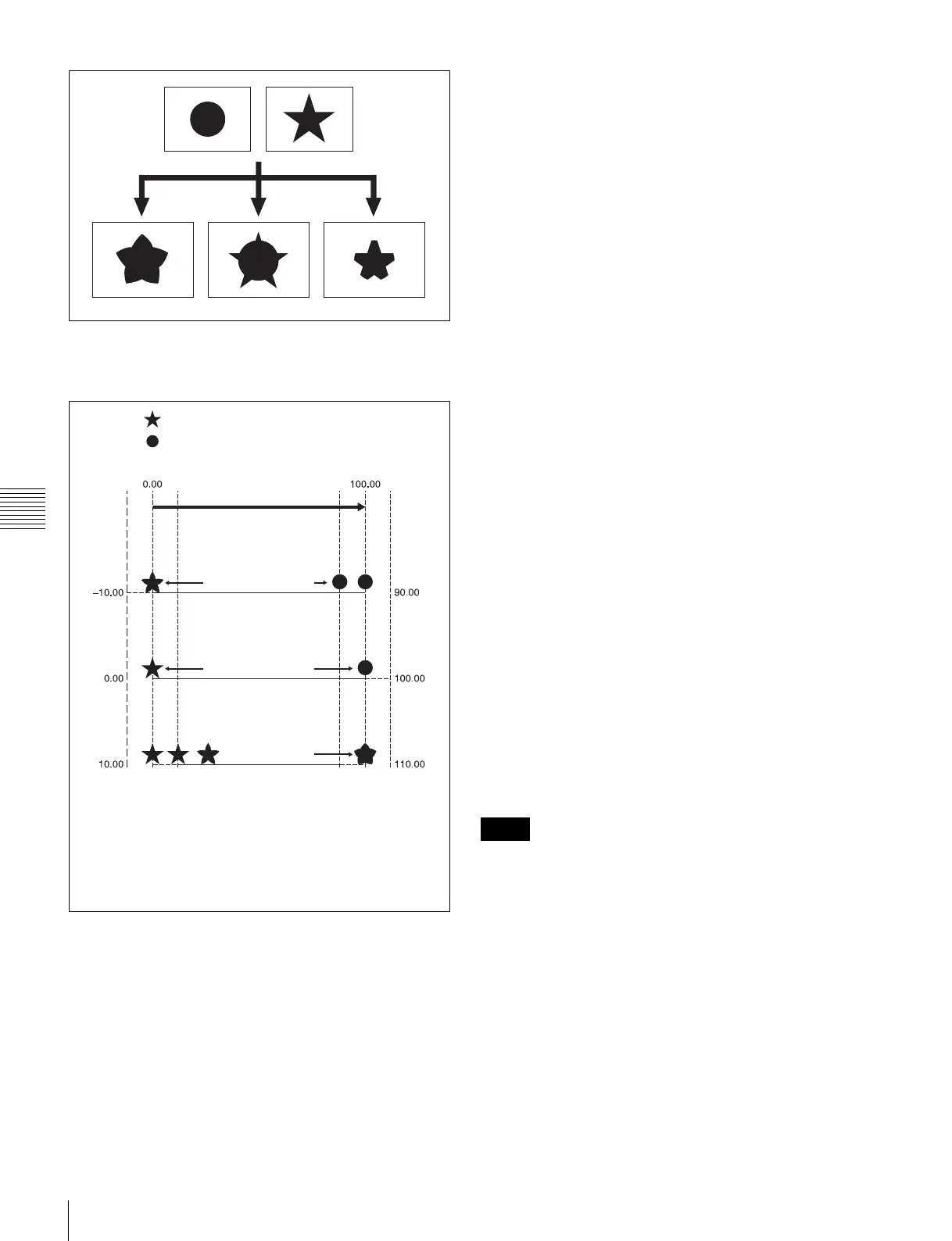126
Basic Procedure for Wipe Settings
Chapter 5 Wipes
Morphing: As the transition progresses, the pattern
morphs from the main pattern, through the “mix”
combination, to the sub pattern.
• Parameter settings
Start: Point in the course of the transition at which the
main pattern is at 100%
End: Point in the course of the transition at which the
sub pattern is at 100%
• A value of 0.00 corresponds to the beginning of the
transition, and a value of 100.00 to the end of the
transition.
• A negative Start value signifies that the main and sub
patterns are already combined when the transition starts.
• An End value of 100.00 or more signifies that the main
and sub patterns are still combined when the transition
complete.
• If the Start and End values are the same, the main and
sub patterns are interchanged instantaneously at the
corresponding point in the transition.
• If End is less than Start, as the transition proceeds, it
changes from the sub pattern to the main pattern.
Dust mix
You can apply the effect of a diamond dust wipe to a
selected pattern. You can also apply the diamond dust wipe
effect to the pattern resulting from a pattern mix (see page
127).
When the pattern mix function is off, turning dust mix on
results in the main pattern and the diamond dust pattern
being mixed. This state is the same as a pattern mix when
the diamond dust pattern is selected for the sub pattern.
Main and sub modifier link function
When carrying out a pattern mix, it is possible to link the
modifier settings for the main pattern and sub pattern.
There are two modes for this function.
FULL LINK (fully linked) mode
In this mode, all modifier settings are the same for the main
pattern and sub pattern.
Changing the modifier settings for one pattern
automatically changes the settings for the other.
SEMI LINK (semi-linked) mode
Only the parameter settings of the modifiers are linked.
The modifier on/off settings are not linked. When the
parameter values for the modifiers of the main pattern and
sub pattern are different, then after this link mode is
selected, changing the value of a parameter for one pattern
changes the value of the parameter for the other pattern to
maintain the same difference between the two.
When carrying out a wipe transition using a pattern mix, it
is recommended that you set the modifier link function to
FULL LINK mode.
If the link function is off, or SEMI LINK mode is selected,
the desired effect may not be obtained at the start or end of
the transition.
Combining two patterns
Select a main pattern in the Main Pattern menu, then use
the following procedure.
1
In the M/E-1 >Wipe menu, select HF3 ‘Sub Pattern.’
The Sub Pattern menu appears.
Mix Positive NAM Negative NAM
1
Main pattern at 100%
1 Mix combination of main and sub patterns already begun
2 Mix ends during transition, which ends with sub pattern at
100%
3 Begins with main pattern at 100%
4 Ends with sub pattern at 100%
5 Mix begins after transition starts
6 Transition ends with main and sub patterns still in mix
combination
Transition
(0.00 - 100.00)
Start value End value
Sub pattern at 100%
2
34
56
Notes
