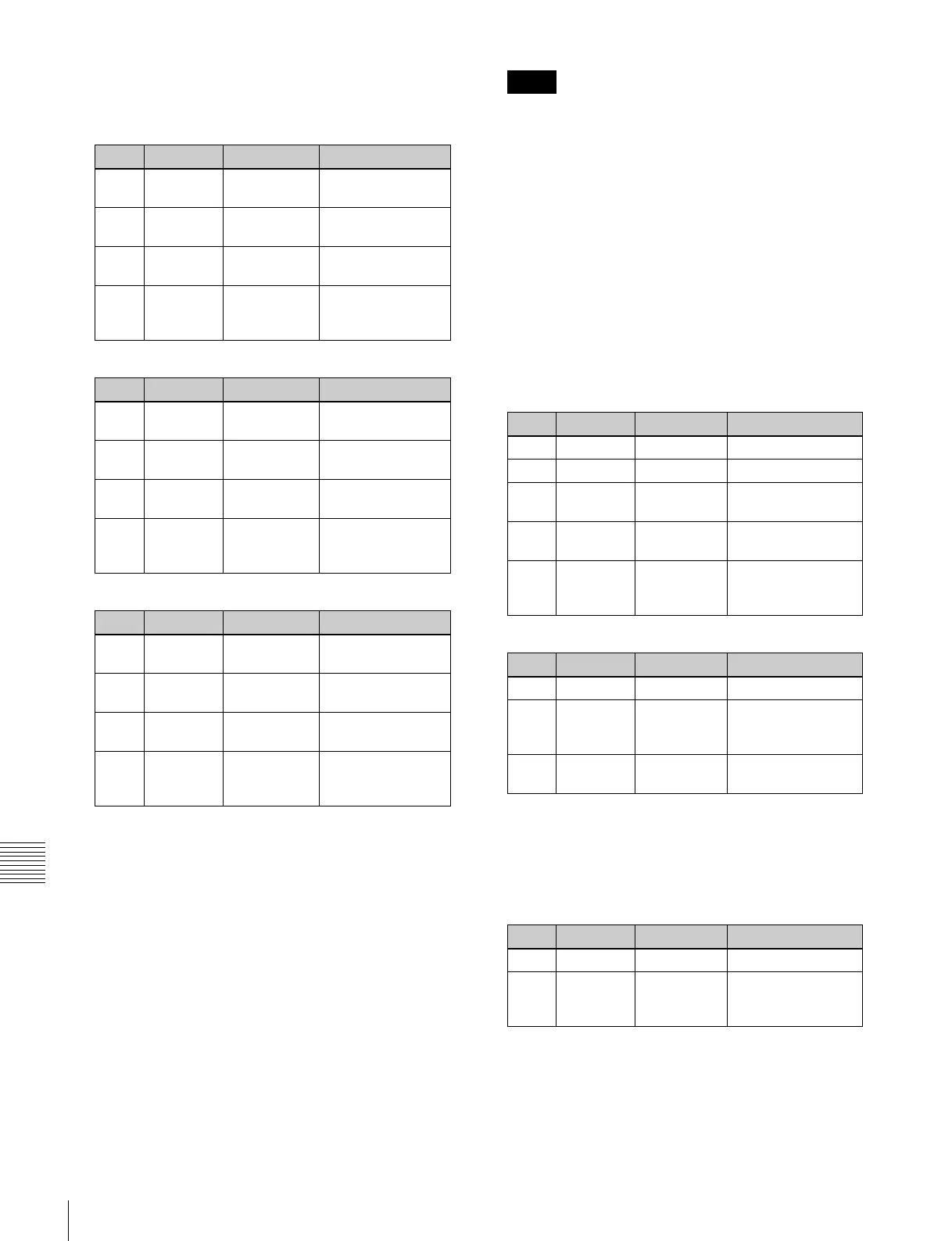196
Color Corrector Functions
Chapter 9 Color Corrector
4
Depending on the selection in step 3, adjust the
following parameters.
When Black or Gamma is selected
When White is selected
When Knee is selected
To return the parameters to their default settings
In the <Primary CCR> group, press [Unity].
Masking a part of the primary color
correction
Here the procedure for mask 1 operation is described by
way of example. You can carry out mask 2 operation in a
similar way.
1
In the Primary CCR menu, press [Mask1].
2
In the < Primary/Secondary Mask > group, press
[Mask1], turning it on.
When [Mask 2] is selected in the Secondary CCR
menu, linked to this setting it automatically changes
from [Mask 2] to [Mask 1].
3
Press [Mask1 Adjust].
The Mask1 Adjust menu appears.
4
In the <Mask Source> group, select the mask source.
Box: signal from dedicated box generator
Pattern: signal from dedicated pattern generator
5
Depending on the selection in step 3, adjust the
following parameters.
When Box is selected
When Pattern is selected
For the pattern selection, you can also press [Mask Ptn
Select] in the Mask1 Adjust menu, then use the Mask
Ptn Select menu.
Press any of the displayed patterns (standard wipe
patterns 1 to 24) to select it, then you can adjust the
following parameters.
6
When selecting the pattern as a mask source, set the
pattern modifiers as required.
Knob Parameter Adjustment Setting values
1 Red Red signal
adjustment
–100.00 to +100.00
2 Green Green signal
adjustment
–100.00 to +100.00
3 Blue Blue signal
adjustment
–100.00 to +100.00
4 All Simultaneous
RGB
adjustment
Red value is shown
Knob Parameter Adjustment Setting values
1 Red Red signal
adjustment
0.00 to 200.00
2 Green Green signal
adjustment
0.00 to 200.00
3 Blue Blue signal
adjustment
0.00 to 200.00
4 All Simultaneous
RGB
adjustment
Red value is shown
Knob Parameter Adjustment Setting values
1 Red Red signal
adjustment
20.00 to 75.00
2 Green Green signal
gain
20.00 to 75.00
3 Blue Blue signal
gain
20.00 to 75.00
4 All Simultaneous
RGB
adjustment
Red value is shown
Notes
Knob Parameter Adjustment Setting values
1 Top Top position –100.00 to +100.00
2 Left Left position –100.00 to +100.00
3 Right Right
position
–100.00 to +100.00
4 Bottom Bottom
position
–100.00 to +100.00
5 Soft Degree of
softness of
box
0.00 to 100.00
Knob Parameter Adjustment Setting values
1 Size Pattern size 0.00 to 100.00
2 Soft Degree of
softness of
pattern edge
0.00 to 100.00
5 Pattern Pattern
number
1 to 24
Knob Parameter Adjustment Setting values
1 Size Pattern size 0.00 to 100.00
2 Soft Degree of
softness of
pattern edge
0.00 to 100.00
