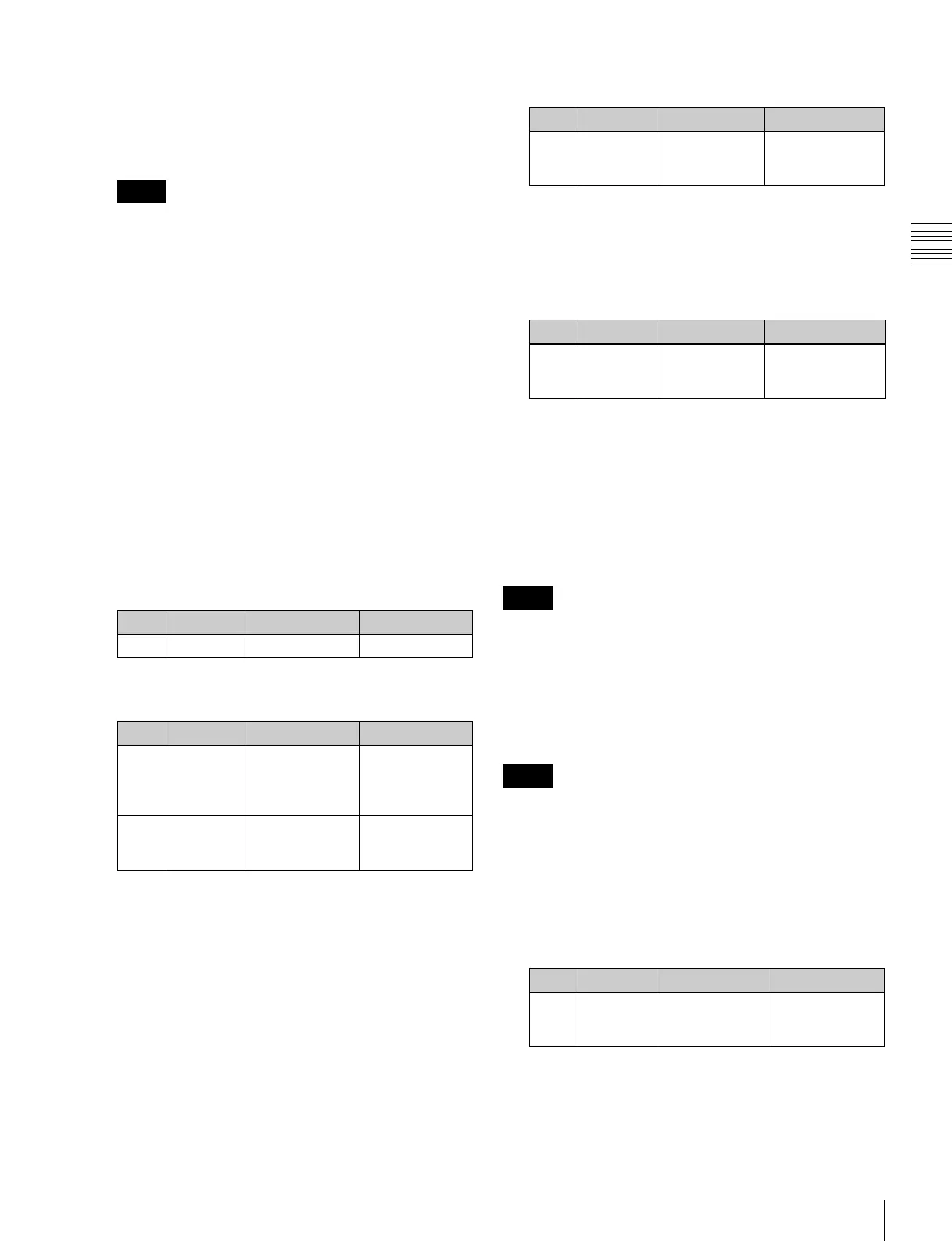303
Global Effect Operations
Chapter 11 DME Operations
• To combine channels 2 and 3, press [Ch2+Ch3],
turning it on.
• To combine the previously combined combinations
of channels 1 and 2, and channels 3 and 4, press
[Ch1+Ch2] and [Ch3+Ch4], turning them on.
The only two buttons that can be selected
simultaneously are the combination of [Ch1+Ch2] and
[Ch3+Ch4].
The selected channels are combined.
To cancel a combine
When for example [Ch2+Ch3] is on, pressing [Ch2+Ch3]
once more turns it off. Alternatively, pressing a different
combination button to select it cancels the combine
selection for the current combination.
Mixing the images of up to four
consecutive channels
1
In the Combiner Priority menu, press [Mix], turning it
on.
2
Adjust the following parameters.
For case “Ch1+Ch2”
a) See “Mixing Ch1 and Ch2” (page 301).
For case “Ch1+Ch2+Ch3”
a) See “Mixing Ch1, Ch2, and Ch3” (page 301).
For case “Ch1+Ch2+Ch3+Ch4”
Knobs 1 and 2 set the same parameters as “For case
‘Ch1+Ch2+Ch3’,” respectively. Knob 3 is
additionally effective, which sets the parameter Mix3
(in the same setting value range as with knobs 1 and 2).
Mixing pairwise the images of channels 1
and 2, and channels 3 and 4
1
In the Combiner Priority menu, press [Combiner1
Mix], turning it on.
2
Adjust the following parameter.
a) See “Pairwise mixing of Ch1 and Ch2, and Ch3 and Ch4” (page
302).
3
Press [Combiner2 Mix], turning it on.
4
Adjust the following parameter.
a) See “Pairwise mixing of Ch1 and Ch2, and Ch3 and Ch4” (page
302).
Automatically setting the priority of
overlapping images
To set the system so that the priority of overlapping images
is automatically determined by their position on the z-axis,
in the Combiner Priority menu, press [Auto], turning it on.
It is not possible to cross images. If an image is rotated, the
priority is determined by the position on the z-axis of the
center of the image.
Crossing images from up to four
consecutive channels in three dimensions
The three-dimensional crossing function is not supported
on the MVE-8000A.
1
In the Combiner Priority menu, press [Depth], turning
it on.
2
Set the following parameters.
For case “Ch1+Ch2”
Notes
Knob Parameter Adjustment Setting values
1 Mix Mix degree 0.00 to 100.00
a)
Knob Parameter Adjustment Setting values
1 Mix1 Mix degree for
mix of channel 1
with result of
Mix2
0.00 to 100.00
a)
2 Mix2 Mix degree for
channels 2 and
3
0.00 to 100.00
a)
Knob Parameter Adjustment Setting values
1 Mix1 Mix degree for
channels 1 and
2
0.00 to 100.00
a)
Knob Parameter Adjustment Setting values
1 Mix2 Mix degree for
channels 2 and
3
0.00 to 100.00
a)
Notes
Notes
Knob Parameter Adjustment Setting values
1 Soft Softness of
edges of
crossed section
0.00 to 100.00
