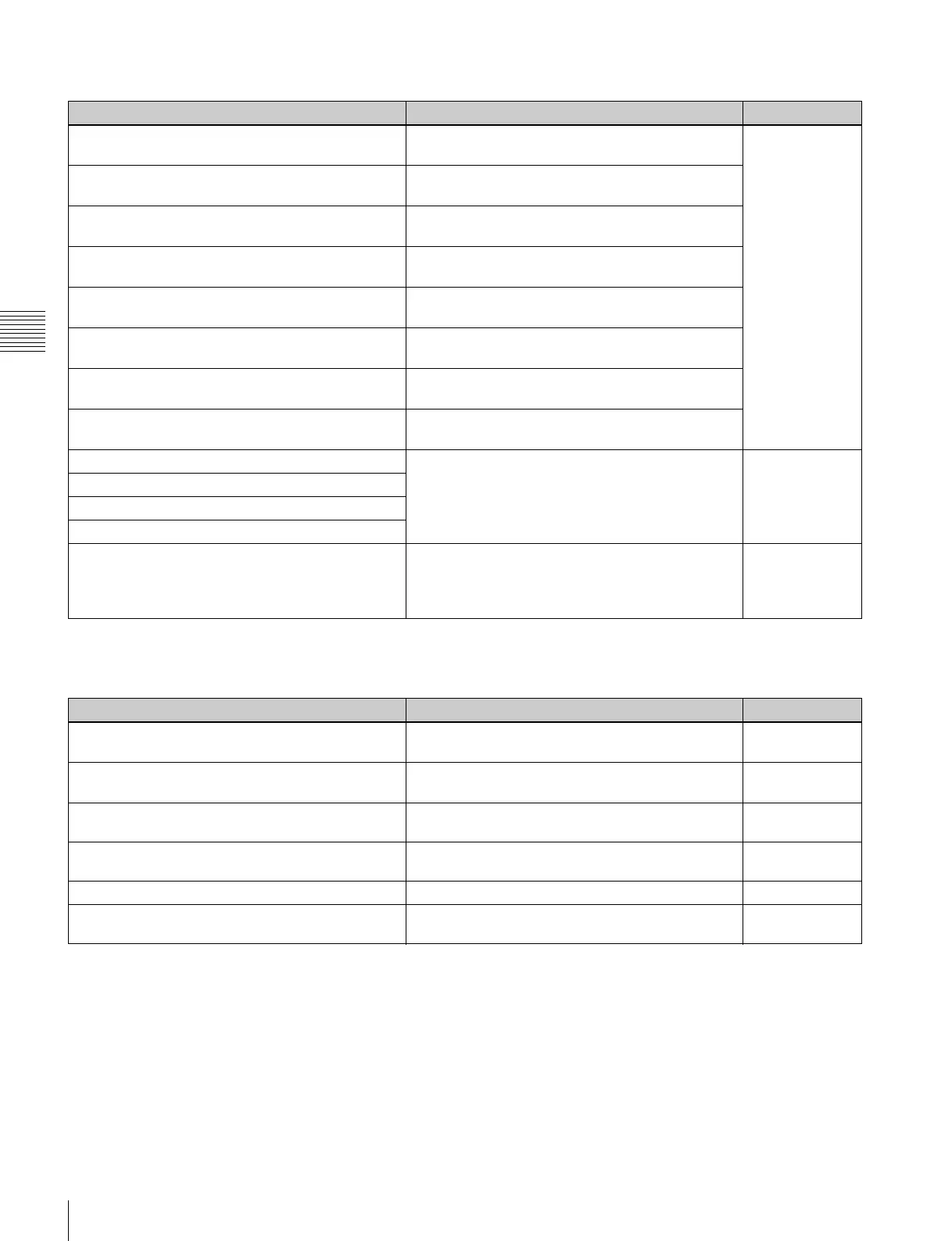348
Menus accessed by pressing a button twice
Appendix (Volume 1)
a) The menu recalled depends on which of the M/E delegation buttons and
key delegation buttons are selected in the key control block.
a) The menu recalled depends on which of the M/E-1 bank and PGM/PST
bank the numeric control block is delegated to.
b) When other than [MASTR] is selected with the region selection buttons.
c) When [MASTR] is selected with the region selection buttons.
d) When the [SNAPSHOT] button or [EFF] button is set to On, or lit green.
Key control block
a)
Buttons Menus See
KEY1 • M/E-1 >Key1 >XX
• PGM/PST >DSK1 >XX
page 92
KEY2 • M/E-1 > Key2 > XX
• PGM/PST >DSK2 >XX
KEY3 • M/E-1 >Key3 >XX
• PGM/PST >DSK3 >XX
KEY4 • M/E-1 >Key4 >XX
• PGM/PST >DSK4 >XX
KEY5 • M/E-1 >Key5 >XX
• PGM/PST >DSK5 >XX
KEY6 • M/E-1 >Key6 >XX
• PGM/PST >DSK6 >XX
KEY7 • M/E-1 >Key7 >XX
• PGM/PST >DSK7 >XX
KEY8 • M/E-1 >Key8 >XX
• PGM/PST >DSK8 >XX
LUM • M/E-1 >Key1, 2, 3, 4, 5, 6, 7, 8 >Type
• PGM/PST >DSK1, 2, 3, 4, 5, 6, 7, 8 >Type
page 93
LIN
CVK
PTN
CRK • M/E-1 >Key 1, 2, 3, 4, 5, 6, 7, 8 >Type >Chroma
Adjust
• PGM/PST >DSK1, 2, 3, 4, 5, 6, 7, 8 >Type
>Chroma Adjust
page 97
Numeric keypad control block
Buttons Menus See
EFF • Effect >Effect 1-99 >XX
b)
• Effect >Master Timeline >Store
c)
Chapter 13
(Volume 2)
SNAPSHOT • Snapshot >Snapshot >XX
b)
• Snapshot >Master Snapshot >Store
c)
Chapter 14
(Volume 2)
SHOTBOX Shotbox >Register >Store/Recall Chapter 15
(Volume 2)
MCRO Macro >Register >XX Chapter 16
(Volume 2)
TRANS RATE
a)
Misc >Transition page 79
STORE RCALL Key Frame >Region Select
d)
Chapter 13
(Volume 2)
