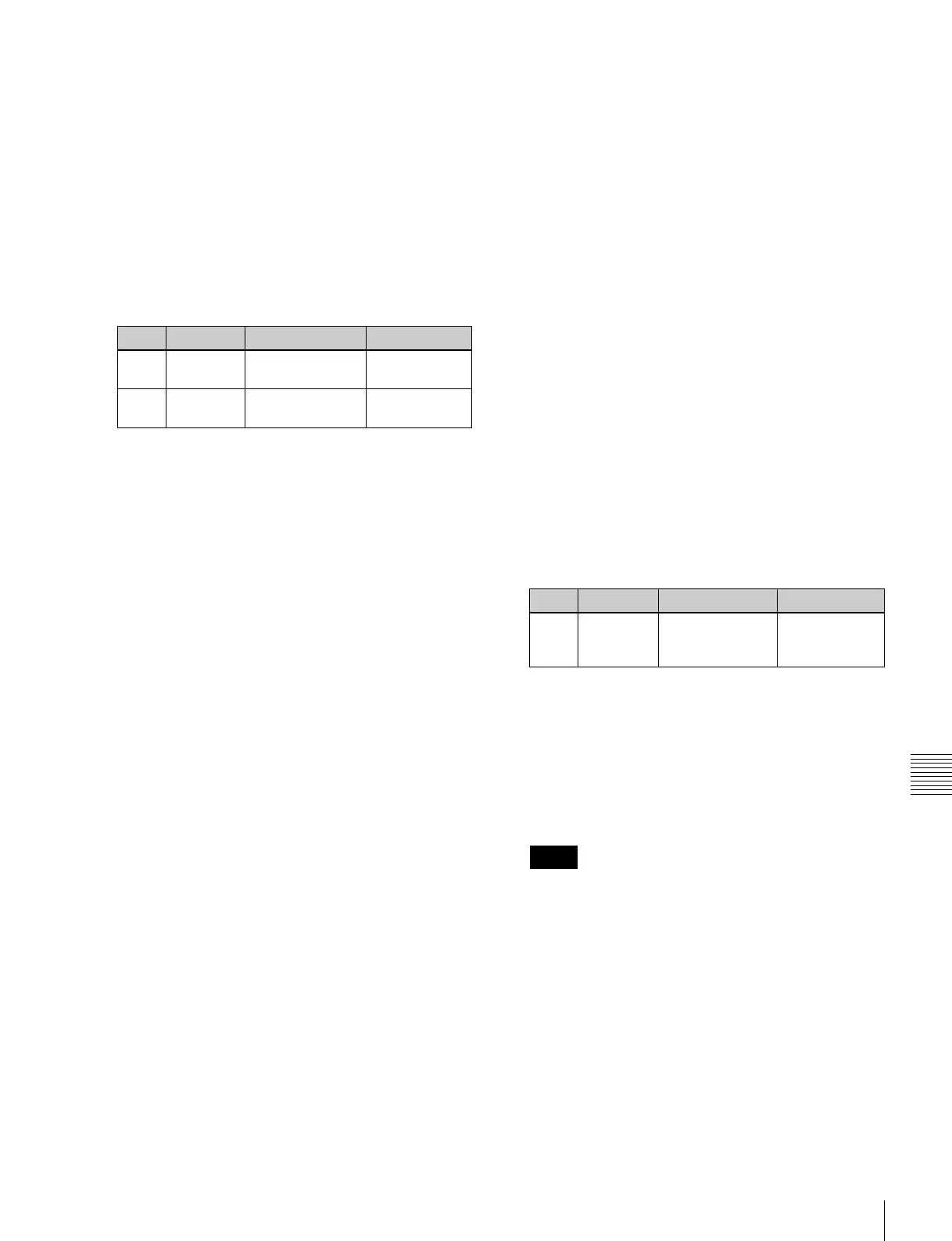505
Auxiliary Bus Control Block Settings (Aux Assign Menu)
Chapter 19 Control Panel Setup (Panel)
3
Press [Table Assign].
The Table Assign menu appears.
The left of the status area lists the button numbers and
set sources, and the right side lists the source that can
be assigned.
4
Using any of the following methods, select a source
selection button and the source you want to assign.
• Press directly on the list in the status area.
• Press the arrow keys to scroll the reverse video
cursor.
• Turn the knobs.
For a button whose operation you want to disable,
press [Inhibit].
5
Press [Source Set] to confirm the selection.
To set the shift operation of the source selection
buttons
To set the operation mode of the rightmost button in the
source selection button row with different destinations
assigned to the 1st and 2nd rows, select the source table in
the Source Table Assign menu, then in the <Xpt Shift
Mode> group select one of the following.
Hold: Acts as a shift button, and the shifted source
selection buttons are enabled while the button is held
down.
Lock: Acts as a shift button, and pressing the button
toggles between the shifted and unshifted states of the
source selection buttons.
Off: Acts as a cross-point button, that is, button number 16
on a 16-button system, button number 24 on a 24-
button system, and button number 32 on a 32-button
system.
To expand the shift function
To set the [KEY] button as a shift operation expansion
button, in the Source Table Assign menu select the source
table, then in the <Expand Xpt Shift Assign> group, press
[Key Button].
In order not to expand the shift operation, press [No
Assign] in the <Expand Xpt Shift Assign> group.
Assigning levels to a level selection button
To assign levels to the [LEVEL1] to [LEVEL4] buttons in
the auxiliary bus control block, use the following
procedure.
1
In the Panel >Aux Assign >RTR Mode Setting menu,
press [Level Button Assign].
The Level Button Assign menu appears. The status
area shows a list of the assignment status of levels to
each button.
2
In the <Level Button Select> group, select the button
you want to set.
3
In the <Level Assign> group, press the levels you want
to assign to the button, turning them on.
You can select plural of levels. You can also make a
selection that overlaps that of another button.
Selecting a destination selection button for
a snapshot
To set whether snapshots are recalled for each destination
selection button individually, use the Panel >Aux Assign
>RTR Mode Setting menu as follows.
1
Use any of the following methods to select the
destination selection button to which the setting
applies.
• Press directly on the list on the left of the status area.
• Press the arrow keys to scroll the reverse video
cursor.
• Turn the knob.
2
Press [SS Enable], turning it on or off.
On: When a snapshot applying to the router is
recalled, the recall also applies to the selected
destination selection button.
Off: When a snapshot applying to the router is
recalled, the recall does not apply to the selected
destination selection button.
When a destination selection button is set to Inhibit,
then even if SS Enable is on, the snapshot for that
destination is not recalled.
Knob Parameter Adjustment Setting values
1 Source No Source selection
button selection
1 to 128
2 No Source selection
in S-Bus space
1 to 1024
Knob Parameter Adjustment Setting values
1 Dest No Selection of
destination
selection button
1 to 128
Notes
