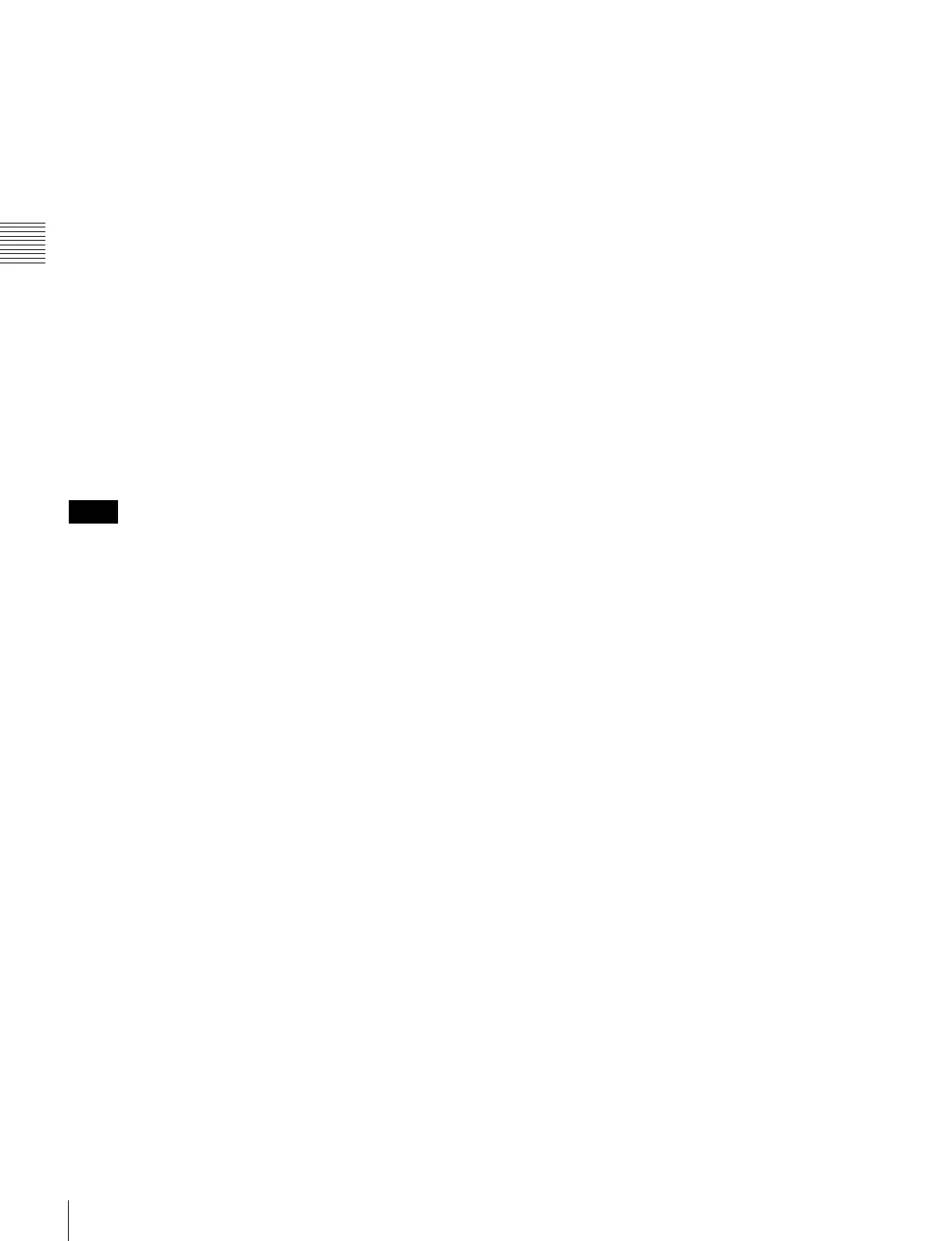62
Shortcut Menu
Chapter 2 Menus and Control Panel
This completes the assignment of the menu to the
button.
9
Repeat steps 2 to 8 to complete the “Favorites” menu.
To copy button settings
1
In the Home >Favorites >Button Edit menu, press the
copy source button to select it.
2
Press [Copy].
3
Press the copy destination button to select it.
4
Press [Paste].
This copies the button settings.
To delete button settings
In the Home >Favorites >Button Edit menu, press [Clear].
This deletes the button settings.
The shortcut menu settings are handled as part of the
control panel setup. You can recall and save them in the
same way as setup data.
To register a menu macro on a button
See “Recalling a Menu Macro Register and Executing a
Menu Macro” in Chapter 16 (Volume 2).
To execute a menu macro with a button
See “Recalling a Menu Macro Register and Executing a
Menu Macro” in Chapter 16 (Volume 2).
Notes
