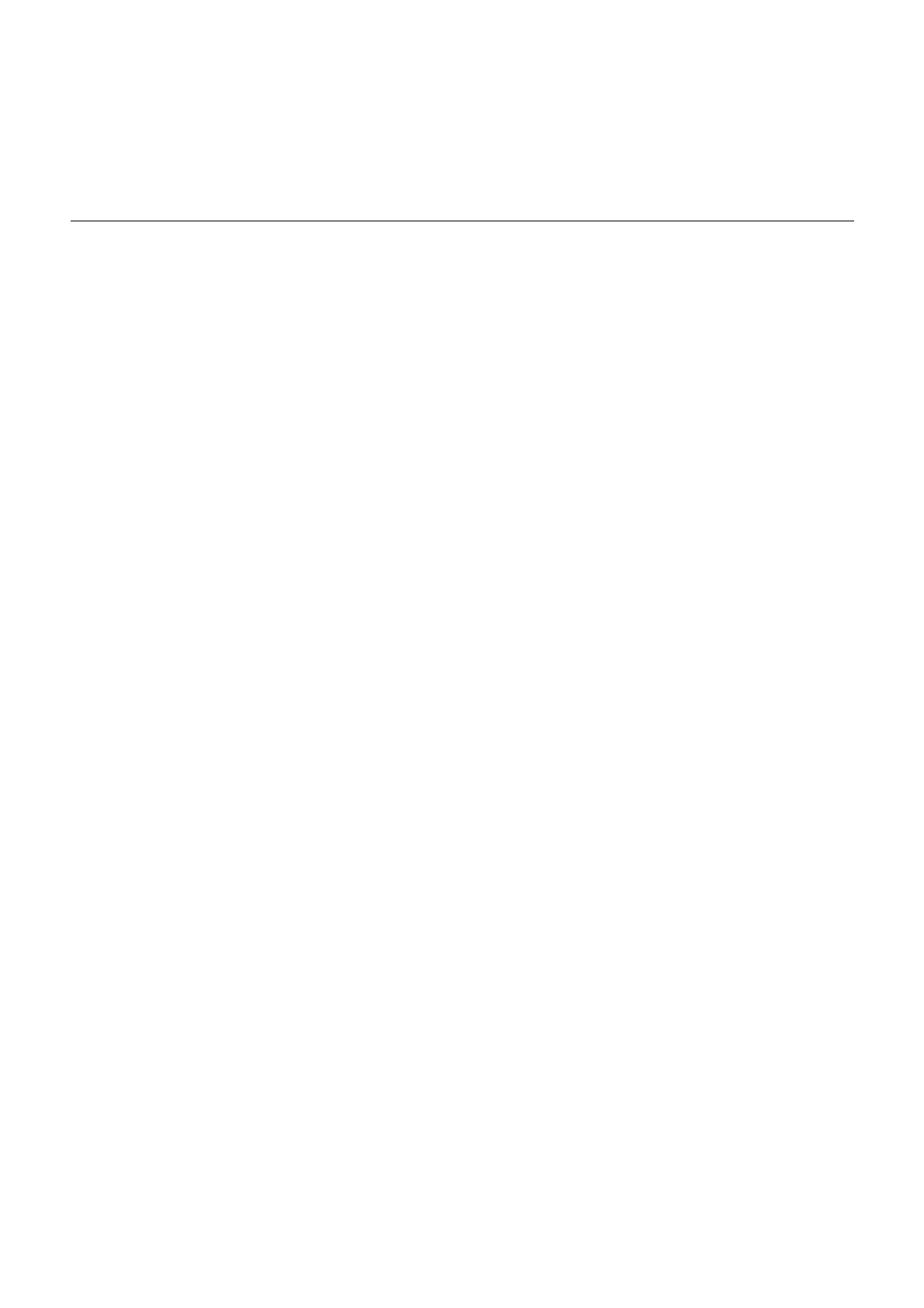Index-3
pin assignments
See connector pin assignments
POST, 3-1, 3-9
detailed information, 3-5
Diagnostic Mode, 3-5
full diagnostic tests, 3-7
keyboard LEDs, 3-2, 3-4
Normal Mode, 3-5
overview, 2-4
silent (abbreviated), 3-6
system failures, 3-4
system passes, 3-4
power
turning off, 6-1 to 6-4
turning on, 6-4
power LED, 8-5
removal/replacement, 8-5 to 8-8
power on, fails, 4-3
power supply, 8-1
removal/replacement, 8-1 to 8-5
voltage checkpoints, 4-4
power-off command, 2-10
Power-On Self Test
See POST
precautions, 5-4, 10-2
printer cables, 12-4
probe-scsi, 2-10, 4-7
probe-scsi-all,2-10,4-7
R
rear panel illustration, 1-4
removal/replacement
CD-ROM audio cable, 9-29 to 9-31
CD-ROM drive, 9-7 to 9-9
DC power harness, 9-21 to 9-27
disk drive, 9-2 to 9-6
diskette data cable, 9-27 to 9-29
diskette drive, 9-10 to 9-15
DSIMM, 11-13 to 11-17
NVRAM, 11-24 to 11-25
power LED, ?? to 8-8
power supply, 8-1 to 8-5
SBus card, 11-2 to 11-7
SCSI backplane, 8-12 to 8-14
SCSI data cable, 9-16 to 9-21
speaker, 8-8 to 8-12
system board, 11-18 to 11-23
system cover, 7-1 to 7-6
tools needed, 5-4
replacement parts list, 12-5
requirements for system
environmental, A-3
input power, A-2
RS-232, setting jumpers for, 11-22
RS-423, setting jumpers for, 11-22
S
safety requirements, 5-1
SBus card, 11-2
removal/replacement, 11-2 to 11-7
SCSI
SCSI backplane,
removal/replacement, 8-12
to 8-14
SCSI cable, external, 12-4
SCSI connector pinout, B-2
SCSI data cable,
removal/replacement, 9-16
to 9-21
SCSI targeting conventions, C-1
selftest-#megs parameter, 2-5, 2-9
serial connector pinout, B-6
serial port jumpers, setting, 11-22
small computer system interface
See SCSI
speaker, 8-8
removal/replacement, 8-8 to 8-12
specifications
environmental, A-3
physical, A-2
power, A-2
standard features, 1-1
SunDiag System Exerciser, 2-11
SunDiagnostic Executive, 2-11
SunMicrophone II, 12-4
symbols, 5-3
