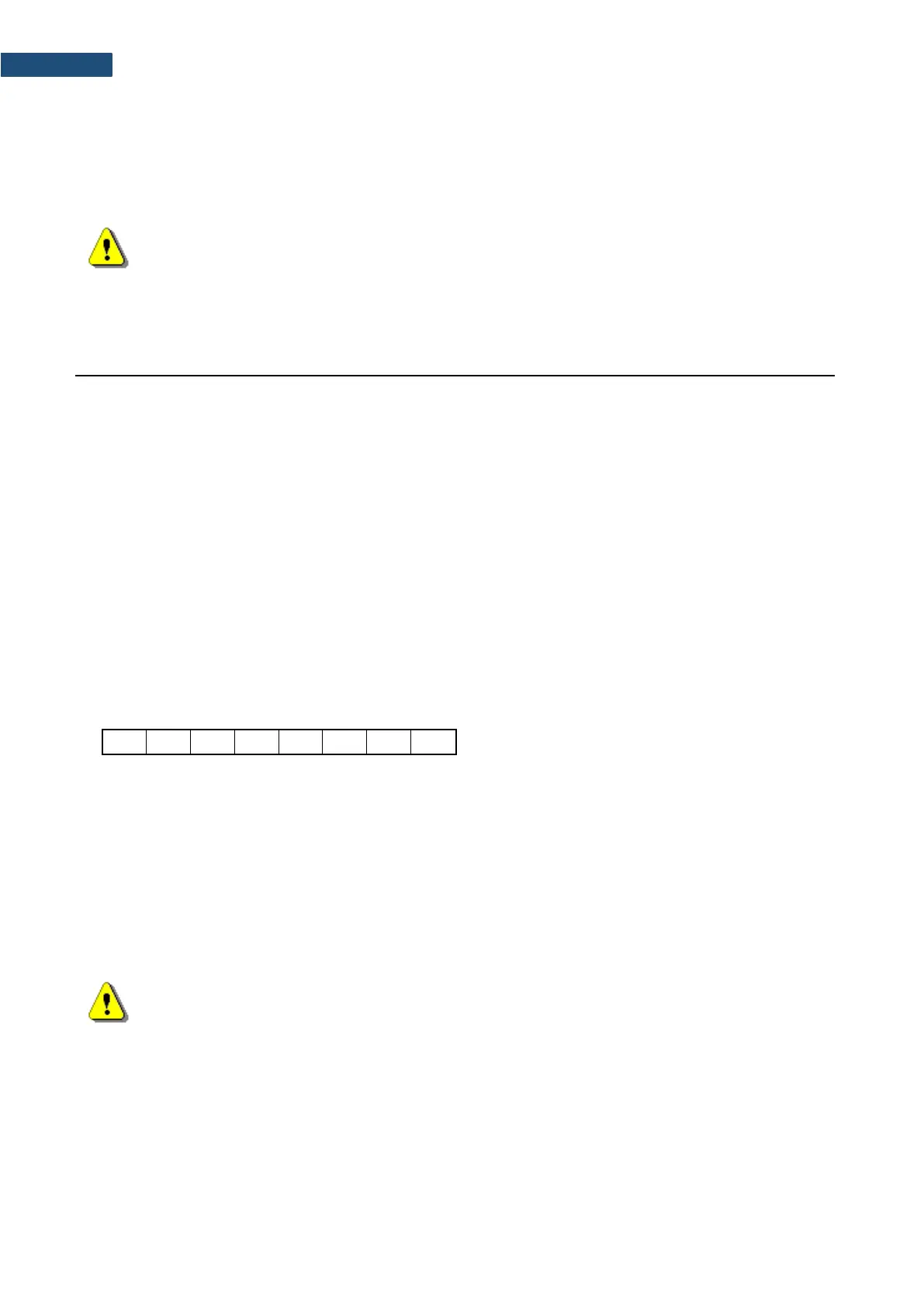SV 977D User Manual - Appendixes
frn: LZQ,MF1,MF2,ERR
enabled: 0/1
flags: UNDERRANGE = 1, OVERLOAD = 2
Note: All bytes of that transmission are ASCII characters.
A.3. FUNCTION #3 – READ OUT OF THE MEASUREMENT RESULTS IN 1/X OCTAVE OR FFT
MODE
#3 function enables one to read out the current measurement results in 1/x OCTAVE or FFT mode.
#3 function format is defined as follows:
#3; – displayed spectrum
#3,A; – averaged spectrum
#3,I; – instantaneous spectrum
#3,M; – max spectrum
#3,N; – min spectrum
The device responds, sending the last measured spectrum (when the instrument is in STOP state) or currently
measured spectrum (when the instrument is in RUN state) in the following format:
#3;<Status Byte> <LSB of the transmission counter> <MSB of the transmission counter> <data byte>
(...) <data byte>
Status Byte gives the information about the current state of the instrument.
where:
D7 = 0 means that "overload does not happen"
= 1 means that “overload appeared”
D6 = 0 means that "spectrum is not averaged"
= 1 means that "spectrum is averaged"
D5 = 0 the instantaneous current result (RUN State)
= 1 the final result (STOP State)
D0 to D4 reserved bits
Note: The measurement result is coded in binary form as dB•100 (e.g. 34.52 dB is sent as binary
number 3452).
