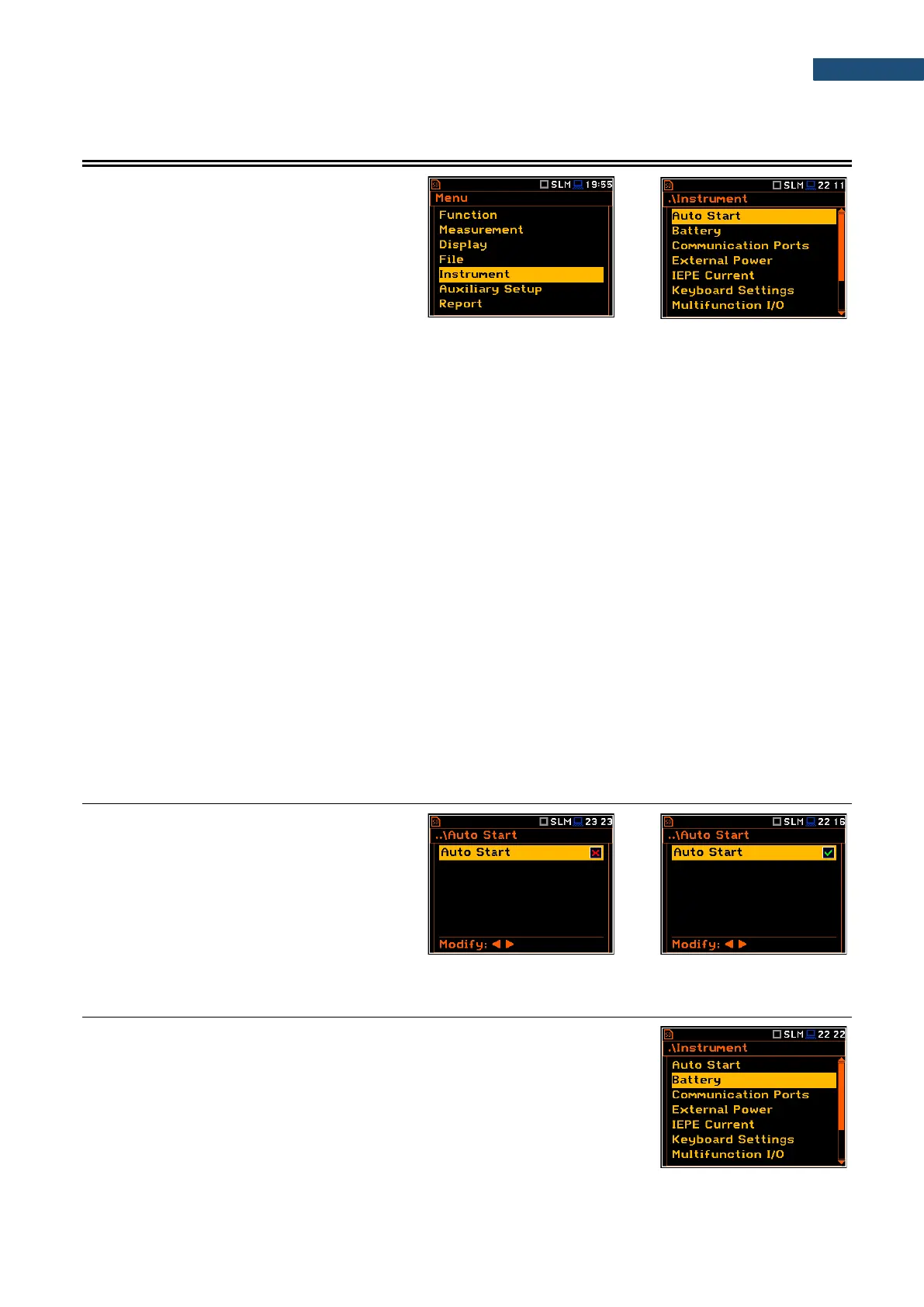The Instrument section contains following positions:
Auto Start allowing you to start the measurement automatically just after turning the
instrument on,
Battery allowing you to display information about current power source,
Communication Ports allowing you to select the active port of the instrument,
External Power allowing you to select the minimum voltage of the external source, when the
instrument should be switched off automatically,
IEPE Current allowing you to choose correct IEPE current supply for the used microphone
and accelerometer,
Keyboard Settings allowing you to set the operating mode of the <Shift> and the <Start/Stop>
keys,
Multifunction I/O allowing you to select the available functionality of the I/O port,
RTC allowing you to set the Real-Time Clock,
Wireless Transfer allowing you to select the network type and configure parameters of data
transmission, when the instrument is operated in the SV 277 monitoring
stations,
Unit Name allowing you to enter the name of the instrument visible by the SvanNET web-
service,
Unit Label allowing you to display instrument properties and the standards which the
instrument complies with.
The Auto Start position enables the
measurement automatic start just after the
turning the instrument on without pressing the
<Start> key.
The Battery position allows you to check the condition of the internal battery
and the voltage of the external power source. The instrument can be powered
from four AA rechargeable batteries or standard alkaline batteries or from an
external DC power supply (via the SA 15 power adapter or via the USB port).
