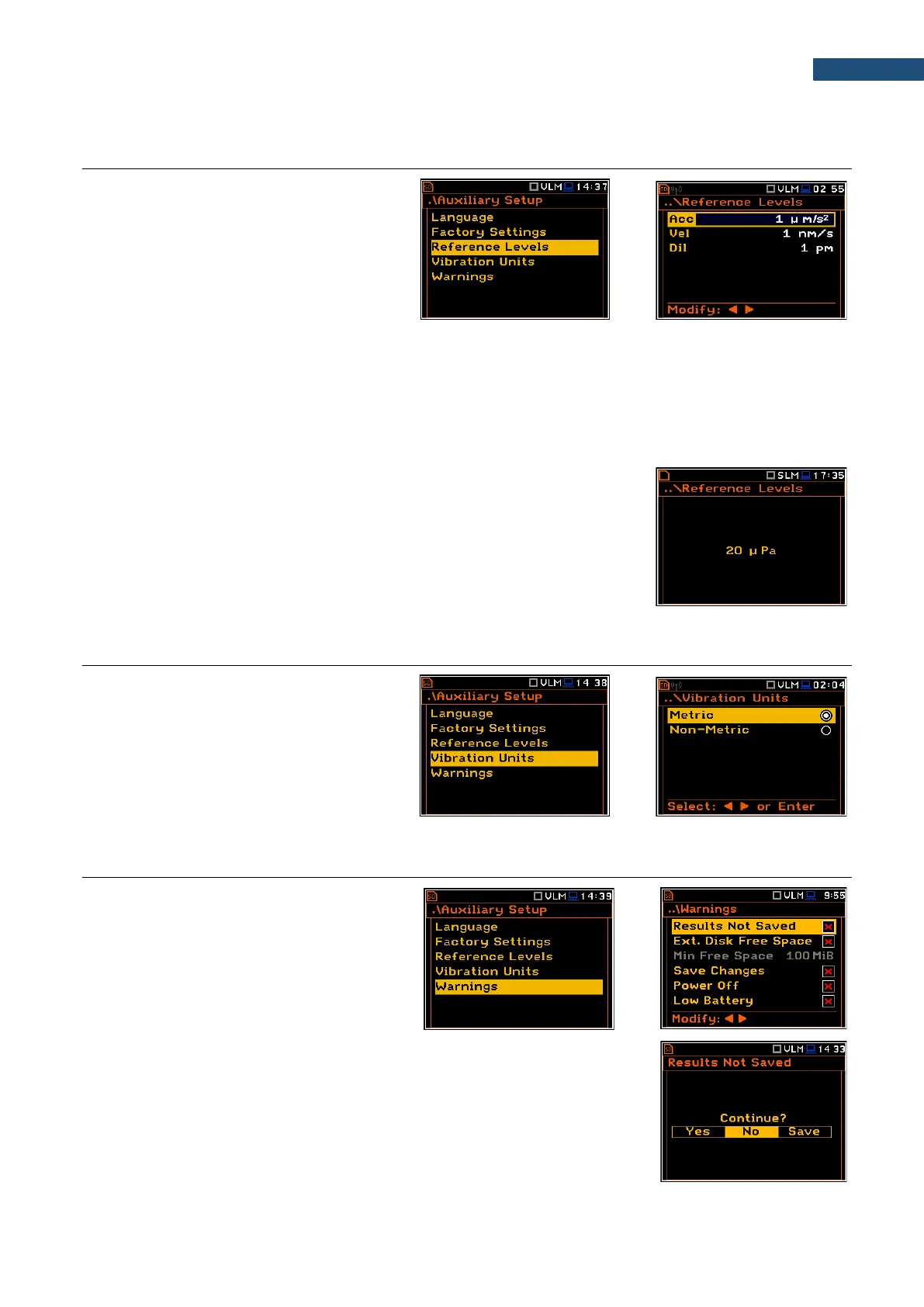8.3 SETTING THE REFERENCE LEVELS – REFERENCE LEVELS
The Reference Levels position allows you to
set reference levels for the measured
acceleration (Acc), velocity (Vel) and
displacement (Dil) results. For sound
measurements it only informs about the
default reference sound level. The selected
values will be considered during calculations
of measurement results expressed in dB
(Logarithmic scale).
Reference levels for vibration measurements
In the Acc position you can set the reference level of the acceleration signal in the range: 1 µms
-2
- 100 µms
-2
.
In the Vel position you can set the reference level of the velocity signal in the range: 1 nms
-1
- 100 nms
-1
.
In the Dil position you can set the reference level of the displacement signal in the range: 1 pm - 100 pm.
Reference level for sound measurements
For sound measurements, the Reference Levels sub-lists is used to inform
only the user that the reference level of the acoustic signal is equal to 20 µPa.
8.4 CHOOSING UNITS FOR VIBRATION RESULTS – VIBRATION UNITS
The Vibration Units position allows you to
choose units for Vibration measurements (this
position is available only in Vibration modes).
It is possible to select the Non-Metric units
(e.g. g, ips, mil etc.) or Metric units (e.g. m/s
2
,
m/s, m etc.).
8.5 ACTIVATING WARNINGS – WARNINGS
The Warnings position allows you to activate
messages, which will be displayed during the
normal operation of the instrument.
By default, all warnings are enabled.
Saving measurement results
If the Results Not Saved warning is enabled, the special confirmation will be
displayed after pressing the <Start> key in case results of the previous
measurement were not saved.
You should select one of three answers to the question Continue?: Yes, No
or Save. If Yes is chosen, the instrument returns to the active measurement
view and starts the new measurement process. If No is chosen, the instrument
returns to the active measurement view without starting the new measurement
