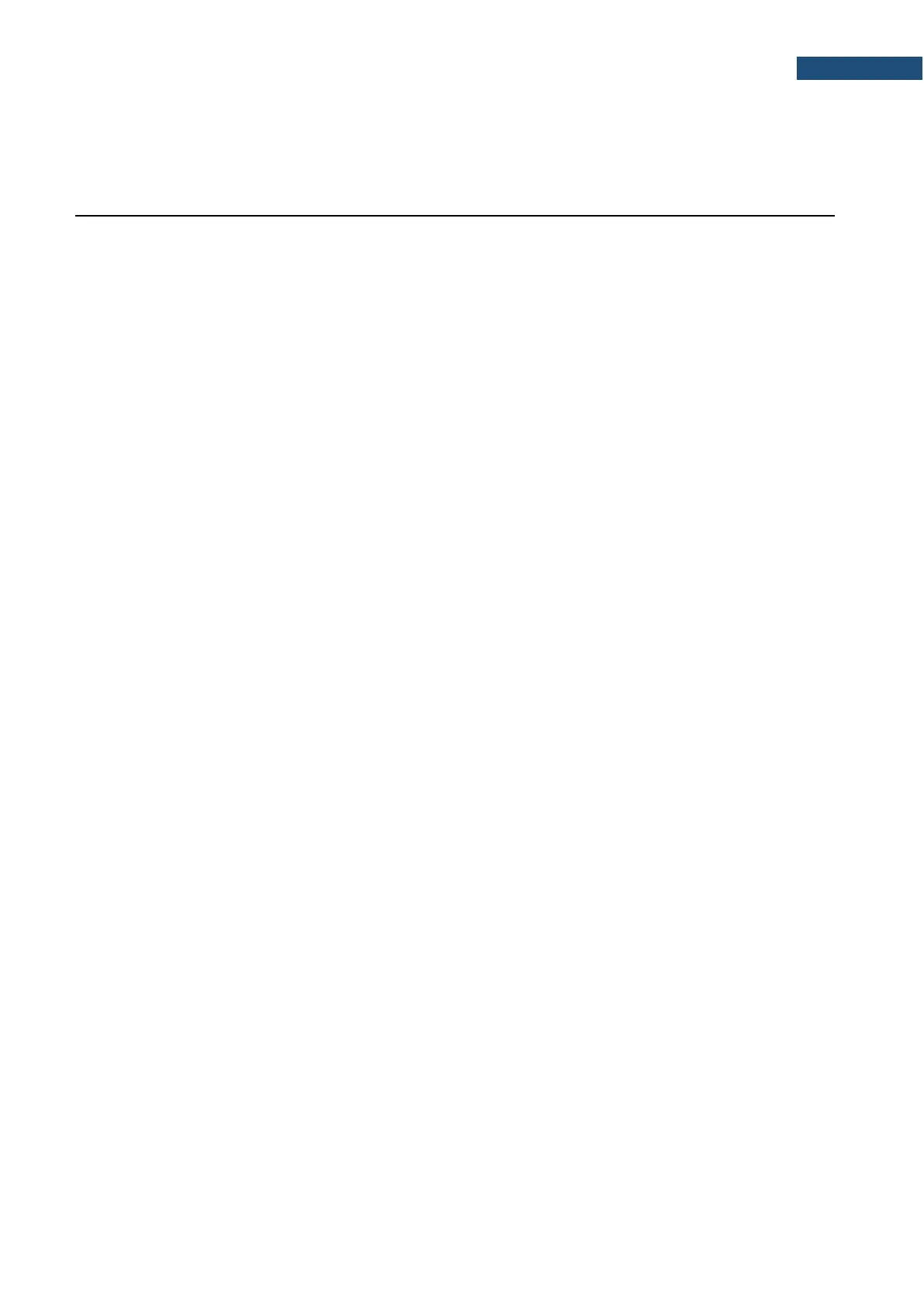SV 977D User Manual - Appendixes
#D,w;
A.6. FUNCTION #R – AUTOMATIC RESULTS TRANSMISSION DURING THE MEASUREMENT
#R remote command is used to configure the instrument to automatically send results during measurements.
The command and response formats described below are available as part of the command.
1 – Turn off command
#R,0;
Response:
#R,0;
Note: If any additional characters appear in the command after the number 0 (zero), they will be ignored, and
the command will not be treated as incorrect.
2 – Turn on command
#R,1[:[f][:[r][:[d]]]],C
1
[,C
2
[..[,C
n
]]];
where:
[] – square brackets mean that the parameter is optional,
1 – a number indicating the activation of the 1-second results sending mode,
f,r,d – transferred data format parameters
C
k
– results or result parameter identifier (k = 1..n)
The parameters of data transmission format have following meanings:
f – line separator parameter – allows to send an additional character or line separator
characters after each transmission:
f = 0 – no line separator sent (default)
f = 1 – line feed character sent (LF, ASCII value 10),
f = 2 – carriage return character sent (CR, ASCII value 13),
f = 3 – carriage return i line feed character sent,
r – results separator parameter – allows for change of results separator character (comma
character as default, ASCII value 44):
r – any ASCII character from range 1 to 255
d – decimal separator parameter – allows for change of decimal separator character (dot
character as default, ASCII value 46):
d – any ASCII character from range 1 to 255
Note: The lack of any data transmission format parameter between the colon characters will keep the default
value of the parameter. For example, command:
#R,1::9:44,(...);
will change the result separator to the horizontal tab (HT, ASCII value 9), change the decimal point to the
decimal point (ASCII value 44) and will not change the default line separator parameter.
