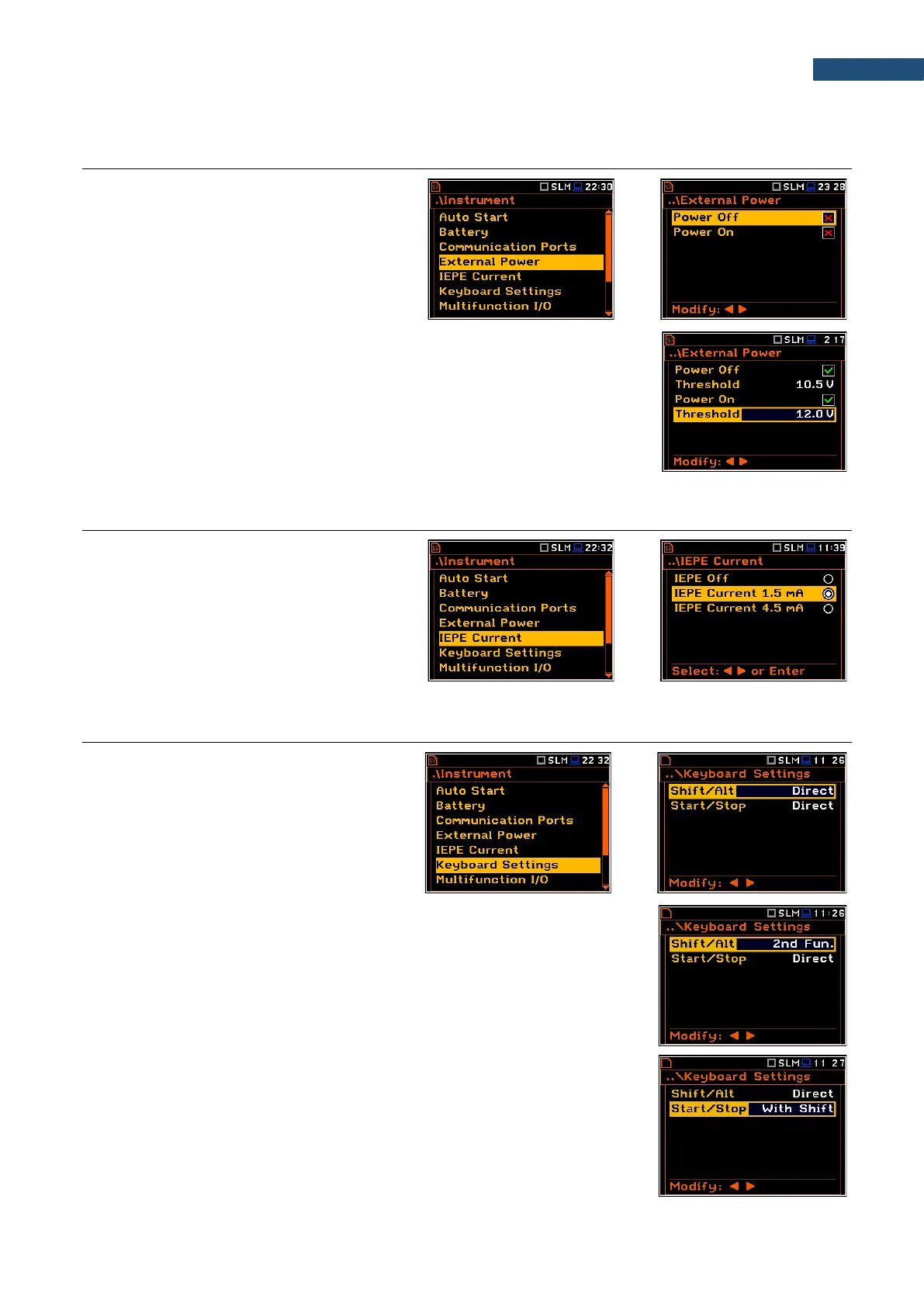7.4 SETTING THE EXTERNAL POWER ON/OFF CONDITIONS – EXTERNAL POWER
The External Power position allows you to
set the minimum voltage of the external DC
power source, when the instrument should be
switched off automatically (Power Off) or the
voltage threshold to switch it on (Power On)
when the voltage of the external DC power
source exceeds this level.
The Threshold parameters appear in the screen when Power Off and/or
Power On parameters are enabled.
This screen appears automatically after switching on the instrument when the
instrument is connected to the external DC power source.
7.5 SELECTING THE IEPE SUPPLY CURRENT – IEPE CURRENT
The IEPE Current position allows you to
disable IEPE (IEPE Off) or to choose the
correct IEPE supply current for the used
microphone or accelerometer:
IEPE Current 1.5 mA or
IEPE Current 4.5 mA.
7.6 PROGRAMMING THE KEYBOARD– KEYBOARD SETTINGS
The Keyboard Settings position allows you
to programme the functionality of the <Shift>,
<Alt> and <Start/Stop> keys. The default
settings are Direct for both items shown on
the display screen.
<Shift> / <Alt> key mode
In the Shift/Alt position, you can choose between 2nd Fun. or Direct. When
the Direct option is selected, the <Shift> and <Alt> keys operate as in a
computer keyboard – to achieve the desired result, the second key should be
pressed at the same time with <Shift>/<Alt>. When the 2nd Fun. option is
selected the <Shift>/<Alt> key operates in sequence with the other one - as in
smartphones. Due to this you can operate the instrument with one hand.
<Start/Stop> key mode
In the Start/Stop position, you can choose between Direct and With Shift.
When the Direct option is selected, the instrument reacts on each of the
<Start/Stop> keystroke, starting or stopping the measurement.
When the With Shift option is selected the <Start/Stop> key will operate with
the <Shift> key pressed simultaneously or in sequence. The measurements
are started or stopped after pressing both keys.
