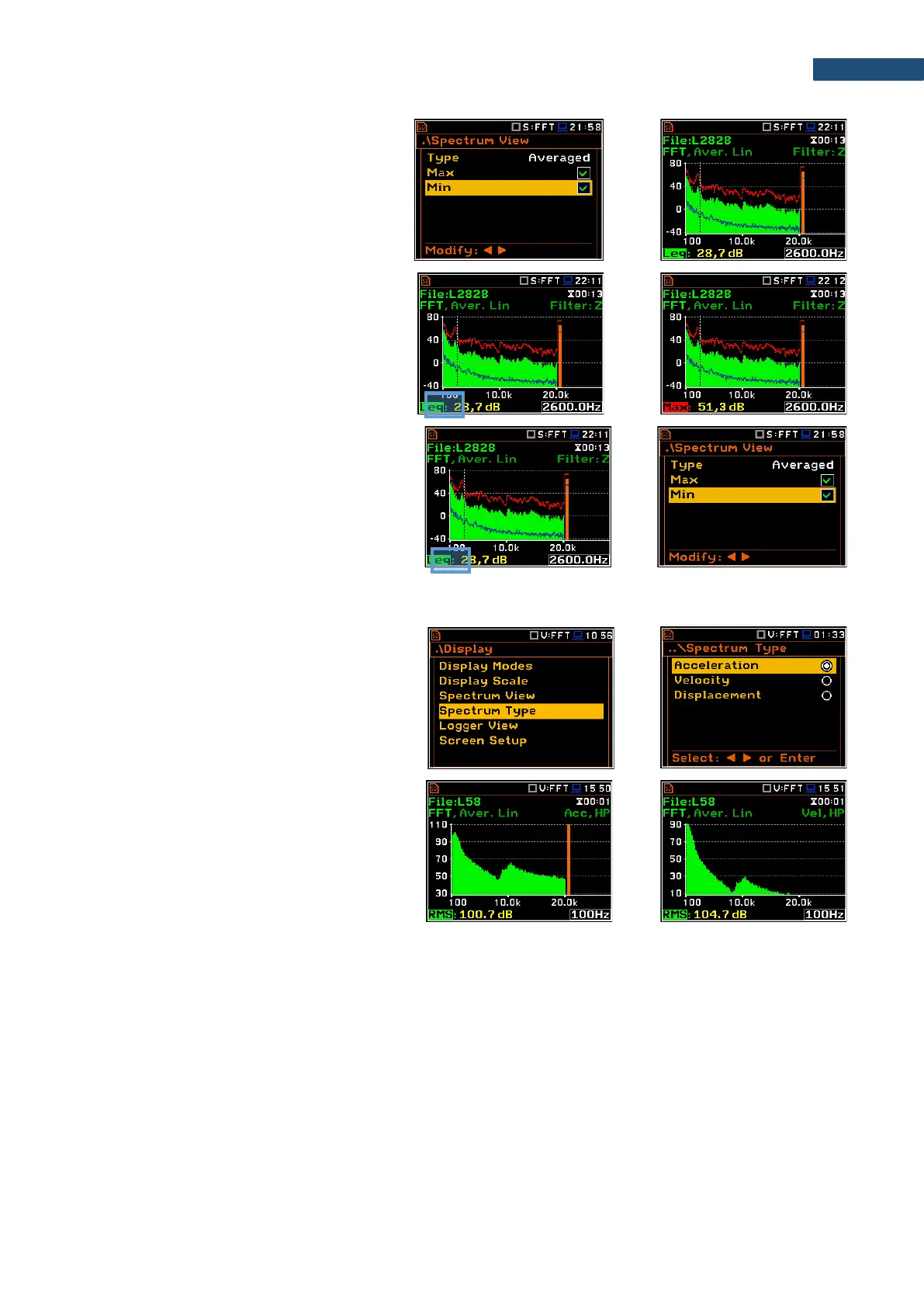When the Averaged or Instantaneous
spectrum is selected, you can additionally
switch on or off the presentation of the Max
and/or Min values by switching the Max or
Min parameters on.
To enable reading of the Max or Min values
at the cursor position, select the field in the
lower left-hand corner of the display with the
▲ / ▼ key. Then select the appropriate value
with the ◄ / ► key pressed together with
<Alt>.
You can easily get into the Spectrum View
screen from the Spectrum view by entering
the result field (Leq/RMS) with the ▲ / ▼ key
and pressing <ENTER>.
11.3.4 Changing the spectrum type in Vibration modes – Spectrum Type
In the Spectrum Type screen, which is
available only in Vibration modes, you can
select the different types of vibration spectra
to be presented on the display: Acceleration,
Velocity or Displacement.
As an example, same spectrum is presented
as Acceleration and Velocity.
