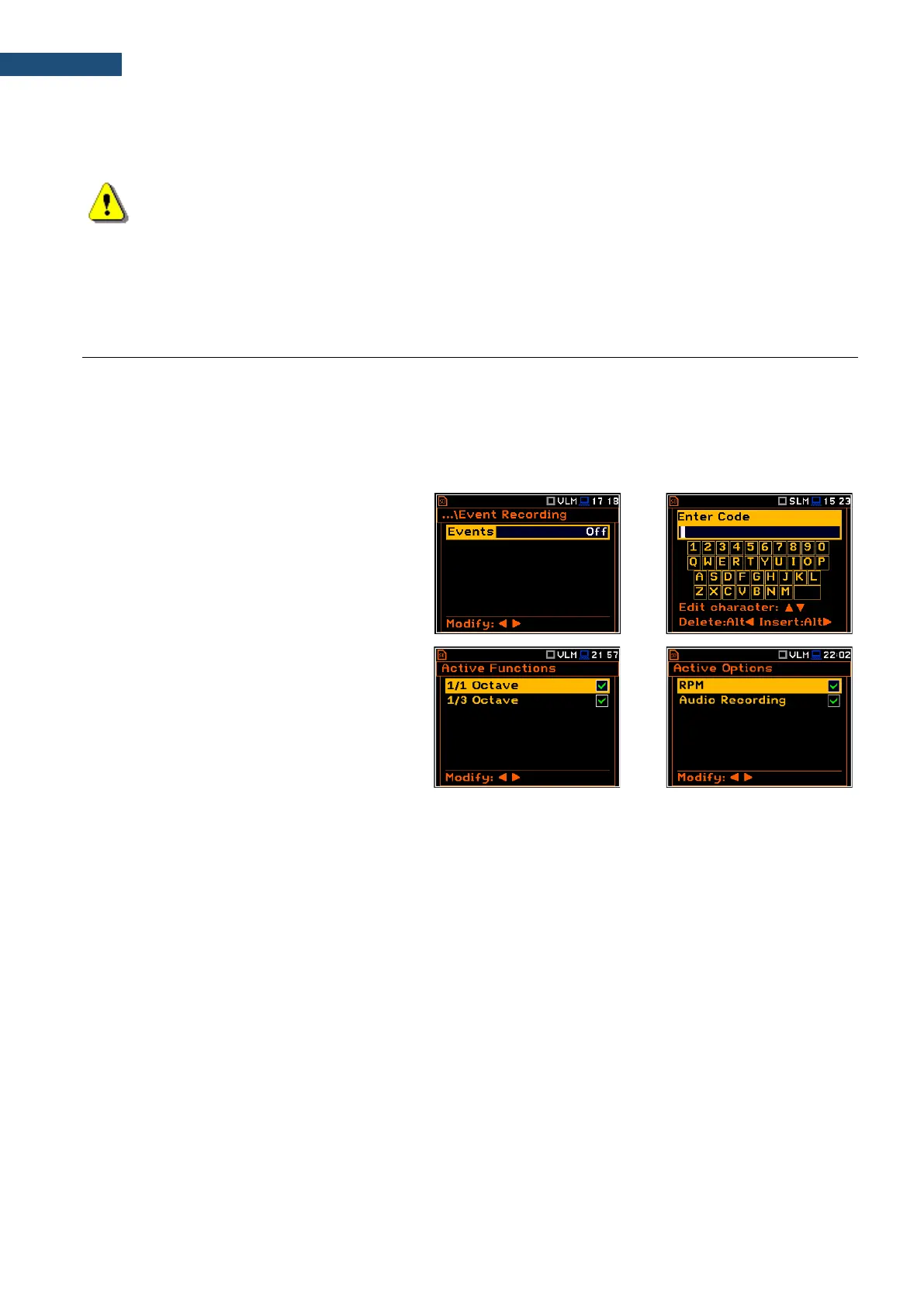It is recommended to use the SvanPC++ software, which provides download and upload functions as well as
data viewing and data processing options. In this case, the instrument should be connected to the PC via the
SC 158 USB cable.
Note: Description of SvanPC++ is given in the “SvanPC++ User Manual”.
Uploading files
Same approach is used for uploading files to the instrument (usually setup files). Files can be upload via the SD-
card or via the SvanPC++ software.
2.13 ACTIVATING OPTIONAL FUNCTIONS
Standard instrument firmware contains all basic functions to perform measurements in accordance with most
international standards and methods. For more complex tasks you have the possibility of expanding the basic
functions of the instrument with additional functions. These features include 1/1, 1/3 octave, FFT analysis, signal
recording and others.
If additional functions were not supplied in the instrument kit and were not unblocked by the supplier, such a task
is in responsibility of the user who decides to buy additional functions later.
The optional function should be activated in
the moment of the first attempt to use it. For
example, if a signal recording (Wave) was
blocked, but you purchased this option later,
then during the first attempt to switch it on, the
instrument requires entering the special code
that will unlock this function. Once unlocked,
option will be available permanently.
Pressing simultaneously <Shift> and ◄ keys
right after turning on the instrument allows you
to check and lock back early unlocked options.
To select other options, press the <ENTER>
key, which opens another page of the
Active Functions list.