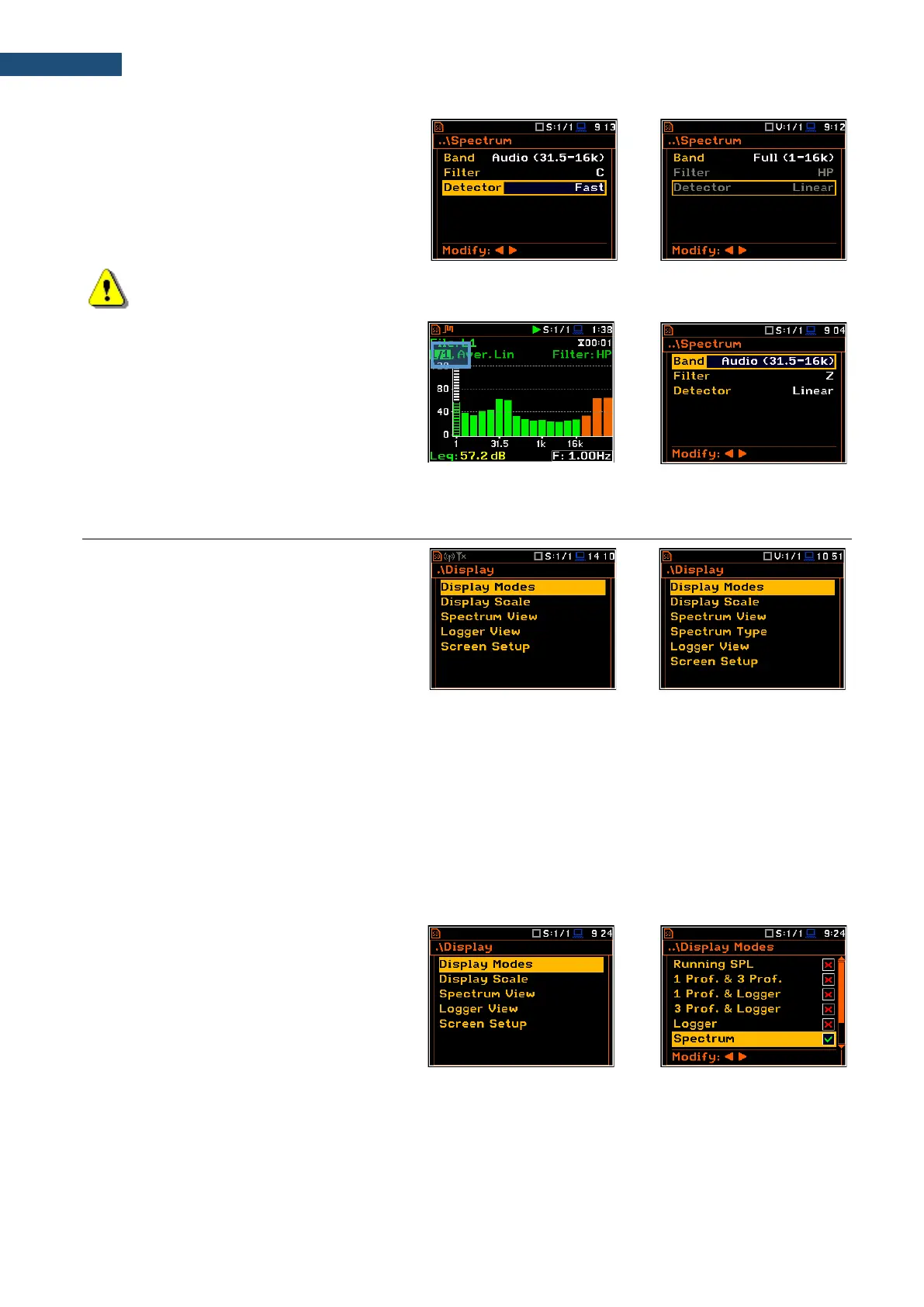RMS detector
The Detector parameter defines the RMS
detector for the 1/1 octave or 1/3 octave bands
and Total values. For Sound measurements,
it is possible to select the Linear, Fast or Slow
detector. For Vibration measurements, only
Linear detector is available.
Note: Total Leq/RMS values for 1/1 octave or 1/3 octave analysis may differ from the Leq/RMS results
for a level meter if the RMS detectors settings are different.
You can easily get into the Spectrum screen
from the spectrum view. It is necessary to
enter the function field (for example 1/1) with
the ▲ / ▼ key and press <ENTER>.
10.3 CUSTOMIZING 1/1 OR 1/3 OCTAVE SPECTRA VIEWS
The Display section contains elements for
customizing measurement result presentation
and display parameters.
The following positions are used for customizing views of 1/1 octave or 1/3 octave results:
Display Modes allowing you to switch on the Spectrum view,
Display Scale allowing you to adjust scales of a spectrum plot and toggle the grid,
Spectrum View allowing you to select spectra to be viewed: instantaneous, averaged, maximum or
minimum,
Spectrum Type allowing you to change the spectrum type presented on the display: acceleration, velocity
or displacement; this position appears in the vibration modes.
10.3.1 Enabling the 1/1 and 1/3 octave spectra view
Spectrum view
The Spectrum position in the Display Modes
list becomes available for the 1/1 Octave and
1/3 Octave functions and enables/disables
the spectrum view.
