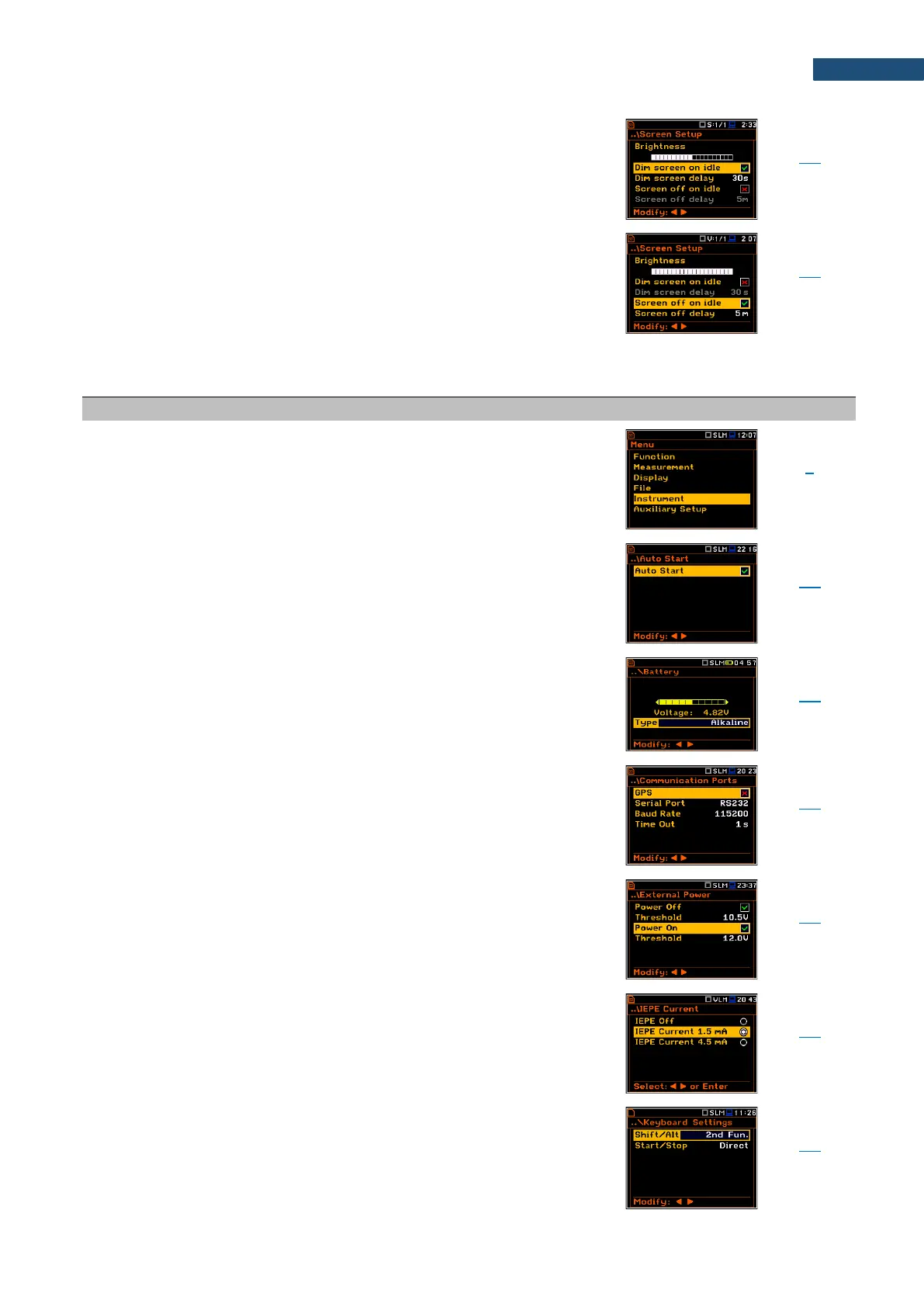Screen dimming in no activity after certain delay. Is
setting up in the Screen Setup screen.
Screen switching off in no activity after certain delay. Is
setting up in the Screen Setup screen.
18.6 INSTRUMENT PARAMETERS
Section in the Main Menu that enables setting the
hardware components of the instrument in the screens:
Auto Start, Battery, Communication Ports, External
Power, IEPE Current, Keyboard Settings, Multifunction
I/O, RTC, Wireless Transfer, Unit Name and Unit Label.
Instrument function that enables the measurement start
right after the instrument is turning on without pressing
the <Start> key.
Screen allowing you to check the instrument power
source status.
Screen that enables configuring the instrument
communication ports: GPS and Serial Port – RS232 or
Bluetooth.
Screen that enables configuring automatic instrument
switching on or off in case the voltage of the external DC
power exceeds or becomes lower than the threshold
level.
Screen enabling setting the supply current of the
microphone or accelerometer: Off, 1.5mA or 4.5mA.
Screen that enables setting the Shift, Alt, Start, Stop keys
functionality.