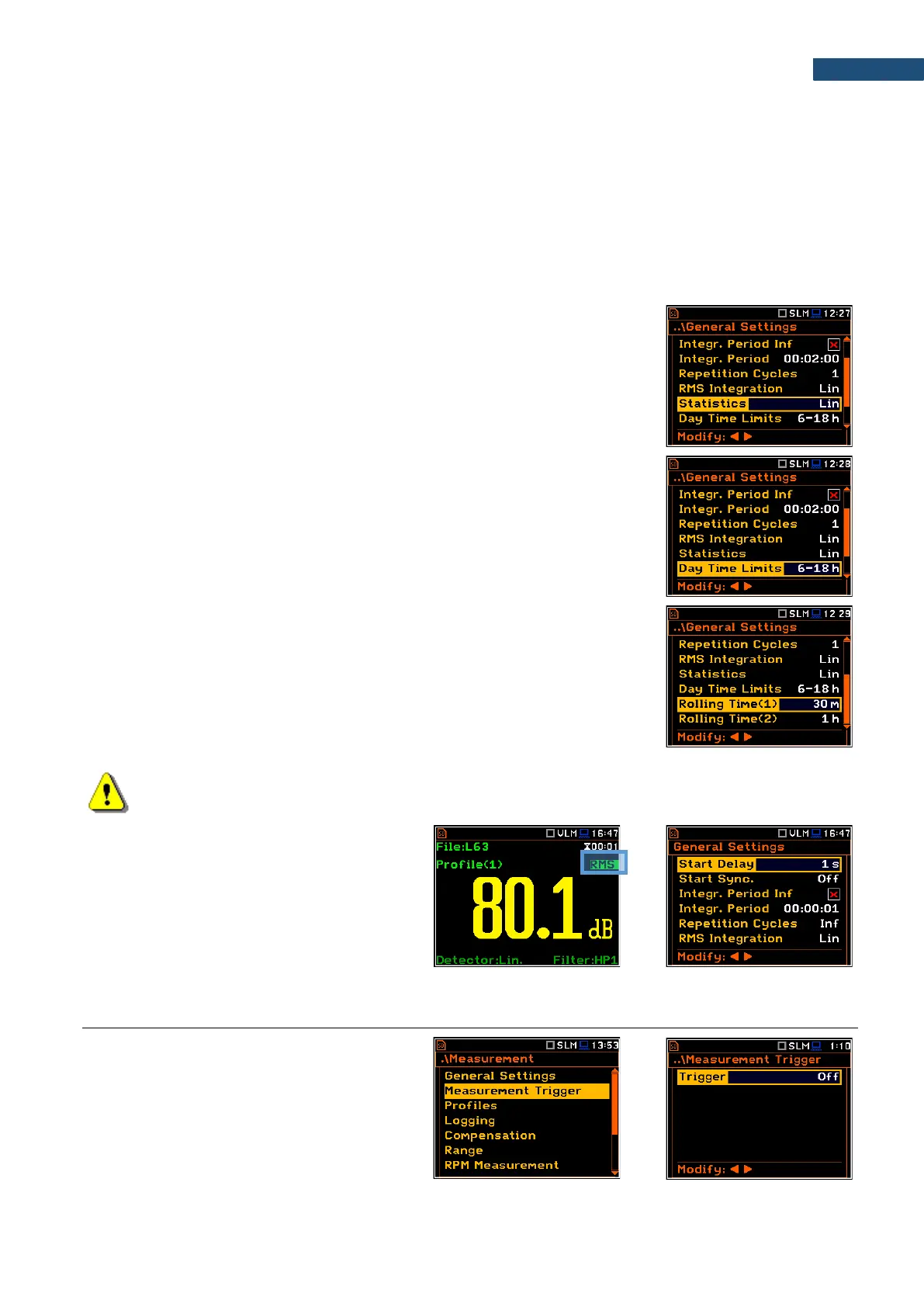Selecting Lin is required for obtaining the true RMS value of the measured signal (according to IEC 61672-
1:2013 for sound measurements). When this option is selected the RMS based results do not depend on the
detector time constant, defined in the Profiles screen (path: <Menu> / Measurement / Profiles). In this case, the
indicator Linear (or L) is displayed during the result presentation.
Selecting Exp enables fulfilling the requirements of other standards for time averaging of Leq. When this option
is selected, the RMS based results depend on the detector time constant, defined in the Profiles screen (path:
<Menu> / Measurement / Profiles): Slow, Fast, Impulse for sound measurements and 100ms, 125ms, 200ms,
500ms, 1.0s, 2.0s, 5.0s, 10.0s for vibration measurements. Results are displayed with the indicator of the
detector type selected for the profiles.
Detector for statistics
The Statistics parameter defines the method for calculation of statistical results
Ln. Statistics for profiles will be calculated based on RMS results with linear
detector (Lin) or exponential detector (Exp), e.g. Impulse, Fast or Slow,
defined in the Profiles list, regardless of how main results are measured.
Default value: Lin.
Day time limits
The Day Time Limits parameter defines the day and night-time limits required
by the local standards. These limits are used for the calculation of the Lden
function (see Appendix D for definition). Two options are available: 6h-18h and
7h-19h. Default value: 6h-18h.
Rolling Leq
The Rolling Time(x) parameter defines „time window” for the "Rolling RMS"
calculation. The Rolling Leq are presented as LR+<time window>. For example,
if the Rolling Time is equal to 30 minutes, the appropriate result will be named
as LR30 and will be calculated each second as Leq of last 30 minutes. If the
Rolling Time is in seconds, for example is equal to 50s, the result name will
have letter "s" (LR50s), to make it different from 50 minutes LR result (LR50).
Default values: 30 m and 1 h.
Note: In case of vibration measurements, positions Statistics, Day Time Limits and Rolling Time(x)
are not presented in the General Settings list.
You can easily access the General Settings
screen during the measurement performance
from the result view. It is necessary to enter
some result field (for example, RMS) with the
▲ / ▼ or ◄ / ► key and press <ENTER>.
4.2 SETTING THE MEASUREMENT TRIGGER – MEASUREMENT TRIGGER
The Measurement Trigger list allows you to
set parameters of the measurement trigger,
that switches the measurement process in
case the trigger condition is met.
The Measurement Trigger can be switched
Off or On by selecting its type in the Trigger
position. Default value: Off.