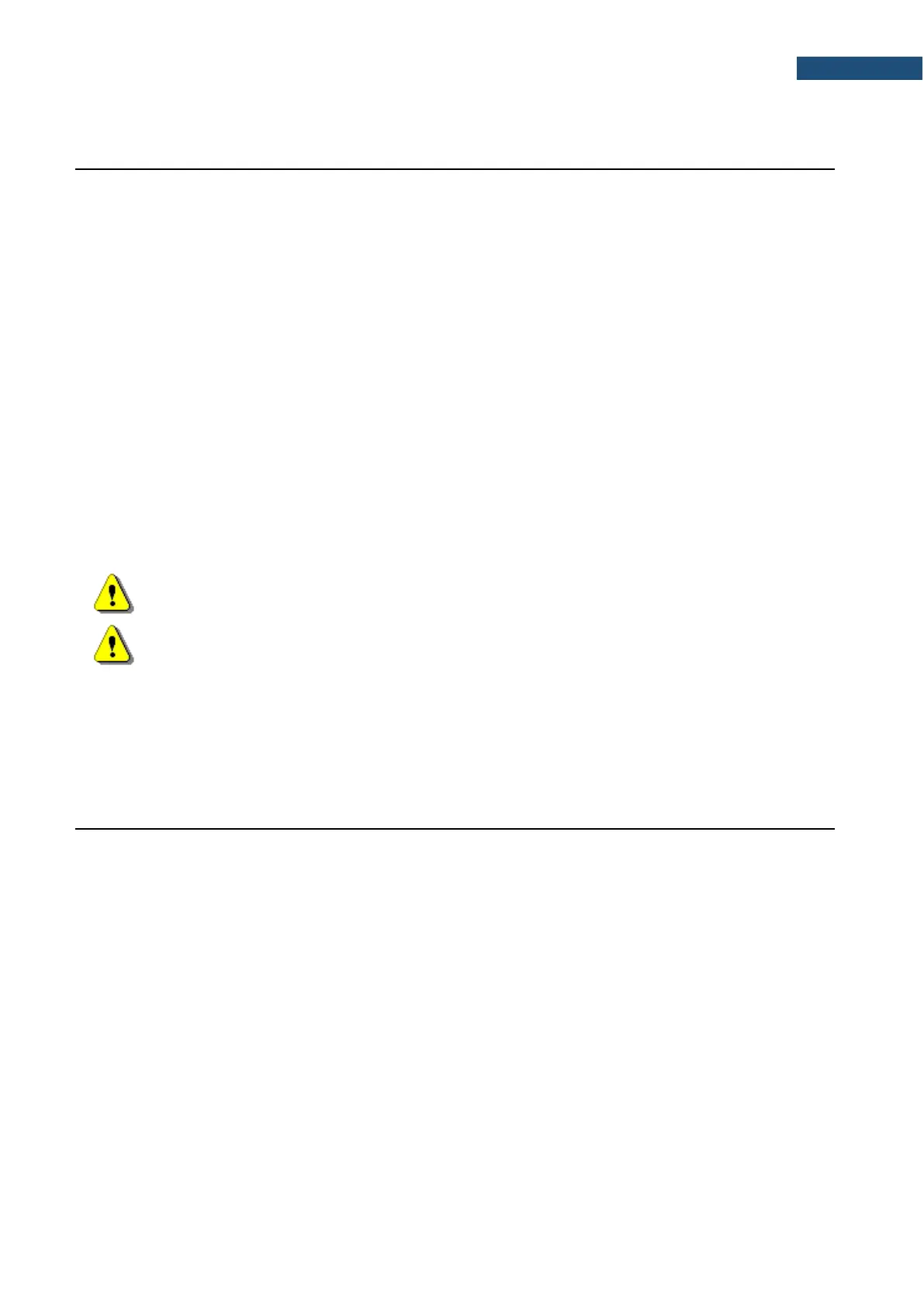SV 977D User Manual - Appendixes
A.4. FUNCTION #7 – SPECIAL CONTROL FUNCTIONS
#7 function enables the user to perform special control functions. Some of them should be used with the
extreme care.
#7 function format is defined as follows.
To read settings a query should be send to the device:
#7,<code>;
where <code> is a two ASCII letter code.
The device responds with a control settings:
#7,<code>,set1[,set2[,set3[,...[,setN]]]];
where <code> is the same code sent in the query and set1, set2,... setN are settings.
To write settings to the device follow the opposite procedure. Send to the device:
#7,<code>,set1[,set2[,set3[,...[,setN]]]];
In case of success the device responds with:
#7,<code>;
In case of an unknown function or error the device returns:
#7,?;
Codes and settings for #7 function are described in Chapter A.7.
Note: #7 function protocol consist of ASCII characters only.
Note: Some of the #7 functions are blocked during measurements running state (#1,S1;). Stop
the measurements (#1,S0;) before changing these settings.
A.5. FUNCTION #D – READ / WRITE THE DATA FILES FROM THE EXTERNAL MEMORY (SD-
CARD)
<disk> logical disk number:
0 – SD-card,
<address> directory address (cluster number)
<count> directory size in bytes
<offsetB> offset the first byte to read (an even number).
<nB> number of bytes to read (an even number)
<data> binary data.
#D,c,?; this function returns the list of available disks in format:
#D,c,<disk1>[,<disk2>[,<disk3>]];
#D,d,?; this function returns the parameters of the working directory in format:
#D,d,<disk>,<address>,<count>;
