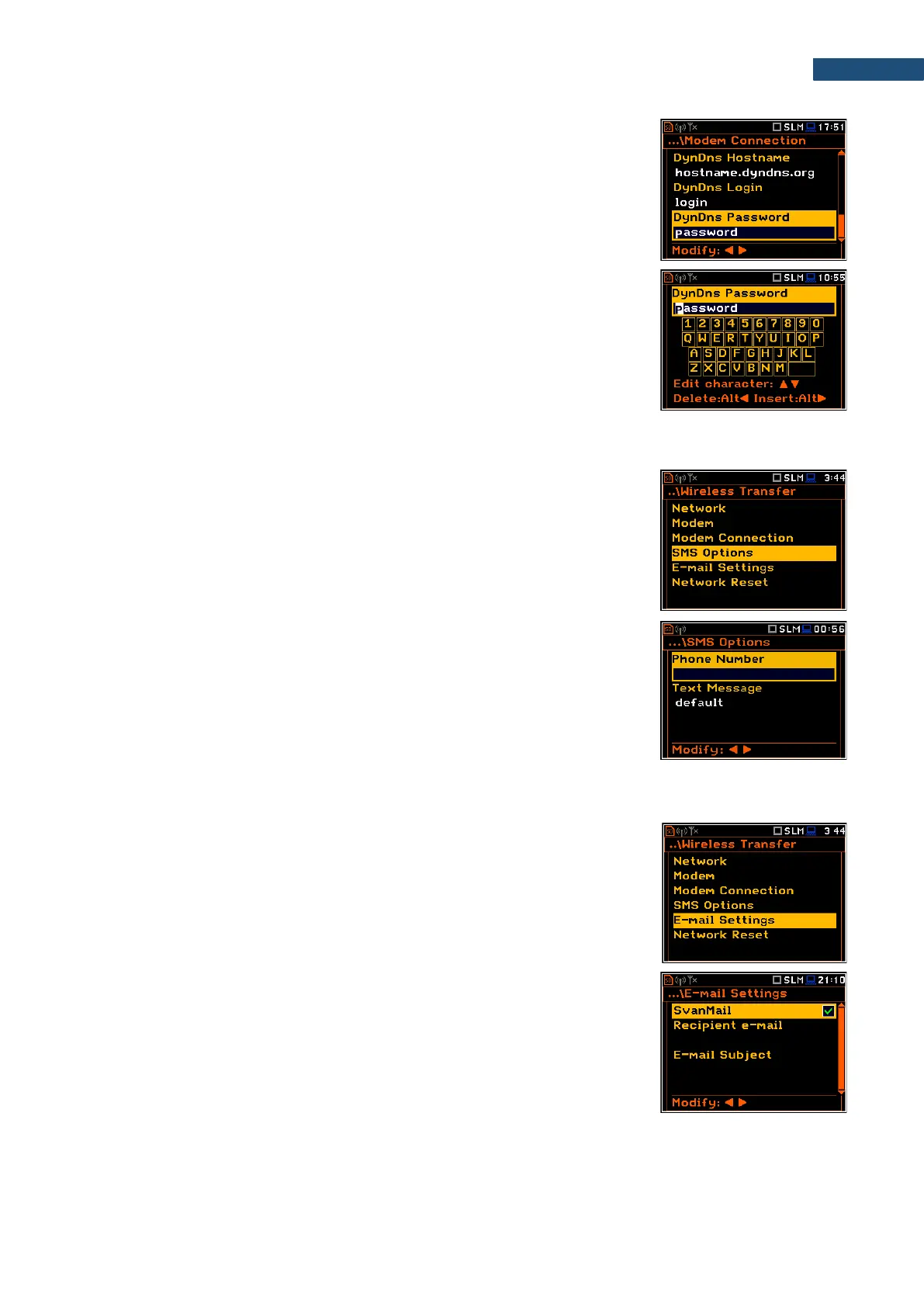• DynDns Address, DynDns Hostname, DynDns Login and
DynDns Password - allow you to define the server and login information
when using DynDNS service in case of dynamic IP address.
Edition of each position is performed in the special screen with the text editor
function, which is opened with the ◄ / ► key.
In the text editor screens, you can switch the keyboard from uppercase letters
to lowercase letters and special characters with the ▲ / ▼ key pressed together
with <Shift>.
15.2.4 Configuring SMS service – SMS Options
The SMS Options position allows you to configure SMS service used for alarm
notification.
The SMS Options screen contains the following positions:
• Phone Number – allows you to enter up to 20 characters of the phone
number where the text messages will be sent.
• Text Message – allows you to enter up to 20 characters of additional text,
which will be appended into a standard alarm message template.
Edition of each position is performing in the special screen with the text editor
function, which is opened with the ◄ / ► key.
15.2.5 Configuring e-mail service – E-mail Settings
The E-mail Settings position allows you to configure the e-mail service used
for alarm notification.
If the SvanMail position is enabled, you should define only positions:
Recipient e-mail, E-mail Subject and E-mail Message. The SvanMail option
allows instruments, compatible with SvanNET, send e-mails without additional
parameters, simplifying the process of configuring alarm notifications.
• Recipient e-mail – allows you to enter up to 48 characters of e-mail address
to which the e-mail message will be sent.
