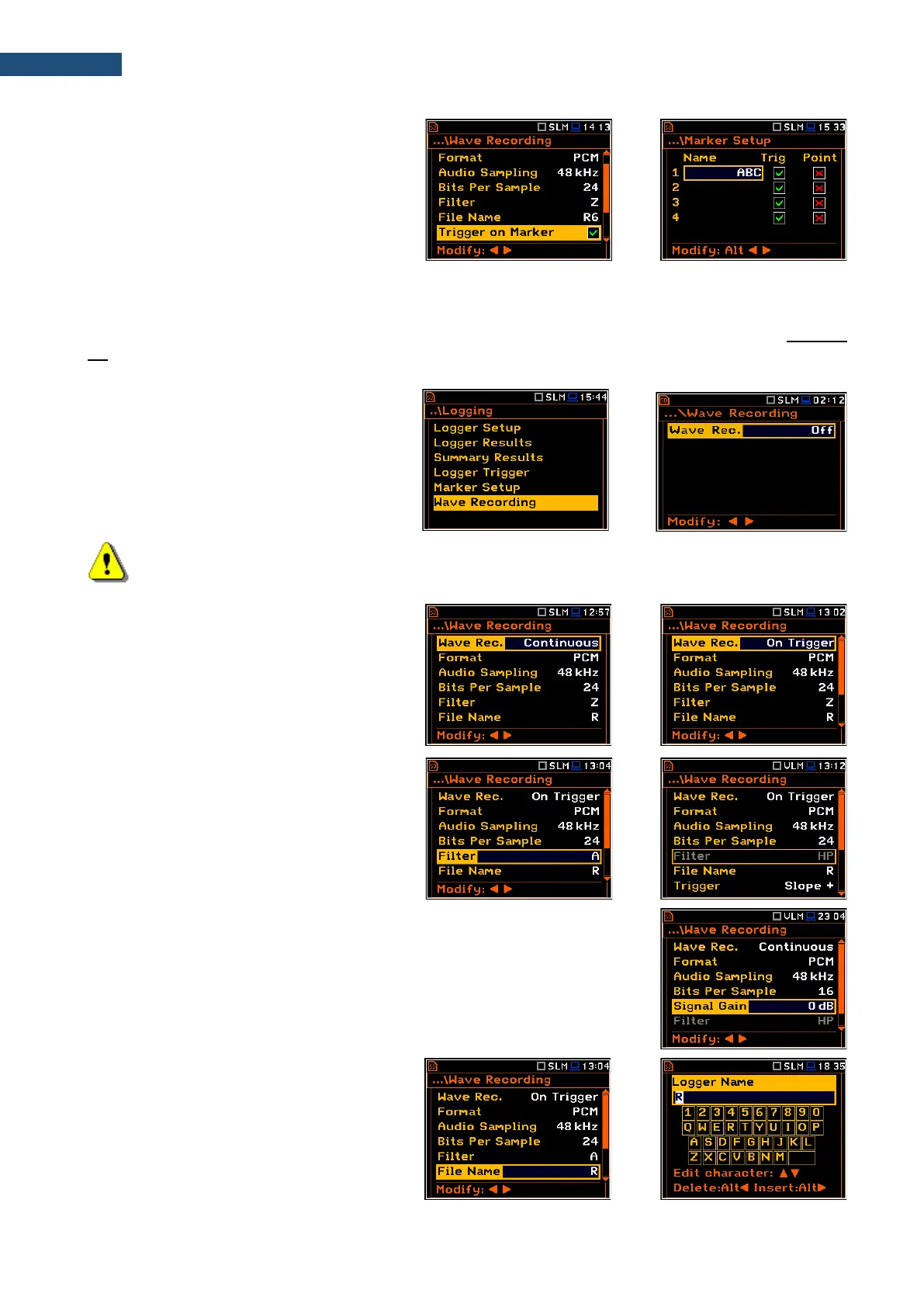The Trig column becomes active only when
Trigger on Marker (path: <Menu> /
Measurement / Logging / Wave Recording) is
enabled.
Switching on Trig for some markers means,
that wave recording will be triggered by
activating one of these markers.
4.4.6 Configuring signal recording – Wave Recording
The Wave Recording position enables activating and configuring a waveform signal recording in the separate
file with the extension WAV. WAV files are saved automatically in the working directory of the instrument’s
memory (SD-card).
The Wave Rec. parameter, if it is not Off,
defines a way a recording should be done,
continuously during the measurement
(Continuous) or triggered conditionally
(On Trigger). Default value: Off.
Note: The Wave Recording function is optional and should be unlocked by entering the activation
code in the text editor screen, opened by the ► key. Once unlocked this option will be ready to use
permanently.
The Format parameter defines the format of
the wave file header: PCM or Extensible.
The Audio Sampling parameter defines the
sampling frequency of the wave recording:
12kHz, 24kHz or 48kHz.
The Bits Per Sample parameter defines the
number of bits recorded per sample: 16 or 24.
The Filter parameter defines the weighting
filter during event signal recording: A, B, C, Z,
U, AU or HP for the sound signal and HP only
for the vibration signal.
The Signal Gain parameter defines the gain of the recorded signal, when 16
bits per sample is selected: 0dB … 40dB.
The File Name parameter defines the name
of the wave file.
You can edit this name in the editor screen,
which is opened with the ◄ / ► key.