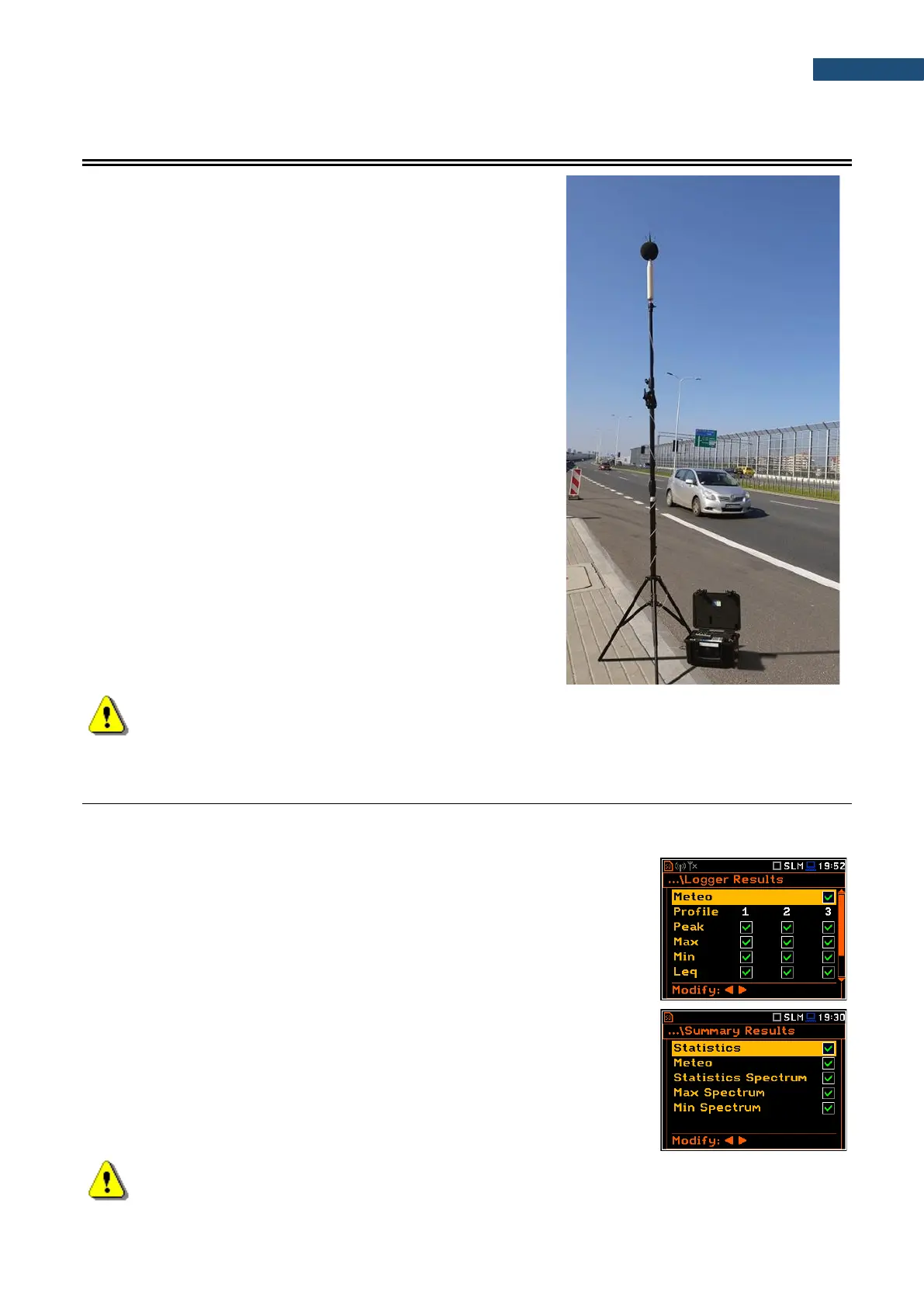The SV 277 type outdoor monitoring stations based on the
SVAN 977 instrument and SA 277 outdoor microphone kit are
recommended for short term and semi-permanent noise
measurement in the environment.
The station contains an internal battery for autonomic work from four
to eight days. The station can be powered from the optional SB 271
solar panel.
The station allows you to measure all results that the SVAN 977
instrument can measure. In addition, the SP 275 or SP 276 weather
station can be integrated in the system allowing you measuring most
essential weather parameters - barometric pressure, humidity,
precipitation, temperature, wind speed and direction as well as rain
intensity. All measurement results from the weather stations are
transmitted to SVAN 977 and saved in the SVL data files in the
instrument’ memory.
The SA 277 outdoor microphone kit protects the SVAN 977
preamplifier and microphone from weather conditions. SA 277 is
made of lightweight materials and can be easily installed on a mast
with standard mounting threads.
The monitoring station uses a cellular modem for remote
communication with the Internet. SvanNET, a web server, that
supports the connection between PC and station. Thanks to
SvanNET you may use also a mobile phone or tablet to check the
status of the monitoring station.
2. You can enable logging of the results obtained from the
weather station (Meteo) to the data file as the Summary
Results with the step equal to the Integration Period (path:
<Menu> / Measurement / Logging / Summary Results).
