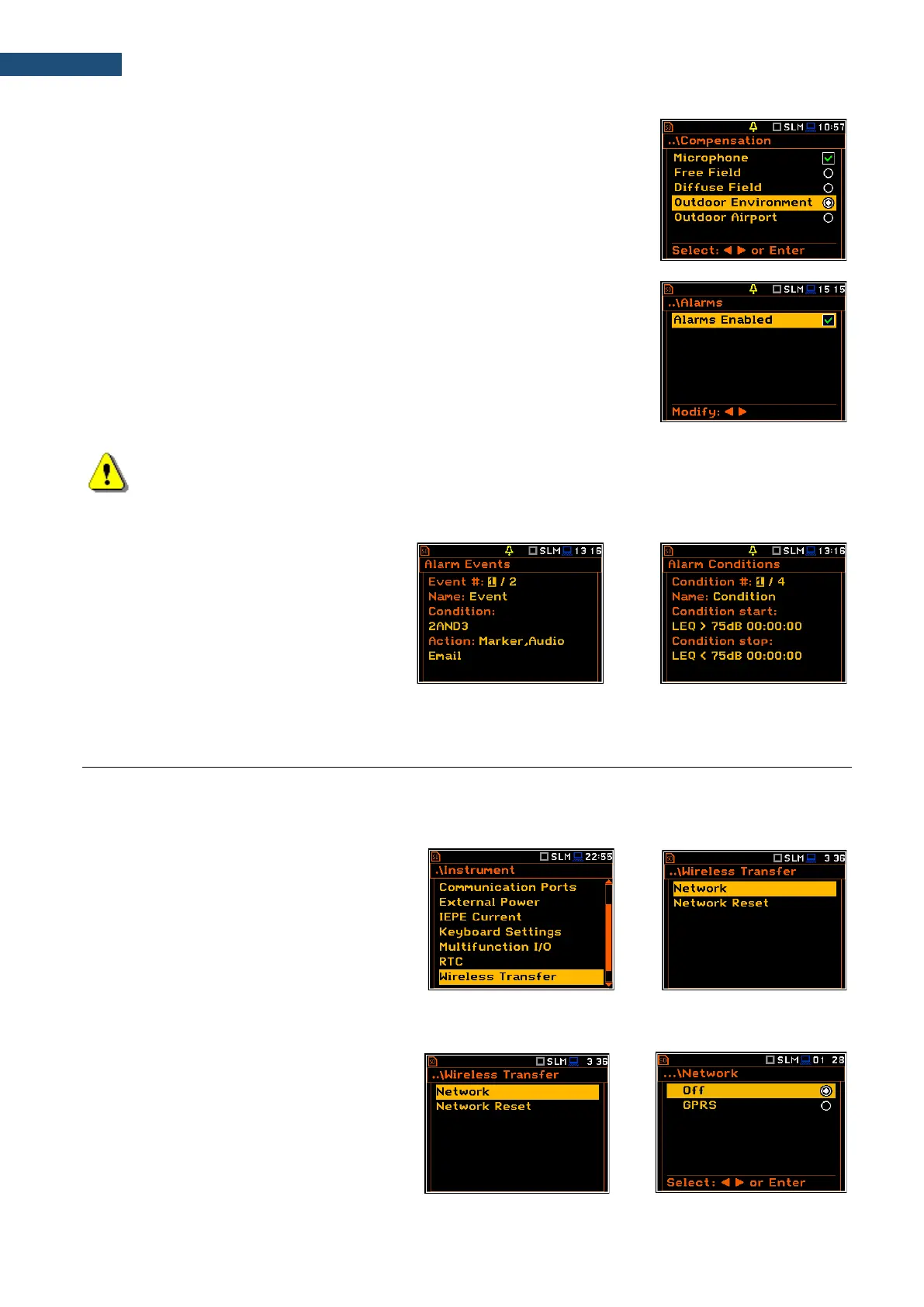3. You must set the Outdoor Environment and
Outdoor Airport compensations since the monitoring station
uses the SA 277 outdoor microphone kit. The characteristics
of the outdoor filters depend on the dominating sound
incidence angle: environmental monitoring (incidence angle 90
deg) or airport monitoring (incidence angle 0 deg) (path:
<Menu> / Measurement / Compensation).
4. You can enable advanced alarms (Alarms Enabled – path:
<Menu> / Measurement / Alarms), which are configured via
the SvanPC++ software or via the SvanNET web service.
If you enable advanced alarms, the „alarm” icon appears, and
the instrument will generate alarms according to the
programmed settings.
The advanced alarms configuration is described in the
SvanPC++ and SvanNET manuals
Note: The Alarms position appears in the Measurement list in the case the advanced alarms
configuration file (ALARM.SVA) is uploaded to the predefined SYSTEM catalogue.
Alarms settings can be seen in the special
measurement views: Alarm Actions, Alarm
Events and Alarm Conditions.
These views can be changed with the ▲ / ▼
key pressed together with <Alt>.
The event, action and condition record can
be changed with the ◄ / ► key pressed
together with <Alt>.
15.2 REMOTE COMMUNICATION SETTINGS – WIRELESS TRANSFER
SVAN 977 controls data transfer via the modem that supports the cellular connection with the help of the
Wireless Transfer functionality. The connection with the SV 277 modem is carried out via the USB port.
The Wireless Transfer position allows you to
select the network type and set the
parameters of data transmission and the
Network Reset position to carry out the
factory setting of the network.
15.2.1 Selecting network type – Network
In the Network screen you can disable (Off)
data transfer or enable it selecting GPRS.
